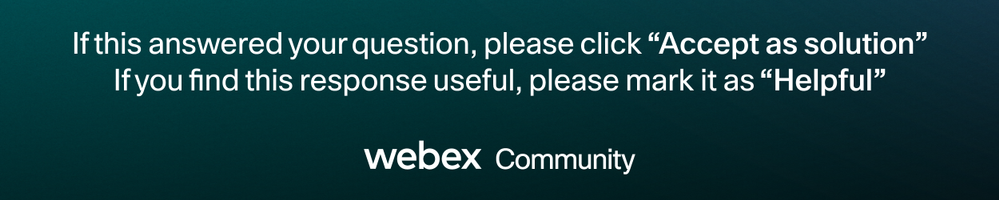- Cisco Community
- Technology and Support
- Collaboration
- TelePresence and Video Infrastructure
- Re: TMS upgrade from 15.5 -> 15.13
- Subscribe to RSS Feed
- Mark Topic as New
- Mark Topic as Read
- Float this Topic for Current User
- Bookmark
- Subscribe
- Mute
- Printer Friendly Page
- Mark as New
- Bookmark
- Subscribe
- Mute
- Subscribe to RSS Feed
- Permalink
- Report Inappropriate Content
11-23-2021 04:37 AM
Hello all,
I would like some advice on upgrading TMS from version 15.5 to 15.13, all of our current servers are at Windows 2008 and SQL is version 2007.
We'd like to build this all in a virtualised environment running Win2016 and SQL2017. To achieve this is the best path;
Windows 2008 -> 2012R2 on both TMS and SQL followed by upgrading TMS to 15.13, then finally upgrading the Windows and SQL to the supported target version.
Is this the only possibly way of upgrading or is there a way of starting from Windows 2016 and importing the DB then upgrading the DB to 2017 and installing TMS at 15.5, then upgrading to 15.13?
Any advice would be gratefully received.
Solved! Go to Solution.
- Labels:
-
Conferencing
Accepted Solutions
- Mark as New
- Bookmark
- Subscribe
- Mute
- Subscribe to RSS Feed
- Permalink
- Report Inappropriate Content
11-24-2021 01:46 AM
Hi,
Since you want to upgrade 3 things. Windows + SQL server + TMS.
TMS and SQL are totally separate. You can take backup of the current TMS & TMSPE databases in your SQL server. The databases are:
■ tmsng (Cisco TMS)
■ tmspe (Cisco TMSPE main)
■ tmspe_vmr (Cisco TMSPE Collaboration Meeting Rooms)
■ tms_userportal (Cisco TMSPE self-service portal)
use the below guide to migrate SQL databases from one server to the other.
TMS SQL Database Migration from one SQL Server to another SQL server - Cisco
Now the 2nd part, TMS upgrade. its very simple. Just install a fresh 2012R2 with a different IP. install TMS v15.13, you will also need re-hosting license. Even if you migrate the existing in to a new virtual environment, you still need re-hosting license with new Serial#. In the end, connect it with the new SQL server's database.
Once you are satisfied, Power Off the old TMS, and change the IP address of the new 2012R2 TMS server back to the original IP.
Please rate & click "accept as solution" if this answered your Question.
- Mark as New
- Bookmark
- Subscribe
- Mute
- Subscribe to RSS Feed
- Permalink
- Report Inappropriate Content
11-24-2021 01:46 AM
Hi,
Since you want to upgrade 3 things. Windows + SQL server + TMS.
TMS and SQL are totally separate. You can take backup of the current TMS & TMSPE databases in your SQL server. The databases are:
■ tmsng (Cisco TMS)
■ tmspe (Cisco TMSPE main)
■ tmspe_vmr (Cisco TMSPE Collaboration Meeting Rooms)
■ tms_userportal (Cisco TMSPE self-service portal)
use the below guide to migrate SQL databases from one server to the other.
TMS SQL Database Migration from one SQL Server to another SQL server - Cisco
Now the 2nd part, TMS upgrade. its very simple. Just install a fresh 2012R2 with a different IP. install TMS v15.13, you will also need re-hosting license. Even if you migrate the existing in to a new virtual environment, you still need re-hosting license with new Serial#. In the end, connect it with the new SQL server's database.
Once you are satisfied, Power Off the old TMS, and change the IP address of the new 2012R2 TMS server back to the original IP.
Please rate & click "accept as solution" if this answered your Question.
- Mark as New
- Bookmark
- Subscribe
- Mute
- Subscribe to RSS Feed
- Permalink
- Report Inappropriate Content
02-27-2022 03:02 AM
Hi Ammar,
Thanks for the response.
In the end we followed the guide and carried out all steps advised;
2008 -> 2012 install 15.6 - upgrade to 15.13
2012 -> 2016 install 15.13
kind regards,
Rob
- Mark as New
- Bookmark
- Subscribe
- Mute
- Subscribe to RSS Feed
- Permalink
- Report Inappropriate Content
03-05-2022 05:22 AM
I am glad it worked
Please click " accept as solution".
Thanks
Discover and save your favorite ideas. Come back to expert answers, step-by-step guides, recent topics, and more.
New here? Get started with these tips. How to use Community New member guide