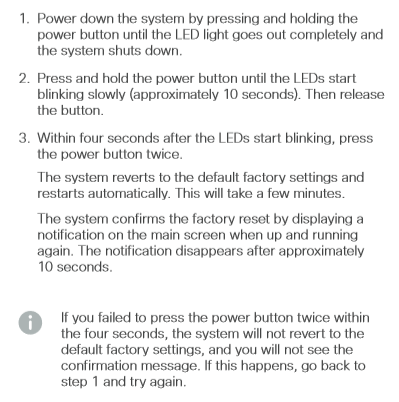- Cisco Community
- Technology and Support
- Collaboration
- TelePresence and Video Infrastructure
- TRC V remote control cannot control SX20 menu and camera
- Subscribe to RSS Feed
- Mark Topic as New
- Mark Topic as Read
- Float this Topic for Current User
- Bookmark
- Subscribe
- Mute
- Printer Friendly Page
TRC V remote control cannot control SX20 menu and camera
- Mark as New
- Bookmark
- Subscribe
- Mute
- Subscribe to RSS Feed
- Permalink
- Report Inappropriate Content
11-21-2018 01:02 AM - edited 03-18-2019 02:28 PM
Hello, I have a SX20 and the TRC V remote control doesn't seem to be able to control it. The batteries are working, and there is a response of the SX20 power button when I press the remote control buttons, but I can't control the menu or the camera. I tried doing a factory reset, but it still can't work. I read on the "Cisco TelePresence SX20 Quick Set" that I have to sign in to get access to the web interface, which is something I wanted to try as well. Help will be appreciated, thank you.
- Labels:
-
Room Endpoints
- Mark as New
- Bookmark
- Subscribe
- Mute
- Subscribe to RSS Feed
- Permalink
- Report Inappropriate Content
11-21-2018 02:34 PM
Hello!
FIrst off, do you have another SX20 in a video room that you can test the TRC V remote on to isolate whether the issue is with the remote or the receiver endpoint (camera)?
If you verify the remote is working, make sure your the connector cables at the back of the camera are connected the proper ports at the back of the SX20 or at least reseat them.
One thing to keep in mind, what firmware version are you running on the SX20? TC or CE? The TRC V, if I'm not mistaken works with TC firmware versions. CE firmware versions would require a TRC 6 remote.
Hope that helps you get started in troubleshooting.
- Mark as New
- Bookmark
- Subscribe
- Mute
- Subscribe to RSS Feed
- Permalink
- Report Inappropriate Content
11-21-2018 04:27 PM
@jtreyes, thanks for your response.
Unfortunately this is the only SX20 that I have.
For the second part, what does reseat mean?
How do I check what firmware version the SX20 is running on?
Thanks again.
- Mark as New
- Bookmark
- Subscribe
- Mute
- Subscribe to RSS Feed
- Permalink
- Report Inappropriate Content
11-22-2018 02:14 AM
Hello,
Reseat means you need to disconnect and reconnect the camera cable. Make sure the camera cable is connected properly on the camera and in the SX20 unit. Also, if you know the IP address of the SX20 you can access that IP address on your web browser and login (default username is admin with no password). You can see the information of the SX20 on the home page - serial number, software version, etc. Problem like this seems to be related to the camera issue also which needs to be check.
regards,
Ace
- Mark as New
- Bookmark
- Subscribe
- Mute
- Subscribe to RSS Feed
- Permalink
- Report Inappropriate Content
11-22-2018 04:13 AM
Hello @Acevirgil de Ocampo
I could get the IP address when I plug the network cable to my computer, and I can ping it successfully but I can't open it on the browser.
- Mark as New
- Bookmark
- Subscribe
- Mute
- Subscribe to RSS Feed
- Permalink
- Report Inappropriate Content
11-22-2018 08:10 AM
Hello,
Do you mean you can ping the IP address of the SX20 but you cannot access the web interface? If that is the case, can you check the internet setting of your computer maybe a IP address was configured on your proxy. You should be able to access the web interface using http://<IP address of the SX20> or https://<IP address of the SX20>. Otherwise http and https services are disabled on the SX20.
To test if the http or https services are enabled on the SX20, try to telnet IP address of the SX20 with the ports (80 or 443) on your computer cmd for example;
telnet 192.168.1.100 80
or
telnet 192.168.1.100 443
The cmd page should go to blank if the ports are open and it means http and https are enabled on the SX20. If you still encountering issues, reset the device to factory default and make sure the device was properly reset to factory.
regards,
Acevirgil
- Mark as New
- Bookmark
- Subscribe
- Mute
- Subscribe to RSS Feed
- Permalink
- Report Inappropriate Content
11-22-2018 07:45 PM
Thank you.
After reading that there is a notification on the screen after the factory reset and watching a video on the reset, I think even reseting it has problems. In the video, after pressing the button twice the light will rotate until it reboots. Well, that's not the case for this one. I've been waiting for a good 20 minutes and it still hasn't turned on yet.
- Mark as New
- Bookmark
- Subscribe
- Mute
- Subscribe to RSS Feed
- Permalink
- Report Inappropriate Content
11-23-2018 04:12 PM
Thank you everybody. It is now somehow working. I think I managed to do the factory reset, but I am not sure when or how it happened. The IP was reset, the TRC V remote control seems to be working, and I could access the web interface. Only the camera isn't working, and maybe the reset worked when I unplugged it from the SX20. Maybe the camera is damaged. Thanks again.
- Mark as New
- Bookmark
- Subscribe
- Mute
- Subscribe to RSS Feed
- Permalink
- Report Inappropriate Content
05-26-2022 01:22 AM
Hi Acevirgil,
I am also facing the same issue. after factory reseting sx20 any default IP will be there for accessing device. my TRC V remote is not working for setting the IP and also we dont have any dhcp server in network.
thanks,
Jawhar
Discover and save your favorite ideas. Come back to expert answers, step-by-step guides, recent topics, and more.
New here? Get started with these tips. How to use Community New member guide