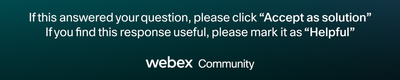- Cisco Community
- Technology and Support
- Collaboration
- TelePresence and Video Infrastructure
- Re: TMS Web interface not accessible
- Subscribe to RSS Feed
- Mark Topic as New
- Mark Topic as Read
- Float this Topic for Current User
- Bookmark
- Subscribe
- Mute
- Printer Friendly Page
- Mark as New
- Bookmark
- Subscribe
- Mute
- Subscribe to RSS Feed
- Permalink
- Report Inappropriate Content
03-08-2017 03:09 AM - edited 03-18-2019 12:51 PM
Hi All,
I am recently facing an issue with my TMS, unable to access on web interface.
but i can access from server itself.
TMS version 14.4.2, tried with different browsers and different pcs but no results .
restarted server also but no result.
Appreciate your support.
Solved! Go to Solution.
- Labels:
-
Room Endpoints
Accepted Solutions
- Mark as New
- Bookmark
- Subscribe
- Mute
- Subscribe to RSS Feed
- Permalink
- Report Inappropriate Content
12-09-2021 04:14 AM
Check if IIS web interface is connected to your LAN adapter & also disable firewall ports to see if it works.
try to access using this URL using different browsers. via https://<serverIp>/tms
- Mark as New
- Bookmark
- Subscribe
- Mute
- Subscribe to RSS Feed
- Permalink
- Report Inappropriate Content
03-08-2017 02:50 PM
Check to see if the ports used by TMS is open on the Windows firewall, also if there is a network firewall between you and TMS to allow the ports there as well, refer to the TMS Admin Guides for more information.
- Mark as New
- Bookmark
- Subscribe
- Mute
- Subscribe to RSS Feed
- Permalink
- Report Inappropriate Content
03-08-2017 10:45 PM
Hi Patrick,
Windows FW is turned off,its ping able, i can access Server's remote desktop.
only the problem is accessing the web interface,Can you please advise what kind of ports need to open.
From the server itself i can access the Web interface.
- Mark as New
- Bookmark
- Subscribe
- Mute
- Subscribe to RSS Feed
- Permalink
- Report Inappropriate Content
03-08-2017 10:57 PM
The ports are listed in the TMS install guides, the link is in my previous reply. Also, make sure you're running the correct Windows version etc.
- Mark as New
- Bookmark
- Subscribe
- Mute
- Subscribe to RSS Feed
- Permalink
- Report Inappropriate Content
09-28-2018 11:33 AM
Did you solve your problem ? I am having the same problem with tmx version 15.7.
thanks,
Vinicius
- Mark as New
- Bookmark
- Subscribe
- Mute
- Subscribe to RSS Feed
- Permalink
- Report Inappropriate Content
10-04-2018 06:52 PM
When access the TMS portal from the server itself, are you using localhost, netbios server name, fqdn of server, ip address, loopback IP address?
When accessing remotely, what is the specific connection error? Can you access the default IIS home page in the root directory?
- Mark as New
- Bookmark
- Subscribe
- Mute
- Subscribe to RSS Feed
- Permalink
- Report Inappropriate Content
12-09-2021 04:14 AM
Check if IIS web interface is connected to your LAN adapter & also disable firewall ports to see if it works.
try to access using this URL using different browsers. via https://<serverIp>/tms
- Mark as New
- Bookmark
- Subscribe
- Mute
- Subscribe to RSS Feed
- Permalink
- Report Inappropriate Content
12-09-2021 07:52 AM
@abidhussainqureshi looks like you waited till 2021 to accept all solution..

- Mark as New
- Bookmark
- Subscribe
- Mute
- Subscribe to RSS Feed
- Permalink
- Report Inappropriate Content
12-09-2021 07:56 AM
better late than...never?
- Mark as New
- Bookmark
- Subscribe
- Mute
- Subscribe to RSS Feed
- Permalink
- Report Inappropriate Content
12-09-2021 08:02 AM
Yes better late than never..
Good that he marked many solutions which was posted years back....

- Mark as New
- Bookmark
- Subscribe
- Mute
- Subscribe to RSS Feed
- Permalink
- Report Inappropriate Content
12-09-2021 08:14 AM
Apologies guys, I was unaware of marking helpful and accepting solutions. I was told by @Ammar Saood to do this whenever I post something to appreciate the community. So I thought of marking solutions and giving helpful votes to all my previous posts.
Discover and save your favorite ideas. Come back to expert answers, step-by-step guides, recent topics, and more.
New here? Get started with these tips. How to use Community New member guide