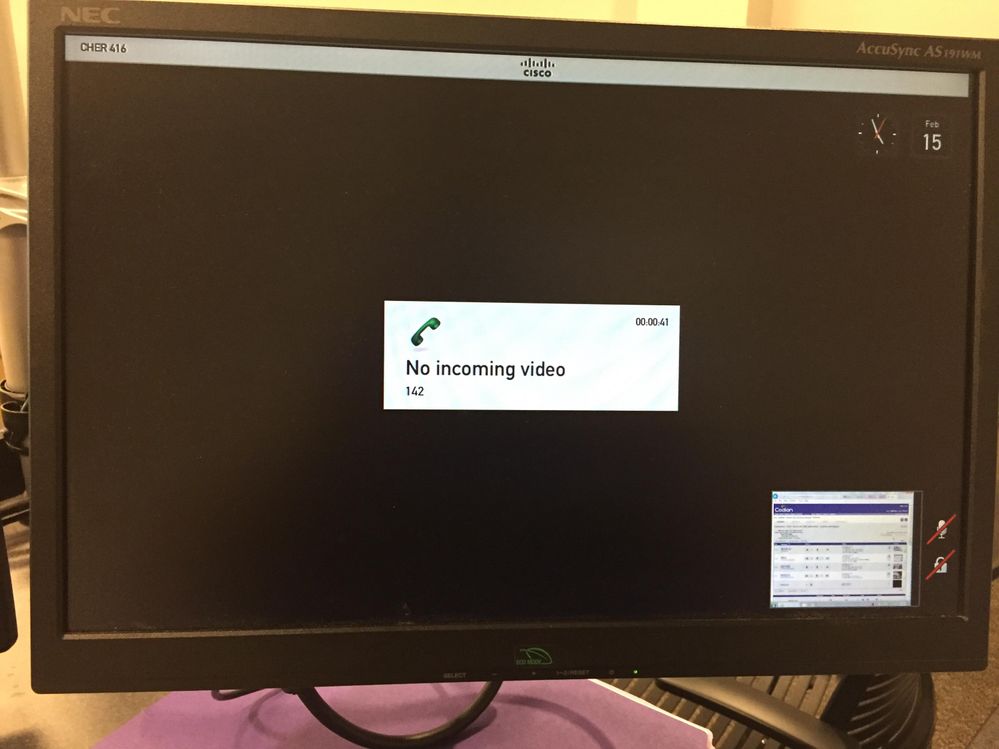- Cisco Community
- Technology and Support
- Collaboration
- TelePresence and Video Infrastructure
- Computer screen shows up on PIP instead of main screen.
- Subscribe to RSS Feed
- Mark Topic as New
- Mark Topic as Read
- Float this Topic for Current User
- Bookmark
- Subscribe
- Mute
- Printer Friendly Page
Computer screen shows up on PIP instead of main screen.
- Mark as New
- Bookmark
- Subscribe
- Mute
- Subscribe to RSS Feed
- Permalink
- Report Inappropriate Content
02-19-2018 11:10 AM - edited 03-18-2019 01:53 PM
Affected Telepresence Systems
- TANDBERG C60
- TANDBERG 6000MXP
First, let me lead with the fact that I am not qualified to be the administrator of our telepresence system, but due to budget cuts and circumstances, that's what I'm doing. Because of this, I'm having a hard time with the configuration of endpoints. Here's the most recent problem. When PC Sharing from two of our telepresence systems, the computer screen is displayed in the PIP instead of the main screen, and the main screen shows the self-view (most of the time), or nothing at all (some of the time). I've attached a screenshot to show you what I mean. What can I do to fix this? Thanks in advance for any help you can provide.
- Labels:
-
Other Collaboration Endpoints
- Mark as New
- Bookmark
- Subscribe
- Mute
- Subscribe to RSS Feed
- Permalink
- Report Inappropriate Content
02-19-2018 08:17 PM
Depending on how the endpoints are deployed, either single or dual monitors, and what layout is chosen will determine how the remote site, selfview, and presentation content appears. For the C60, you can change the layout in the OSD menu under Settings > Layout, you also have some layout controls that appear at the bottom of the screen that relate to the 5 softkeys at the top of the remote control.
Discover and save your favorite ideas. Come back to expert answers, step-by-step guides, recent topics, and more.
New here? Get started with these tips. How to use Community New member guide