Updated: 28 May, 2024
Following Google's recent modifications to the Manifest Version 2 Timelines, we're advising all Umbrella Chromebook Client (Legacy DNS Client) and Cisco Security for Chromebook client (formerly SWG Umbrella Chromebook Client) users to activate the ExtensionManifestV2Availability policy in your Google Admin Console prior to June 2024. This is a crucial action, necessitated by Google's timeline changes. Without this update, your extensions may be disabled by Google post June 2024. By taking this step, you'll ensure the continued functionality of your Umbrella Chromebook Client & SWG Umbrella Chromebook Client until June 2025."
Here's how you can enable this policy:
-
Log into your Google Admin console.
-
Navigate to Devices > Chrome > Settings.
- Select the parent Organizational Unit where you want to enable 'Manifest V2 extension availability' policy.
-
Under 'Users & browser settings' tab, locate the policy named Manifest V2 extension availability using the 'Filter settings' option.
- Choose Manifest V2 extension availability. In the 'Configuration' dropdown menu, select 'Enable manifest V2 extensions'.
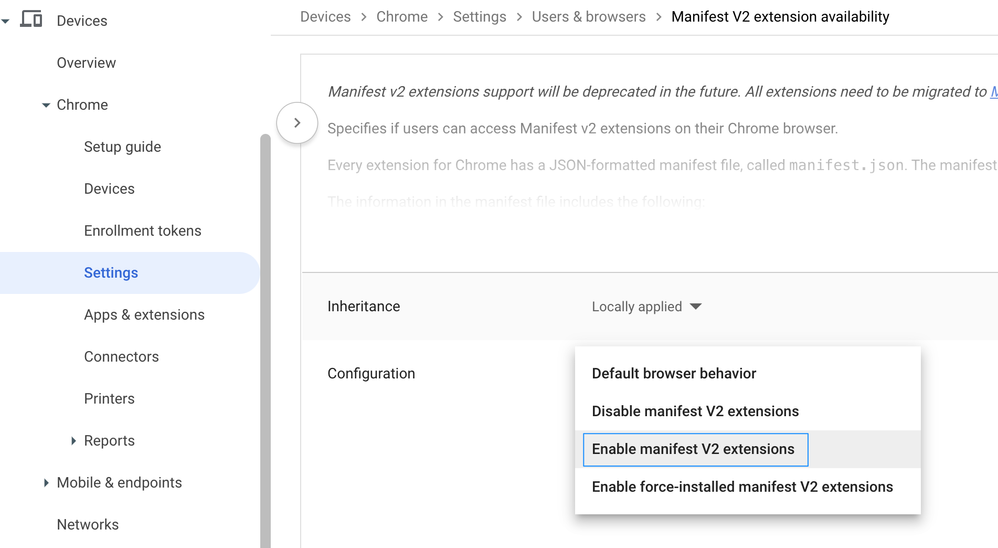
If your organization also uses the Cisco Umbrella in managed guest session mode, you'll need to take few more additional steps:
- Still in the Google Admin console, navigate to Devices > Chrome > Settings.
- Select the parent Organizational Unit where you want to enable 'Manifest V2 extension availability' policy.
-
Under 'Managed guest session settings' tab, locate the policy named Manifest V2 extension availability using the 'Filter settings' option.
- Choose Manifest V2 extension availability. In the 'Configuration' dropdown menu, select 'Enable manifest V2 extensions'.
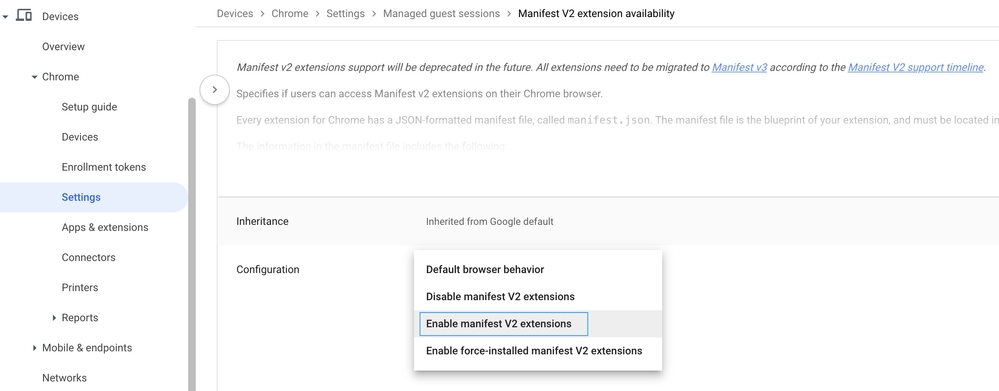
For more in-depth information, visit:
Remember, this change is vital to ensure the smooth operation of your Umbrella Chromebook Client & SWG Umbrella Chromebook Client. If you require further assistance, don't hesitate to contact our support team.
Best Regards,
Cisco Umbrella Team