- Cisco Community
- Technology and Support
- Collaboration
- Unified Communications Infrastructure
- Re: cucimoc phone error Win7x64 CUCM 7.1.3.32900-4
- Subscribe to RSS Feed
- Mark Topic as New
- Mark Topic as Read
- Float this Topic for Current User
- Bookmark
- Subscribe
- Mute
- Printer Friendly Page
cucimoc phone error Win7x64 CUCM 7.1.3.32900-4
- Mark as New
- Bookmark
- Subscribe
- Mute
- Subscribe to RSS Feed
- Permalink
- Report Inappropriate Content
06-24-2010 06:56 AM - edited 03-19-2019 01:08 AM
Hello,
I have working cucimoc 7.1.4 clients running windows XP, vista and win 7 x32 all successfully. My problem was that we had a few machines Win 7 X64 so i decided to install CucuMoc 8.01 for these users.
I am recieving a Phone Error Service Internal Error and Phone Error Failed to get configuration .
I have configured the client wih the BAT file.
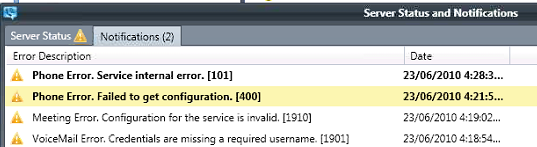
What am I overlooking?
Thank You
- Labels:
-
UC Applications
- Mark as New
- Bookmark
- Subscribe
- Mute
- Subscribe to RSS Feed
- Permalink
- Report Inappropriate Content
06-24-2010 07:05 AM
How did you populate the registry settings on Win7x64? With a BAT file or with ADM?
Would you be able to provide CUCIMOC problem report?
Thanks!
Michael
- Mark as New
- Bookmark
- Subscribe
- Mute
- Subscribe to RSS Feed
- Permalink
- Report Inappropriate Content
06-24-2010 07:23 AM
- Mark as New
- Bookmark
- Subscribe
- Mute
- Subscribe to RSS Feed
- Permalink
- Report Inappropriate Content
06-24-2010 07:30 AM
If the same BAT file works fine on WinXP and other 32-bit OS, I guess you'll need to open a TAC case.
Once they got the problem report, they should be able to identify the problem pretty quick.
Michael
- Mark as New
- Bookmark
- Subscribe
- Mute
- Subscribe to RSS Feed
- Permalink
- Report Inappropriate Content
06-24-2010 08:16 AM
This problem was corrected by turning off windows firewall. Strange
Thanks
Discover and save your favorite ideas. Come back to expert answers, step-by-step guides, recent topics, and more.
New here? Get started with these tips. How to use Community New member guide