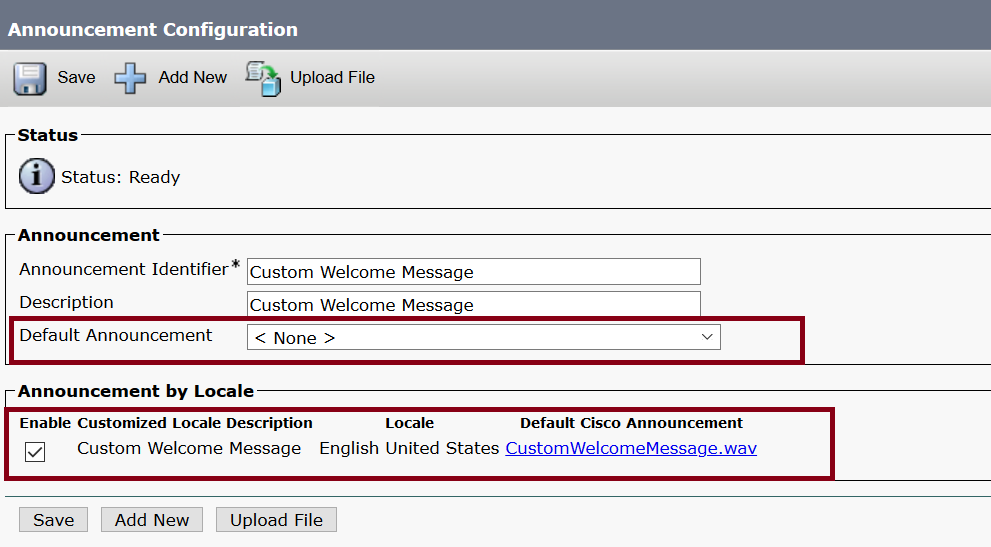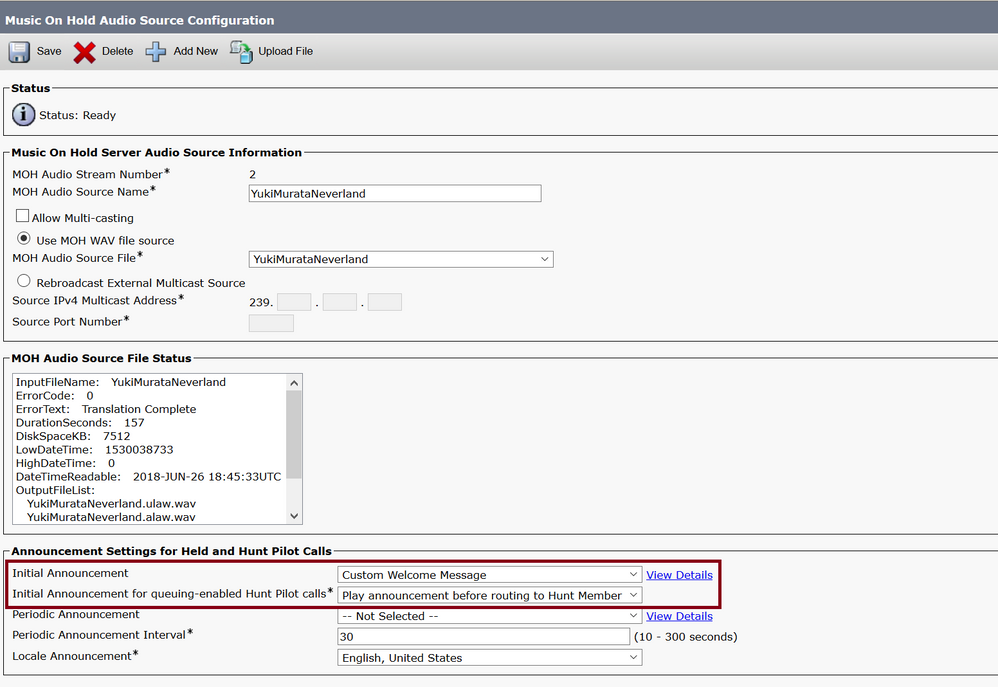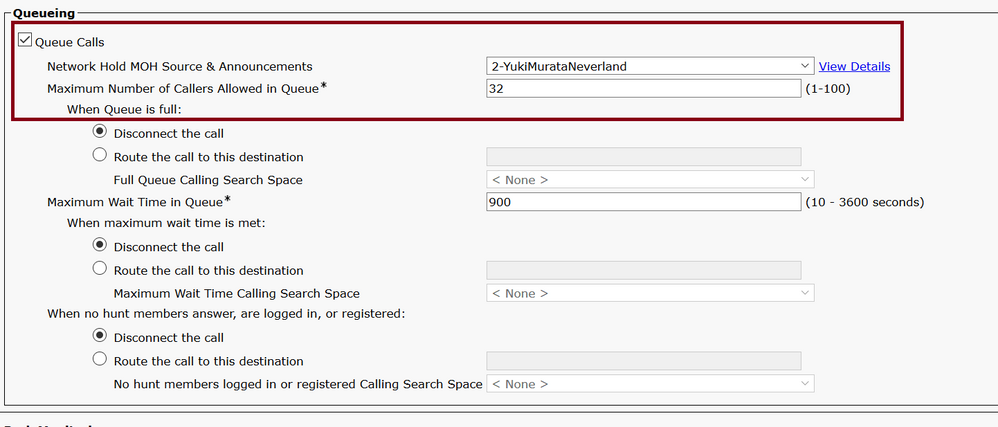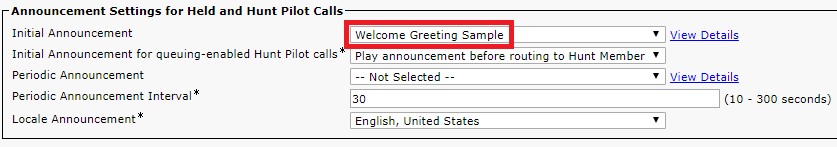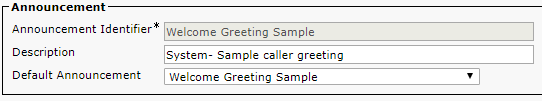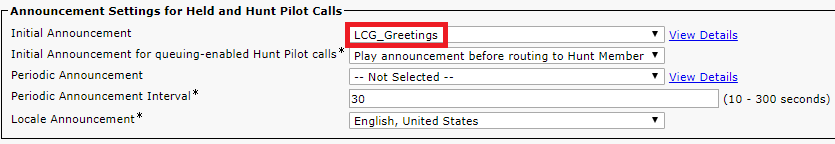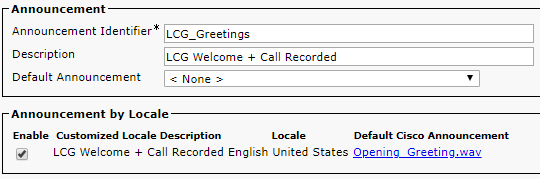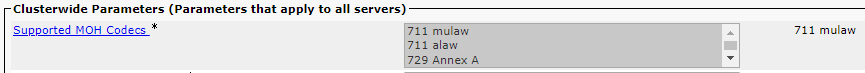- Cisco Community
- Technology and Support
- Collaboration
- Unified Communications Infrastructure
- Re: CUCM 11.0 / Hunt Pilot Queue / Custom Initial Announcement not played
- Subscribe to RSS Feed
- Mark Topic as New
- Mark Topic as Read
- Float this Topic for Current User
- Bookmark
- Subscribe
- Mute
- Printer Friendly Page
- Mark as New
- Bookmark
- Subscribe
- Mute
- Subscribe to RSS Feed
- Permalink
- Report Inappropriate Content
01-09-2020 05:47 AM - edited 01-09-2020 06:01 AM
Hi Community,
I'm facing an issue to play Custom Initial Announcement for a Hunt Pilot on CUCM 11.0 (for internal or external calls)
I setup everything including a new Music On Hold Server Audio Source and it works fine as long as I select the standard Welcome Greetings sample in Announcement Settings.
I then created a new Custom Announcement and uploaded on the PUB and the SUBs the wav file I created with the required parameters (16-bit PCM, 48kHz,...), and I can see the files correctly uploaded on the PUB and SUBs :
admin:file list activelog cm/tftpdata/CustomAnn/english_united_states
Custom_05001.alaw.wav Custom_05001.g729.wav
Custom_05001.ulaw.wav Custom_05001.wb.wav
Custom_05001.xml RecordingWarning_00038.alaw.wav
RecordingWarning_00038.g729.wav RecordingWarning_00038.ulaw.wav
RecordingWarning_00038.wb.wav RecordingWarning_00038.xml
dir count = 0, file count = 10
All locale parameters are set to English, United States
However, if I select my newly created Custom Initial Announcement and I try to call the hunt group nothing is played, I either get routed directly to the Hunt member (if available) or I hear the MOH (if queued).
Does someone faced the issue already or has any clue or what the root cause can be ? It starts to drive me nuts.
Tx in advance for your help
Solved! Go to Solution.
- Labels:
-
Unified Communications
Accepted Solutions
- Mark as New
- Bookmark
- Subscribe
- Mute
- Subscribe to RSS Feed
- Permalink
- Report Inappropriate Content
01-13-2020 05:11 PM
Hi,
What is the network locale setting of you phones?
Can you match phone locale with locale settings under custom announcement? or
Can you upload custom announcements under English United Kingdom and try the initial announcement?
Thanks, Vaijanath S.
- Mark as New
- Bookmark
- Subscribe
- Mute
- Subscribe to RSS Feed
- Permalink
- Report Inappropriate Content
01-09-2020 09:06 AM - edited 01-09-2020 09:09 AM
Hi,
I have tested in my environment and it works fine (internally and externally). I am using CUCM 12.0 and SIP Trunk with ITSP. Here are the steps that I followed:
1. Added new Custom Announcement (Media Resources >> Announcement) and uploaded custom audio file. (FYI, I used one of the greeting from Unity Connection Call Handler). Make sure you select Default Announcement to None and enable Check Box against new announcement.
2. Go to Music On Hold Audio Source and configure Initial Announcement settings:
3. Configure Hunt Pilot with Queuing and Announcement:
Please check your announcement file format.
Thanks, Vaijanath S.
- Mark as New
- Bookmark
- Subscribe
- Mute
- Subscribe to RSS Feed
- Permalink
- Report Inappropriate Content
01-10-2020 01:25 AM
Hi Vaijanath,
Thank you very much for your reply, highly appreciated.
I double-checked my config and everything is configured exactly as your print screens.
If I set the Welcome Greeting Sample as Initial Annoucement it works perfectly fine :
But if I set my custom Announcement instead then it does not work, it either rings directly (if members are available) or play the MOH (if members are all busy)
I also tried to upload a wav file I got from the CUC Call Handler just to make sure it is not a format issue but it still does not work unfortunately
And I confirm I can see the wav file was uploaded correctly on the PUB and the SUBs :
admin:file list activelog cm/tftpdata/CustomAnn/english_united_states detail
10 Jan,2020 08:42:11 9,734 Custom_05001.alaw.wav
10 Jan,2020 08:42:11 1,260 Custom_05001.g729.wav
10 Jan,2020 08:42:11 9,734 Custom_05001.ulaw.wav
10 Jan,2020 08:42:11 38,796 Custom_05001.wb.wav
10 Jan,2020 08:42:12 796 Custom_05001.xml
08 Jan,2020 13:32:15 127,848 RecordingWarning_00038.alaw.wav
08 Jan,2020 13:32:15 16,020 RecordingWarning_00038.g729.wav
08 Jan,2020 13:32:15 127,848 RecordingWarning_00038.ulaw.wav
08 Jan,2020 13:32:15 511,256 RecordingWarning_00038.wb.wav
08 Jan,2020 13:32:16 856 RecordingWarning_00038.xml
I don't know what I am missing
Tx and brgds
- Mark as New
- Bookmark
- Subscribe
- Mute
- Subscribe to RSS Feed
- Permalink
- Report Inappropriate Content
01-10-2020 06:06 AM - edited 01-10-2020 06:20 AM
I tried changing multiple options to replicate your issue but I couldn't. It works fine in my environment. In the RTMT logs for Cisco IP Voice Media Streaming Service, I can see that Custom Announcement is selected and played:
08:58:35.319 | CPlayWavFilesMgr::Play aid(100) cid(43686065) PayloadType: 4
08:58:35.319 | CANNAudio::GetAnnouncement() LocaleID(1) CountryID(64) AnnID(5001) payload(.ulaw)
08:58:35.319 | CANNAudio::GetAnnouncement() Ann(Custom_05001) (USER) (USER)
08:58:35.319 | CANNAudio::isFileExist(Custom_05001) isUserLocale(T) UserLocale(1) nwLocale(64) isCustom(T)
08:58:35.319 | CANNAudio::GetAnnouncement() Ann(Custom_05001) File(/usr/local/cm/tftp/CustomAnn/english_united_states/Custom_05001.ulaw.wav)
08:58:35.319 | CPlayWavFilesMgr::CMsgQueue::PostThreadMessage() Message enqueued, MsgType=1026, wP=0, lP=-185440200, queueSize=1
08:58:35.319 | CPlayWavFilesMgr::CMsgQueue::GetMessage() Message dequeued, MsgType=1026, wP=0, lP=-185440200, queueSize=0
08:58:35.319 | IpPlayWav::Play (100,43686065,0) Play (/usr/local/cm/tftp/CustomAnn/english_united_states/Custom_05001.ulaw.wav) I(0) (/usr/local/cm/tftp/CustomAnn/english_united_states/Custom_05001.ulaw.wav)
08:58:35.320 | CSignalHandler::ProcessThreadProc() log 43
08:58:35.320 | IpPlayWav::StartMediaMsg (100,43686065,0) Start USR RX: RxListCnt(0)
08:58:35.320 | CPlayWavFilesMgr::ProcessStartPlay Active Playing: 1
What is the value of "Supported MOH Codecs" under service parameter for Cisco IP Voice Media Streaming Service? (CSCui19451)
Is your file uploaded on all the server?
Can you try restarting Cisco IP Voice Media Streaming Service (this step was not required when I tested in my environment).
Thanks, Vaijanath S.
- Mark as New
- Bookmark
- Subscribe
- Mute
- Subscribe to RSS Feed
- Permalink
- Report Inappropriate Content
01-10-2020 07:31 AM
Hi Vaijanath,
Thanks for your valuable feedback.
The value of Supported MOH Codecs seems ok :
Yes the file is uploaded on all PUB and Subs and I did restart the Cisco IP Voice Media Streaming Service
However I do see in the logs a different output than yours :
15:07:55.900 | CPlayWavFilesMgr::Play aid(410) cid(77560521) PayloadType: 4
15:07:55.900 | CANNAudio::GetAnnouncement() LocaleID(33) CountryID(63) AnnID(5001) payload(.ulaw)
15:07:55.900 | CANNAudio::GetAnnouncement() Ann(Custom_05001) (USER) (USER)
15:07:55.900 | CANNAudio::GetAnnouncement() No default file setting.
15:07:55.900 | CPlayWavFilesMgr::Play aid(410) cid(77560521) Unknown ANN resource. Locale(33) AnnID(5001)
Seems like it is not finding the file, and I double checked on the same server and it is there
admin:file list activelog cm/tftpdata/CustomAnn/english_united_states detail
10 Jan,2020 08:41:56 9,734 Custom_05001.alaw.wav
10 Jan,2020 08:41:56 1,260 Custom_05001.g729.wav
10 Jan,2020 08:41:56 9,734 Custom_05001.ulaw.wav
10 Jan,2020 08:41:56 38,796 Custom_05001.wb.wav
10 Jan,2020 08:41:57 796 Custom_05001.xml
- Mark as New
- Bookmark
- Subscribe
- Mute
- Subscribe to RSS Feed
- Permalink
- Report Inappropriate Content
01-10-2020 08:10 AM
Hi,
Do you have multiple locale installed on CUCM?
Can you check the output of: file list activelog cm/tftpdata/CustomAnn
Thanks, Vaijanath S.
- Mark as New
- Bookmark
- Subscribe
- Mute
- Subscribe to RSS Feed
- Permalink
- Report Inappropriate Content
01-13-2020 12:10 AM
Hi,
Here is the output :
admin:file list activelog cm/tftpdata/CustomAnn
<dir> english_united_kingdom
<dir> english_united_states
AnnResult.xml CiscoCustomANNReport.xml
dir count = 2, file count = 2
So yes I actually have 2 locale
- Mark as New
- Bookmark
- Subscribe
- Mute
- Subscribe to RSS Feed
- Permalink
- Report Inappropriate Content
01-13-2020 05:11 PM
Hi,
What is the network locale setting of you phones?
Can you match phone locale with locale settings under custom announcement? or
Can you upload custom announcements under English United Kingdom and try the initial announcement?
Thanks, Vaijanath S.
- Mark as New
- Bookmark
- Subscribe
- Mute
- Subscribe to RSS Feed
- Permalink
- Report Inappropriate Content
01-14-2020 12:25 AM
Hi Vaijanath,
Well spotted, it is working after uploading the custom announcement under English United Kingdom as well :
My phones network locale are set to <none>, so I actually don't understand why I need to add the English United Kingdom for the custom announcement to work. Can you briefly explain (for the sake of comprehension).
Thank you very much for your help on this case, highly appreciated and glad we managed to make it work.
Sylvain
Sylvain
- Mark as New
- Bookmark
- Subscribe
- Mute
- Subscribe to RSS Feed
- Permalink
- Report Inappropriate Content
08-21-2020 10:21 AM - edited 08-21-2020 10:22 AM
Hi, having a similar issue in CUCM 12. What is meant by uploading announcement to all servers? When I uploaded the announcement in Publisher, I see it's already available in other subscribers, under announcements. Thanks.
- Mark as New
- Bookmark
- Subscribe
- Mute
- Subscribe to RSS Feed
- Permalink
- Report Inappropriate Content
12-01-2021 02:31 AM
Hi,
Did you find answer to this?
I have been also wondering this...
Tomi
Discover and save your favorite ideas. Come back to expert answers, step-by-step guides, recent topics, and more.
New here? Get started with these tips. How to use Community New member guide