- Subscribe to RSS Feed
- Mark Topic as New
- Mark Topic as Read
- Float this Topic for Current User
- Bookmark
- Subscribe
- Mute
- Printer Friendly Page
- Mark as New
- Bookmark
- Subscribe
- Mute
- Subscribe to RSS Feed
- Permalink
- Report Inappropriate Content
06-10-2017 12:13 PM - edited 03-19-2019 12:31 PM
I am trying to enable web access on 7821 IP phones, using update phone query under BAT. On applying the change and running the schedule, the parameter remains the same on the phones (Disabled), however this parameter can be changed directly from the phone.
- I have tried restarting the phone but this doesn't seem to make any difference.
- I have enabled the parameter under 'Enterprise Phone Configuration' and 'Common Phone Profile Configuration'
CUCM version: 9.1.2.11900-12
Device Type: 7821
Active Load ID sip78xx.11-0-1-11
Any pointers will be very much appreciated.
many thanks
Solved! Go to Solution.
- Labels:
-
UC Applications
Accepted Solutions
- Mark as New
- Bookmark
- Subscribe
- Mute
- Subscribe to RSS Feed
- Permalink
- Report Inappropriate Content
06-14-2017 01:46 AM
Hi Azeez,
While doing update phone query using BAT, have you also checked the checkbox which was shown just before webaccess as shown below.
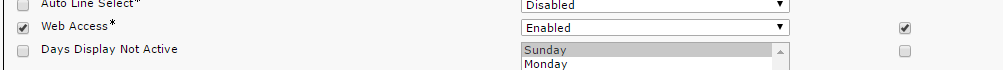
HTH
Rajan
Pls rate all useful posts
- Mark as New
- Bookmark
- Subscribe
- Mute
- Subscribe to RSS Feed
- Permalink
- Report Inappropriate Content
06-14-2017 01:46 AM
Hi Azeez,
While doing update phone query using BAT, have you also checked the checkbox which was shown just before webaccess as shown below.
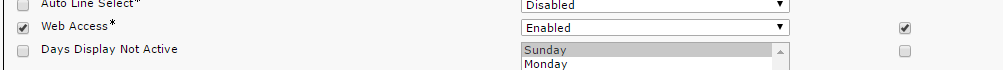
HTH
Rajan
Pls rate all useful posts
- Mark as New
- Bookmark
- Subscribe
- Mute
- Subscribe to RSS Feed
- Permalink
- Report Inappropriate Content
06-14-2017 02:15 AM
Hi Rajan,
Many thanks for the response. Rather embarrassing as i must have only selected a check box during my attempts. One of your TAC engineers gave the same advise yesterday, which did work and phones have been updated.
thanks
- Mark as New
- Bookmark
- Subscribe
- Mute
- Subscribe to RSS Feed
- Permalink
- Report Inappropriate Content
06-14-2017 02:36 AM
Glad it worked. Cheers.
Discover and save your favorite ideas. Come back to expert answers, step-by-step guides, recent topics, and more.
New here? Get started with these tips. How to use Community New member guide