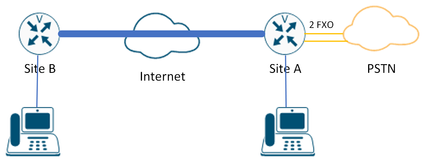- Cisco Community
- Technology and Support
- Collaboration
- Unified Communications Infrastructure
- Re: How to apply restrictions on other site CME?
- Subscribe to RSS Feed
- Mark Topic as New
- Mark Topic as Read
- Float this Topic for Current User
- Bookmark
- Subscribe
- Mute
- Printer Friendly Page
How to apply restrictions on other site CME?
- Mark as New
- Bookmark
- Subscribe
- Mute
- Subscribe to RSS Feed
- Permalink
- Report Inappropriate Content
07-04-2022 04:44 AM
Hello,
I have this scenario with a customer and I'm not sure how to apply it.
Is it possible to make the 2 FXO lines on Site A only accessible for users on Site B?
Meaning users on Site A cannot use these 2 FXO lines.
Thank You!
- Labels:
-
Call Control
- Mark as New
- Bookmark
- Subscribe
- Mute
- Subscribe to RSS Feed
- Permalink
- Report Inappropriate Content
07-04-2022 05:04 AM
Sure it is. Look for COR lists.

- Mark as New
- Bookmark
- Subscribe
- Mute
- Subscribe to RSS Feed
- Permalink
- Report Inappropriate Content
07-04-2022 05:10 AM
Can you please help me by giving an example ?
- Mark as New
- Bookmark
- Subscribe
- Mute
- Subscribe to RSS Feed
- Permalink
- Report Inappropriate Content
07-04-2022 05:21 AM
Have you even taken the time to read the documentation on this? Configuring Class of Restrictions (COR)

- Mark as New
- Bookmark
- Subscribe
- Mute
- Subscribe to RSS Feed
- Permalink
- Report Inappropriate Content
07-04-2022 05:29 AM
I'm aware of COR lists and how it works, what I'm not sure of is how to apply it on a VoIP call from another site.
- Mark as New
- Bookmark
- Subscribe
- Mute
- Subscribe to RSS Feed
- Permalink
- Report Inappropriate Content
07-04-2022 06:30 AM
In your case you can make it easier by setting the restriction for the phones that belongs to site A, that are native to the CME at site A, so that they are not allowed to use the dial peer(s) that points to the FXO ports. And then allow everything else, ie you explicitly allow site B devices to use whatever you have in site A. With this you don't need to figure out how to handle remote phones, even if that would not be that much difference anyway. It's just a matter of creating and assigning COR lists to various dial peers.

- Mark as New
- Bookmark
- Subscribe
- Mute
- Subscribe to RSS Feed
- Permalink
- Report Inappropriate Content
07-04-2022 05:24 AM
Please see this post as well Cor List Configuration

- Mark as New
- Bookmark
- Subscribe
- Mute
- Subscribe to RSS Feed
- Permalink
- Report Inappropriate Content
07-05-2022 01:06 AM
it would be better to see with an example
- Mark as New
- Bookmark
- Subscribe
- Mute
- Subscribe to RSS Feed
- Permalink
- Report Inappropriate Content
07-05-2022 02:10 AM
@Roger Kallberg wrote:
Please see this post as well Cor List Configuration
@natanovic89 There is an example in the linked to post in one of my previous replies. Did you look at it?

Discover and save your favorite ideas. Come back to expert answers, step-by-step guides, recent topics, and more.
New here? Get started with these tips. How to use Community New member guide