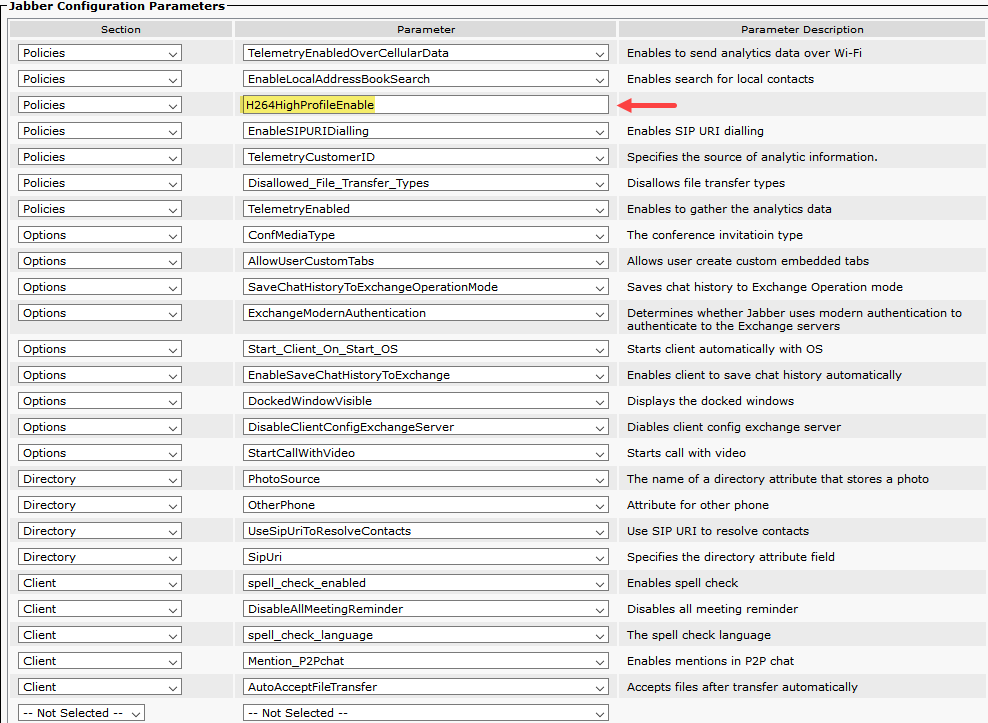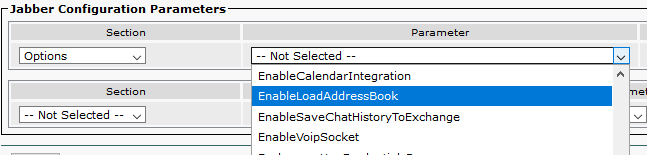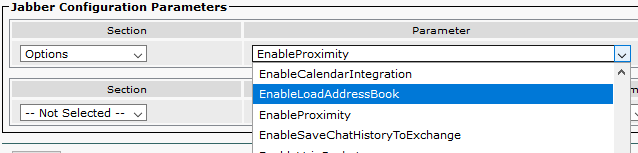- Cisco Community
- Technology and Support
- Collaboration
- Unified Communications Infrastructure
- Re: Settings UC Service "jabber-config.xml"
- Subscribe to RSS Feed
- Mark Topic as New
- Mark Topic as Read
- Float this Topic for Current User
- Bookmark
- Subscribe
- Mute
- Printer Friendly Page
- Mark as New
- Bookmark
- Subscribe
- Mute
- Subscribe to RSS Feed
- Permalink
- Report Inappropriate Content
09-24-2020 02:41 AM
Hello everyone!
I have a question about the configuration of the "UC Service Type" Jabber-Client-Configuration for the Service Profile.
I need to disable pickup on Jabber for a group of users, but until now this customer used only the global jabber-config.xml file from the TFTP (CUCM). With the configuration as a UC service in Service Profile I cannot set some options/policies
- how can I set <EnableLotusNotesContactResolution>true</EnableLotusNotesContactResolution>?
- how can I set <EnableProximity>False</EnableProximity>?
I think this UC service can be very useful, but I don't understand if all options and Policies are available also here.
Thanks a lot!
Mirko
Solved! Go to Solution.
Accepted Solutions
- Mark as New
- Bookmark
- Subscribe
- Mute
- Subscribe to RSS Feed
- Permalink
- Report Inappropriate Content
09-24-2020 03:40 AM
EnableProximity is available under Options and EnableLotusNotesContactResolution can be found under Policies. For more information have a look at the document for configuration parameters.

- Mark as New
- Bookmark
- Subscribe
- Mute
- Subscribe to RSS Feed
- Permalink
- Report Inappropriate Content
09-24-2020 07:42 AM
If you have configured the .xml manually, then this should be pretty straight forward to understand, they are the SAME OPTIONS AND SAME PARAMETERS, simply now you use a GUI.
Choose a section, then the related parameters are updated in the next drop down, choose a parameter, if it has a default value it will be automatically populated, if not, you need to fill in the value. You still refer to the parameter reference guide for this, just as before, to find where parameters should go.
If a parameter is not there, there is a an add custom option.
java
if this helps, please rate
- Mark as New
- Bookmark
- Subscribe
- Mute
- Subscribe to RSS Feed
- Permalink
- Report Inappropriate Content
09-24-2020 03:40 AM
EnableProximity is available under Options and EnableLotusNotesContactResolution can be found under Policies. For more information have a look at the document for configuration parameters.

- Mark as New
- Bookmark
- Subscribe
- Mute
- Subscribe to RSS Feed
- Permalink
- Report Inappropriate Content
09-24-2020 07:42 AM
If you have configured the .xml manually, then this should be pretty straight forward to understand, they are the SAME OPTIONS AND SAME PARAMETERS, simply now you use a GUI.
Choose a section, then the related parameters are updated in the next drop down, choose a parameter, if it has a default value it will be automatically populated, if not, you need to fill in the value. You still refer to the parameter reference guide for this, just as before, to find where parameters should go.
If a parameter is not there, there is a an add custom option.
java
if this helps, please rate
- Mark as New
- Bookmark
- Subscribe
- Mute
- Subscribe to RSS Feed
- Permalink
- Report Inappropriate Content
09-25-2020 02:42 AM
Thanks, by addming the Custom Option I could disable proximity for the customer.
Mirko
- Mark as New
- Bookmark
- Subscribe
- Mute
- Subscribe to RSS Feed
- Permalink
- Report Inappropriate Content
09-25-2020 03:18 AM - edited 09-25-2020 03:20 AM
You shouldn't have to use a custom option for this. Both of these parameters should be part of the standard parameters available in the UI. Only for new parameters that has not yet reached into the UI you should need to use the custom option to add it to the configuration. One example of this would be the new parameter H264HighProfileEnable that doesn't exist yet in the UI.
The called out parameter does not have an option to select a value from a drop down as it's not yet available as a standard parameter in the UI, nor does it have a description for what it does.

- Mark as New
- Bookmark
- Subscribe
- Mute
- Subscribe to RSS Feed
- Permalink
- Report Inappropriate Content
09-30-2020 02:28 AM
I have checked those by another customer and I don't know why, but maybe has it something to do with the CUCM version.
12.5.1.10000-22
12.5.1.12900-115
- Mark as New
- Bookmark
- Subscribe
- Mute
- Subscribe to RSS Feed
- Permalink
- Report Inappropriate Content
09-30-2020 03:33 AM
Yes 4 sure the version of the system would have an effect on this.

Discover and save your favorite ideas. Come back to expert answers, step-by-step guides, recent topics, and more.
New here? Get started with these tips. How to use Community New member guide