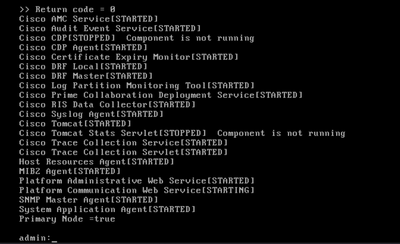- Cisco Community
- Technology and Support
- Collaboration
- Unified Communications Infrastructure
- SFTP file to Prime Collaboration Deployment
- Subscribe to RSS Feed
- Mark Topic as New
- Mark Topic as Read
- Float this Topic for Current User
- Bookmark
- Subscribe
- Mute
- Printer Friendly Page
- Mark as New
- Bookmark
- Subscribe
- Mute
- Subscribe to RSS Feed
- Permalink
- Report Inappropriate Content
05-26-2016 11:20 AM
I'm trying to upload an ISO file to the upgrade directory of our PCD server. However when I try to use an SFTP client to connect i get an error that
states the received packet is too large - seems it's something on the server side. Have tried both filezilla and Winscp. Has anyone else had any problems or luck with copying files to the upgrade directory on PCD??
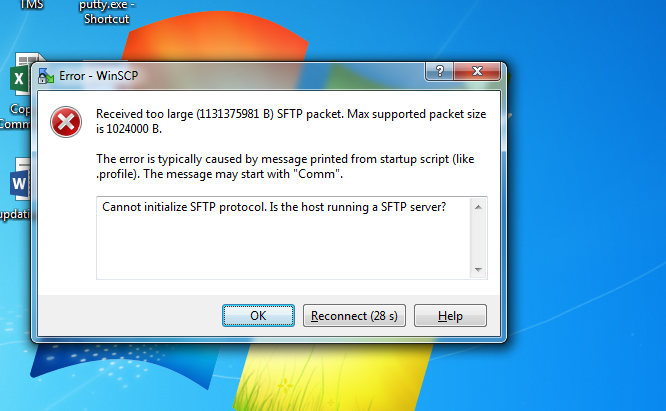
Solved! Go to Solution.
- Labels:
-
Prime Collaboration Management
Accepted Solutions
- Mark as New
- Bookmark
- Subscribe
- Mute
- Subscribe to RSS Feed
- Permalink
- Report Inappropriate Content
05-26-2016 11:44 AM
That's not the right user, the documentation explains which user has to be used to upload to SFTP.
java
if this helps, please rate
- Mark as New
- Bookmark
- Subscribe
- Mute
- Subscribe to RSS Feed
- Permalink
- Report Inappropriate Content
05-26-2016 11:36 AM
What user are you using to log to the SFTP?
java
if this helps, please rate
- Mark as New
- Bookmark
- Subscribe
- Mute
- Subscribe to RSS Feed
- Permalink
- Report Inappropriate Content
05-26-2016 11:40 AM
I was using the Admin user
- Mark as New
- Bookmark
- Subscribe
- Mute
- Subscribe to RSS Feed
- Permalink
- Report Inappropriate Content
05-26-2016 11:44 AM
That's not the right user, the documentation explains which user has to be used to upload to SFTP.
java
if this helps, please rate
- Mark as New
- Bookmark
- Subscribe
- Mute
- Subscribe to RSS Feed
- Permalink
- Report Inappropriate Content
05-26-2016 11:49 AM
That worked - thanks!
- Mark as New
- Bookmark
- Subscribe
- Mute
- Subscribe to RSS Feed
- Permalink
- Report Inappropriate Content
02-14-2018 03:15 AM
- Mark as New
- Bookmark
- Subscribe
- Mute
- Subscribe to RSS Feed
- Permalink
- Report Inappropriate Content
02-14-2018 03:17 AM - edited 02-14-2018 03:19 AM
Use username adminsftp & password would be admin credential.
- Mark as New
- Bookmark
- Subscribe
- Mute
- Subscribe to RSS Feed
- Permalink
- Report Inappropriate Content
03-29-2019 07:35 AM
User: adminsftp
Psd: GUI password
- Mark as New
- Bookmark
- Subscribe
- Mute
- Subscribe to RSS Feed
- Permalink
- Report Inappropriate Content
07-07-2020 07:35 PM
Thanks, I could enter
- Mark as New
- Bookmark
- Subscribe
- Mute
- Subscribe to RSS Feed
- Permalink
- Report Inappropriate Content
04-04-2023 08:39 AM
I faced the same issue, but I did use the correct user. I dont think that SFTP is running on my PCD.
below are all the services running on my PCD
Discover and save your favorite ideas. Come back to expert answers, step-by-step guides, recent topics, and more.
New here? Get started with these tips. How to use Community New member guide