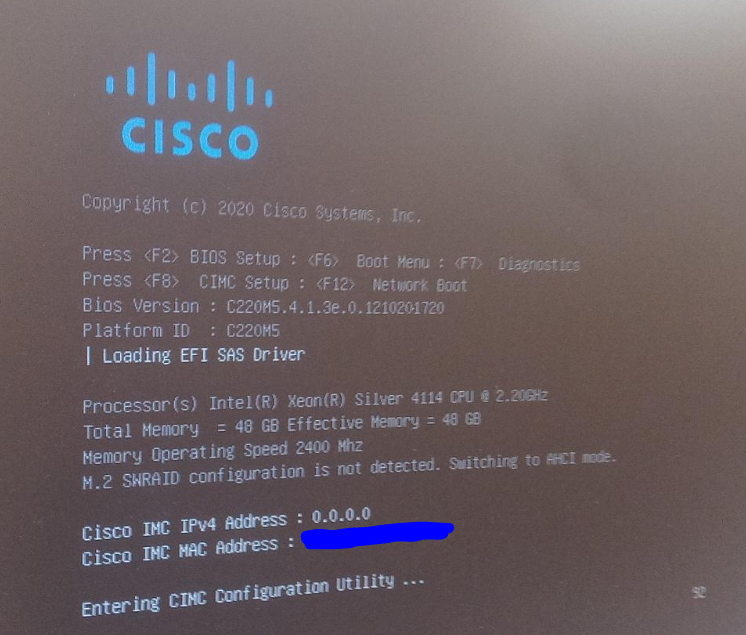- Cisco Community
- Technology and Support
- Collaboration
- Unified Communications Infrastructure
- Re: UCS BE6M-M5-K9 not booting up - stuck in CISCO splash screen
- Subscribe to RSS Feed
- Mark Topic as New
- Mark Topic as Read
- Float this Topic for Current User
- Bookmark
- Subscribe
- Mute
- Printer Friendly Page
UCS BE6M-M5-K9 not booting up - stuck in CISCO splash screen
- Mark as New
- Bookmark
- Subscribe
- Mute
- Subscribe to RSS Feed
- Permalink
- Report Inappropriate Content
06-24-2021 08:00 AM
Hi,
Im just trying to set up a brand new UCS-C220-M5 and having serious difficulties,
After configuring the CIMC addressing, I found out that the hard drives (6 x SAS SFF HDD) are not being detected.
I need to get to the Hypervisor configuration utility screen but in this version, seems that you need to manually build the RAID by enabling the controllers in the BIOS boot screen...according documentation:
Enabling SATA Mode For the Embedded Controllers
This procedure uses the server's BIOS Setup Utility.
Note | If you use an embedded RAID controller with Linux, both the pSATA and the sSATA controller must be set to LSI SW RAID mode. |
Procedure
| Step 1 | Boot the server and press F2 when prompted to enter the BIOS Setup utility. | ||||||
| Step 2 | Set the SATA mode:
| ||||||
| Step 3 | Press F10 to save your changes and exit the utility. |
The problem I have is that, in order to configure the RAID and access the disks utility, boot mode needs to be set to UEFI. I changed boot mode to UEFI but now the server is not booting up, and doesn´t allow to access BIOS or CIMC config at all, It is stuck in the following screen:
I tried erasing settings to default mode on both the BIOS and the CIMC but once I reboot the server it keeps stuck in the exact same screen. I have no way to return to factory state...
Any clues?
thank you,
- Mark as New
- Bookmark
- Subscribe
- Mute
- Subscribe to RSS Feed
- Permalink
- Report Inappropriate Content
06-24-2021 08:59 AM - edited 06-24-2021 09:04 AM
It happens while shipping. Reinsert the raid controller. I faced such issues couple of times and reinserting the raid card resolved the issue.
You don't need to reconfigure the raid.
Remove the power cord Wait 15 mins, and reinsert the power for CIMC.

- Mark as New
- Bookmark
- Subscribe
- Mute
- Subscribe to RSS Feed
- Permalink
- Report Inappropriate Content
06-24-2021 10:55 AM
Hi Nithin
thanks for your suggestion. I will try to reseat the controller tomorrow at office and get back to you with the results.
However Im worried because at this stage the server is unresponsive no matter what key you press on the splash screen, Im not able anymore to access boot options or CIMC config even after restore all settings to factory default, is there anything I can do or should I request an RMA?
thanks,
- Mark as New
- Bookmark
- Subscribe
- Mute
- Subscribe to RSS Feed
- Permalink
- Report Inappropriate Content
06-24-2021 07:33 PM
For CIMC issue, remove the power wait 15 mins and reconnect the power. Most probably it could resolve.
Reinsert the raid card and let the server boot with preinstalled VMware. then restart the server and go to CICM configuration page and do the configuration.
if the above doesn't help we can think of RMA. I faced similar issue couple of times.

Discover and save your favorite ideas. Come back to expert answers, step-by-step guides, recent topics, and more.
New here? Get started with these tips. How to use Community New member guide