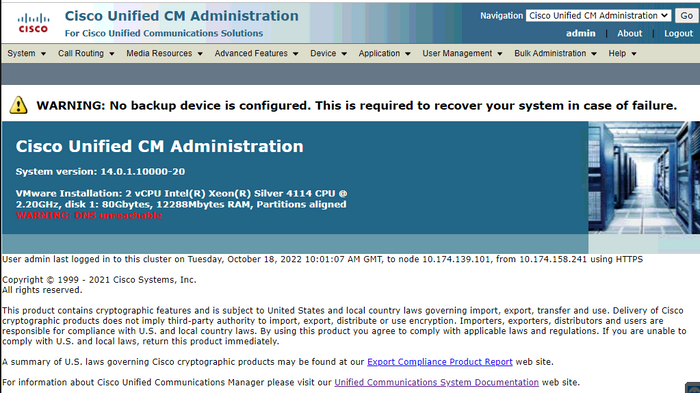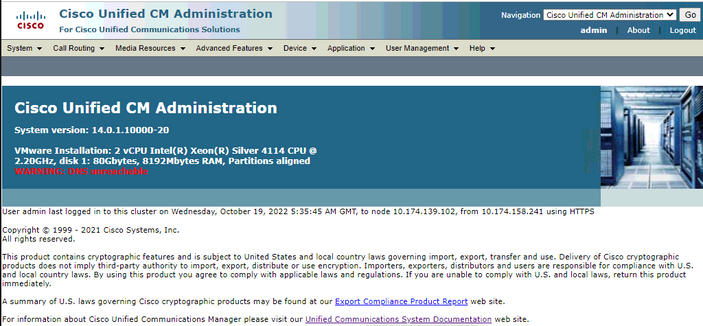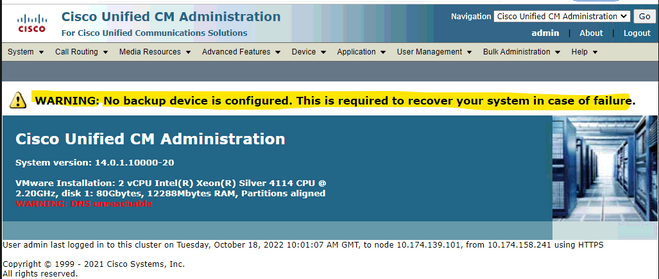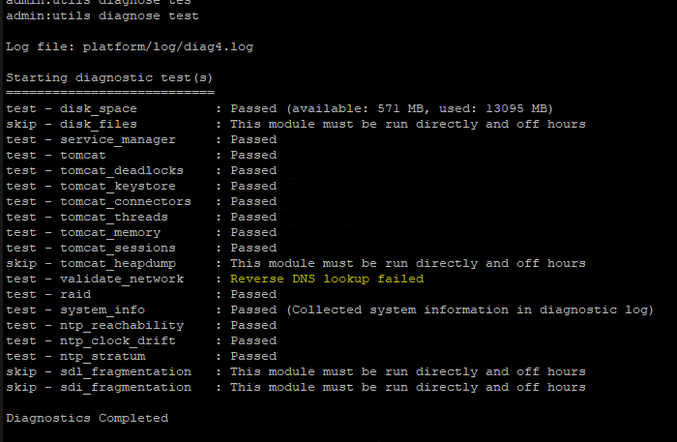- Cisco Community
- Technology and Support
- Collaboration
- Unified Communications Infrastructure
- WARNING: DNS unreachable
- Subscribe to RSS Feed
- Mark Topic as New
- Mark Topic as Read
- Float this Topic for Current User
- Bookmark
- Subscribe
- Mute
- Printer Friendly Page
WARNING: DNS unreachable
- Mark as New
- Bookmark
- Subscribe
- Mute
- Subscribe to RSS Feed
- Permalink
- Report Inappropriate Content
10-18-2022 10:46 PM
Hi everyone,
We have an issue since the activation of license on primary CUCM, initially the secondary CUCM was coming up with this warning message as mentioned in the title and below. now this warning message appears on both Primary/Secondary CUCMs. please suggest the solution to fix this issue as we have tried to restart the CUCMs also reinstall the license but still the issue is same.
Primary:
Secondry:
Thanks in advance for support.
- Labels:
-
UC Management-Licensing
- Mark as New
- Bookmark
- Subscribe
- Mute
- Subscribe to RSS Feed
- Permalink
- Report Inappropriate Content
10-18-2022 11:20 PM
Also please comment about this issue we got on the CUCM, even both CUCMs are in cluster but still it is showing the warning message like this (WARNING: No backup device is configured. This is required to recover your system in case of failure).
thanks for experts opinion.
- Mark as New
- Bookmark
- Subscribe
- Mute
- Subscribe to RSS Feed
- Permalink
- Report Inappropriate Content
10-18-2022 11:39 PM
Add a backup device and take backup.

- Mark as New
- Bookmark
- Subscribe
- Mute
- Subscribe to RSS Feed
- Permalink
- Report Inappropriate Content
10-18-2022 11:39 PM
Hello,
BACKUP Warning - to remove it, you have to configure Cisco DRS. It is a connection to SFTP server for your CUCM back up.
Here is a guide how to configure DRS:CUCM DRS configuration guide
As for your DNS issue - can you ping your primary DNS server from your Publisher CUCM CLI?
My Cisco Unified Communications Blog
- Mark as New
- Bookmark
- Subscribe
- Mute
- Subscribe to RSS Feed
- Permalink
- Report Inappropriate Content
10-19-2022 12:46 AM
Hi Dmytro,
thanks for the comments, yes am able to ping primary DNS server from the publisher.
- Mark as New
- Bookmark
- Subscribe
- Mute
- Subscribe to RSS Feed
- Permalink
- Report Inappropriate Content
10-19-2022 01:16 AM
Hi @Muhammadnawaz
Ok, please read this post too:
https://community.cisco.com/t5/ip-telephony-and-phones/cucm-warning-dns-unreachable/td-p/2714928
Isn't it your case?
My Cisco Unified Communications Blog
- Mark as New
- Bookmark
- Subscribe
- Mute
- Subscribe to RSS Feed
- Permalink
- Report Inappropriate Content
10-19-2022 01:57 AM
Am you check the forward and reverse lookup for the cucm nodes ?

- Mark as New
- Bookmark
- Subscribe
- Mute
- Subscribe to RSS Feed
- Permalink
- Report Inappropriate Content
10-19-2022 02:21 AM
Hi Nithin,
thanks for the help, I check the diagnostic on both CUCMs Reverse Lookup is failed and output is as follows..
- Mark as New
- Bookmark
- Subscribe
- Mute
- Subscribe to RSS Feed
- Permalink
- Report Inappropriate Content
10-19-2022 02:29 AM
Add reverse entry/ PTR RECORD on your dns and that solve the issue

- Mark as New
- Bookmark
- Subscribe
- Mute
- Subscribe to RSS Feed
- Permalink
- Report Inappropriate Content
10-18-2022 11:39 PM
Check both forward and reverse lookup if its working.. it could be because of the Reverse lookup. I have seen this most commonly when reverse lookup fails.
issues the below command from CUCM CLI
utils diagnose test
Discover and save your favorite ideas. Come back to expert answers, step-by-step guides, recent topics, and more.
New here? Get started with these tips. How to use Community New member guide