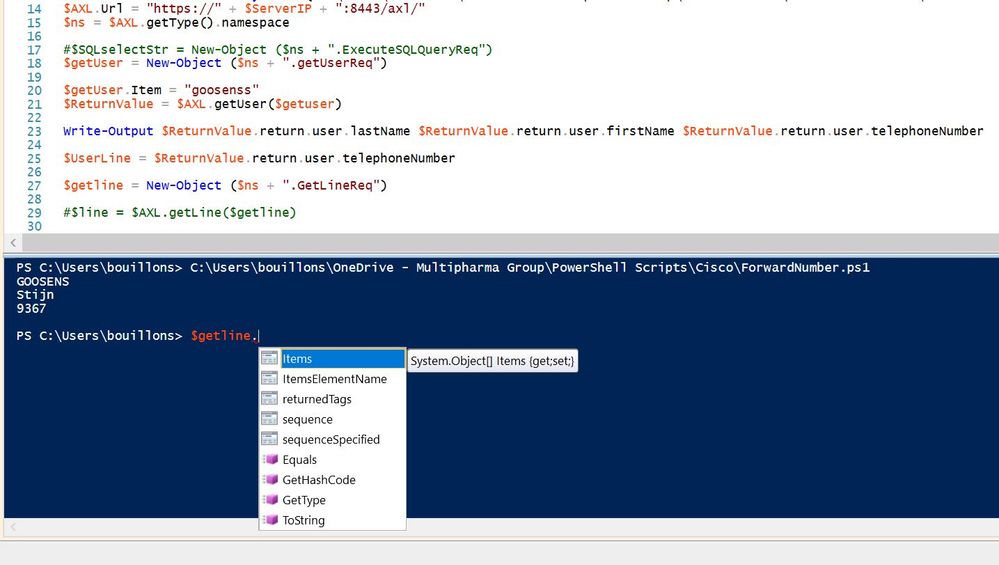- Cisco Community
- Technology and Support
- Collaboration
- Unified Communications Infrastructure
- Why does my AXLAPI getLineReq not contain a pattern property ?
- Subscribe to RSS Feed
- Mark Topic as New
- Mark Topic as Read
- Float this Topic for Current User
- Bookmark
- Subscribe
- Mute
- Printer Friendly Page
Why does my AXLAPI getLineReq not contain a pattern property ?
- Mark as New
- Bookmark
- Subscribe
- Mute
- Subscribe to RSS Feed
- Permalink
- Report Inappropriate Content
12-12-2018 12:20 PM - edited 03-19-2019 01:38 PM
Hi, this is my first post to the community. I'm trying to automate CUCM and write a script with the goal of configuring a line to forward to another number by setting the CallForwardAll property of the line. I'm using PowerShell, and have extracted the wsdl to generate the proxy object as documented. I can retrieve a user, as shown in the picture below, but when I instanciate a getLineReq object I notice that it does not contain the documented elements, but shows Items, ItemsElementName, etc... whereas I was expecting to see a pattern property. What am I overlooking ?
Thanks in advance for any assistance,
Stephane
- Labels:
-
UC Applications
- Mark as New
- Bookmark
- Subscribe
- Mute
- Subscribe to RSS Feed
- Permalink
- Report Inappropriate Content
07-15-2019 06:53 AM
I don't know why, but getLine is different. You have to pass an array of search terms to Items and then set the ItemsElementName property to the field that you are searching on. In the example below, I am searching via line UUID. Searching via pattern didn't work for me, so I used the listLine to get the line UUID and then search via that. I am trying to find the associated devices. I am using schema 12.5. You would need to change the .value__ property to reflect what you are search for. I believe 0 is pattern, 1 is routePartitionname and 2 is uuid.
$NSParam = $AXLParam.getType().namespace
$ReturnTagsParam = New-Object ($NSParam + ".RLine")
$SearchParam = New-Object ($NSParam + ".GetLineReq")
# Set return tags
$ReturnTagsParam.active = "?"
$ReturnTagsParam.associatedDevices = "?"
$SearchParam.returnedTags = $ReturnTagsParam
[System.Object[]]$SearchItems = @($LineUUIDParam) $SearchItemsElementName = New-Object ($NSParam + ".ItemsChoiceType65")
# Int value of 2 = uuid $SearchItemsElementName.value__ = 2 $SearchItemsElementNameArray = @($SearchItemsElementName) $SearchParam.Items = $SearchItems $SearchParam.ItemsElementName = $SearchItemsElementNameArray
$result = $AXLParam.getLine($SearchParam)
Discover and save your favorite ideas. Come back to expert answers, step-by-step guides, recent topics, and more.
New here? Get started with these tips. How to use Community New member guide