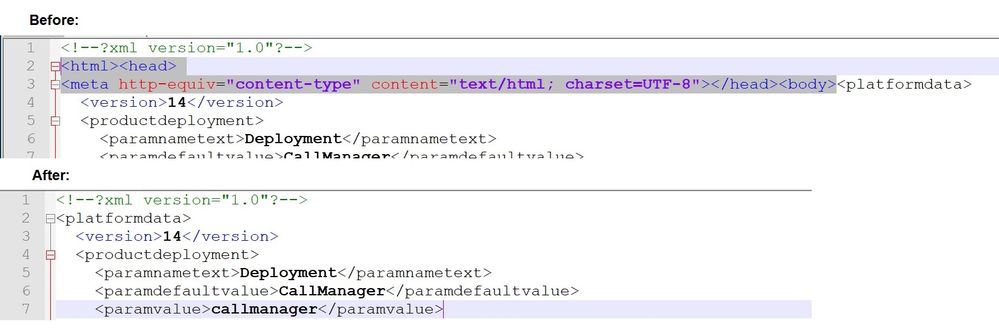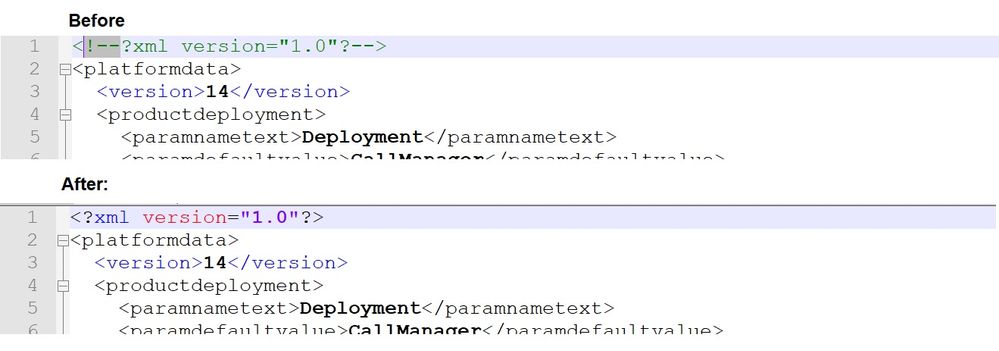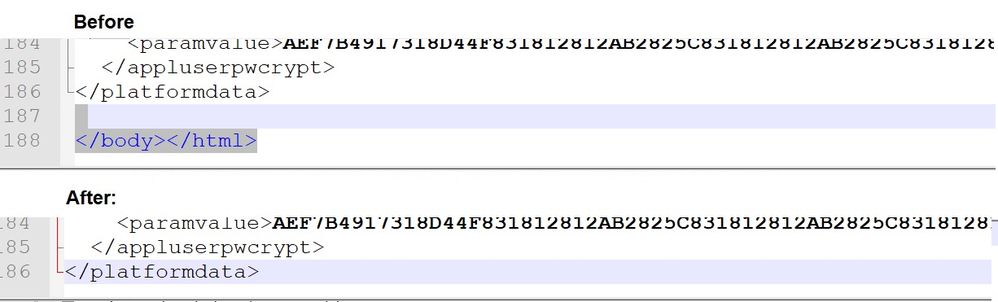- Cisco Community
- Technology and Support
- Collaboration
- Unified Communications Infrastructure
- prime collaboration - Answer File Xml not generating firefox
- Subscribe to RSS Feed
- Mark Topic as New
- Mark Topic as Read
- Float this Topic for Current User
- Bookmark
- Subscribe
- Mute
- Printer Friendly Page
- Mark as New
- Bookmark
- Subscribe
- Mute
- Subscribe to RSS Feed
- Permalink
- Report Inappropriate Content
09-29-2021 12:53 PM
Answer File Generator for Prime collaboration deployment 14.0.1 not generating xml file
both firefox and edge its the same. why Cisco is not updating them properly?
Firefox version : 92.0.1 (64-bit)
in Edge Ctrl+U is greyed out. so cannot view page source
Solved! Go to Solution.
- Labels:
-
Unified Communications
Accepted Solutions
- Mark as New
- Bookmark
- Subscribe
- Mute
- Subscribe to RSS Feed
- Permalink
- Report Inappropriate Content
09-30-2021 05:24 AM - edited 09-30-2021 07:46 AM
Try this video.It’s actually @Maren Mahoney workaround in a different way.
This will works with any browser.. AFG-XML-TEmplate attached. I tried this method with Crome,Mozila,Opera.
Asper the Guide we need to click on source for IE and page source on Mozila. And it will show in XML format . Then copy the content.
But unfortunately page source doesn't work on Mozilla. it doesn't show the source for Popup window in Xml format. It ads Html tag in the second line.

- Mark as New
- Bookmark
- Subscribe
- Mute
- Subscribe to RSS Feed
- Permalink
- Report Inappropriate Content
09-30-2021 06:52 AM - edited 09-30-2021 07:01 AM
The video I shared is made using Chrome. in the beginning, To show the actual XML file I opened it through IE. The file which I coped is from Chrome. I tried the Shared option in Opera and Mozilla.
Have a look on the video I tired on Opera.

- Mark as New
- Bookmark
- Subscribe
- Mute
- Subscribe to RSS Feed
- Permalink
- Report Inappropriate Content
09-30-2021 07:14 AM
- Mark as New
- Bookmark
- Subscribe
- Mute
- Subscribe to RSS Feed
- Permalink
- Report Inappropriate Content
09-29-2021 04:08 PM
It seems to me it would be easy enough for the "Download File" to download a correctly-formatted XML file in the first place. But...it doesn't.
I posted the workaround below on the other thread, but repeating it here because more eyeballs on it is a good thing.
(Do me a favor and mark this as a Correct Answer if this ends up working for you...) -- Maren
--------------------------------------------------------
I have a workaround, but it is ugly... Here we go.
Step 1: Fill out the information on the Answer File Generator
Step 2: Click "Generate Files". A pop-up will appear allowing you to download files.
Step 3: Click one of the "Download File" buttons. What will appear will be in HTML format.
Step 4: Using the browser's menu, do a "Save Page As" and save the page as a "Web Page, Complete". This will have an extension of .html
Step 5: Open the .html file in Notepad++
Step 6: Delete from "<html><head>" through </html><body> as shown here:
Step 7: Delete the "!--" at the front of the first line and the "--" at the end of the first line as shown here:
Step 8: Scroll to the bottom of the page and delete the ending "</body></html> as shown here:
Step 9: Do a Save As in Notepad++ and save the file as XML (scroll to the bottom of the file types and select "eXtensible Markup Language" as the type)
I tried looking for converters and plugins and all sorts of things to figure this out. There may be a more elegant way to fix the problem, but this will work...as ugly as it is.
Maren
- Mark as New
- Bookmark
- Subscribe
- Mute
- Subscribe to RSS Feed
- Permalink
- Report Inappropriate Content
09-30-2021 01:28 AM
you havent mentioned what browser you used. Im not getting XML code at all from latest firefox ver 92.0.1. its only showing html and no sign of xml tags.
But as I mentioned xml code generating in IE 11 and you know IE will retire soon.
- Mark as New
- Bookmark
- Subscribe
- Mute
- Subscribe to RSS Feed
- Permalink
- Report Inappropriate Content
09-30-2021 02:08 AM - edited 09-30-2021 05:29 AM
- Mark as New
- Bookmark
- Subscribe
- Mute
- Subscribe to RSS Feed
- Permalink
- Report Inappropriate Content
09-30-2021 06:42 AM
The screen shots in my workaround were from Firefox. The key (in my workaround) is to save the .html page as "web page complete" and then opening that resulting file in Notepad++. The screen shots were from Firefox, but I did the same thing in Chrome.
Maren
- Mark as New
- Bookmark
- Subscribe
- Mute
- Subscribe to RSS Feed
- Permalink
- Report Inappropriate Content
09-30-2021 08:15 AM - edited 09-30-2021 08:16 AM
I tried this but it didnt show the xml. I saved as complete html and opened it in notepad++. but couldnt see xml code as you as anywhere in the file.
What version of firefox are you using for this method?
- Mark as New
- Bookmark
- Subscribe
- Mute
- Subscribe to RSS Feed
- Permalink
- Report Inappropriate Content
09-29-2021 05:32 PM - edited 09-29-2021 05:38 PM
I always use internet explorer. Once you click generate answer file POPup window Comes from where you can download the platformconfig and clusterconfig. Once you Click download another window popup click save option from IE files menu,
I was always able to download the file without any problems .
Have a look on below link.
https://defaultgateway.org/2021/03/04/call-manger-touchless-vm-installation/

- Mark as New
- Bookmark
- Subscribe
- Mute
- Subscribe to RSS Feed
- Permalink
- Report Inappropriate Content
09-30-2021 01:19 AM
Yes. I tried that after posting in IE11 windows 20H2. its working as you told. there should not be any space at the end or at the start for the file. if so needed to remove.
but as you know, IE11 is going to retire soon. so whats the cisco plan afterwards. any idea? i found this is only its working.
- Mark as New
- Bookmark
- Subscribe
- Mute
- Subscribe to RSS Feed
- Permalink
- Report Inappropriate Content
09-30-2021 05:24 AM - edited 09-30-2021 07:46 AM
Try this video.It’s actually @Maren Mahoney workaround in a different way.
This will works with any browser.. AFG-XML-TEmplate attached. I tried this method with Crome,Mozila,Opera.
Asper the Guide we need to click on source for IE and page source on Mozila. And it will show in XML format . Then copy the content.
But unfortunately page source doesn't work on Mozilla. it doesn't show the source for Popup window in Xml format. It ads Html tag in the second line.

- Mark as New
- Bookmark
- Subscribe
- Mute
- Subscribe to RSS Feed
- Permalink
- Report Inappropriate Content
09-30-2021 06:46 AM
@Nithin Eluvathingal - What you are showing does work in IE11 for now, until IE goes away completely. But does not necessarily work in other browsers. I did some research as to why and it seems that programmers are complaining about the same thing. Evidently, it depends on what plugins you have installed in your browsers like Firefox and Chrome that are interfering with even "Page Source" presenting the information in its original XML format.
Seems to me, though, that as this has been a problem for so very long.... Can whomever maintains the tool reprogram that final "Download File" button to simply have it actually download the file (in XML format)? I don't know who maintains it and I don't see a place for comments. Does anyone know who to contact for the request?
Maren
- Mark as New
- Bookmark
- Subscribe
- Mute
- Subscribe to RSS Feed
- Permalink
- Report Inappropriate Content
09-30-2021 06:52 AM - edited 09-30-2021 07:01 AM
- Mark as New
- Bookmark
- Subscribe
- Mute
- Subscribe to RSS Feed
- Permalink
- Report Inappropriate Content
09-30-2021 06:58 AM
Your method is the way it's worked for a bunch of years, and the one I showed when I did a video on using the AFG. (I think someone even linked to that elsewhere in this thread.)
And you are right that for now you can see the Page Source in IE regardless of how you generate the .html file. But at some point even that won't work once IE goes away completely.
I'm proposing a different workaround for folks who either no longer have IE at all, or for after next year when it goes away.
Both work.
Maren
- Mark as New
- Bookmark
- Subscribe
- Mute
- Subscribe to RSS Feed
- Permalink
- Report Inappropriate Content
09-30-2021 07:14 AM
- Mark as New
- Bookmark
- Subscribe
- Mute
- Subscribe to RSS Feed
- Permalink
- Report Inappropriate Content
09-30-2021 07:57 AM
That might be a plugin thing again, because I did try on Edge when I was doing my original testing and it did not work. But I also have adblockers and Ghostery running and that might have had something to do with it.
Maren
- Mark as New
- Bookmark
- Subscribe
- Mute
- Subscribe to RSS Feed
- Permalink
- Report Inappropriate Content
09-30-2021 08:12 AM
It’s not a plug I chose inspection option.
The Inspect Element tool allows users to access the source code of a web page and manipulate its elements.it’s developer tool available on all browsers.

Discover and save your favorite ideas. Come back to expert answers, step-by-step guides, recent topics, and more.
New here? Get started with these tips. How to use Community New member guide