- Cisco Community
- Technology and Support
- Data Center and Cloud
- Unified Computing System (UCS)
- Unified Computing System Discussions
- Re: Board controller 7.0 activation failed for B200 M4 on UCS Mini 3.0(2c)
- Subscribe to RSS Feed
- Mark Topic as New
- Mark Topic as Read
- Float this Topic for Current User
- Bookmark
- Subscribe
- Mute
- Printer Friendly Page
Board controller 7.0 activation failed for B200 M4 on UCS Mini 3.0(2c)
- Mark as New
- Bookmark
- Subscribe
- Mute
- Subscribe to RSS Feed
- Permalink
- Report Inappropriate Content
07-31-2015 11:17 AM
I'm standing up a couple separate UCS Mini domains, each with two B200 M4 blades. The UCS Mini ships with the latest 3.0(2c) code and the B200 M4 blades are shipping with version 7.0 board controller firmware. This configuration causes a major event for each blade stating "activation-failed" and "Activation failed and Activate Status set to failed." Screenshot below.
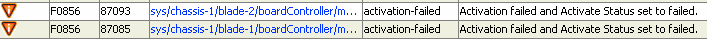
I've uploaded the 2.2(5a) blade firmware package (I know the UCS Mini runs 3.0-code) in order for the system to "see" the 7.0 board controller firmware, created a modified 3.0(2c) host firmware package with the 7.0 board controller firmware, to no avail. The activation still fails after acknowledging the reboot. I've tried reacknowledging the blades, as well, with no change.
How can I get the 7.0 board controller firmware activated for these blades?
- Labels:
-
Unified Computing System (UCS)
- Mark as New
- Bookmark
- Subscribe
- Mute
- Subscribe to RSS Feed
- Permalink
- Report Inappropriate Content
08-03-2015 10:18 AM
I am having a similar issue with B200 M4 servers. I was running firmware 2.2.3d so the error was expected as the board controller firmware is at a greater version than it was expecting. I have since upgraded to 2.2.5a but am still unable to activate the 7.0 firmware.
I believe this is the bug we are seeing but thought it was fixed in 2.2.5
Cisco Bug: CSCuu74894 - UCSM needs to block M4 board controller image downgrade
- Mark as New
- Bookmark
- Subscribe
- Mute
- Subscribe to RSS Feed
- Permalink
- Report Inappropriate Content
08-03-2015 10:26 AM
Hi Brent,
I posted in the support community and received a good reply. Basically, use the "force" option from the CLI.
All the best,
Mike
Discover and save your favorite ideas. Come back to expert answers, step-by-step guides, recent topics, and more.
New here? Get started with these tips. How to use Community New member guide

