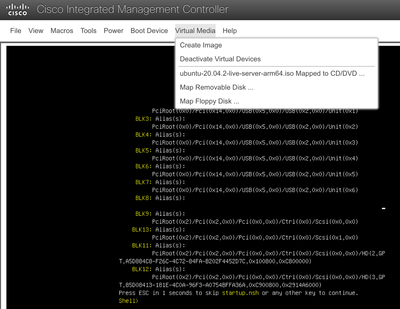- Cisco Community
- Technology and Support
- Data Center and Cloud
- Unified Computing System (UCS)
- Unified Computing System Discussions
- Cisco Integrated Management Controller - Added ISO file not available during boot
- Subscribe to RSS Feed
- Mark Topic as New
- Mark Topic as Read
- Float this Topic for Current User
- Bookmark
- Subscribe
- Mute
- Printer Friendly Page
Cisco Integrated Management Controller - Added ISO file not available during boot
- Mark as New
- Bookmark
- Subscribe
- Mute
- Subscribe to RSS Feed
- Permalink
- Report Inappropriate Content
03-05-2021 02:32 AM
Added ISO file by activating virtual devices , but the same is not available during boot after warm reboot in the boot menu . we have HTML based kvm . Refer the attachment and let me know if you need more details.
- Labels:
-
Unified Computing System (UCS)
- Mark as New
- Bookmark
- Subscribe
- Mute
- Subscribe to RSS Feed
- Permalink
- Report Inappropriate Content
03-05-2021 05:31 AM
The .iso option is the one you have highlighted:
UEFI: Cisco vKVM-Mapped vDVD1.24
What happens when you select this option and press [enter]?
Some versions of Linux output a video mode which the vKVM does not support.
Do other .iso files (ESXi/Windows) or other flavors of Linux (CentOS7) work?
- Mark as New
- Bookmark
- Subscribe
- Mute
- Subscribe to RSS Feed
- Permalink
- Report Inappropriate Content
03-05-2021 08:48 AM
1. It routes to the screen same as 1st screenshot when i press enter.
2.Eve tried with windows iso also , still the same result.
- Mark as New
- Bookmark
- Subscribe
- Mute
- Subscribe to RSS Feed
- Permalink
- Report Inappropriate Content
03-08-2021 09:15 PM
Tried with Centos ISO file also , still it didn't work , could you please advice?
Discover and save your favorite ideas. Come back to expert answers, step-by-step guides, recent topics, and more.
New here? Get started with these tips. How to use Community New member guide