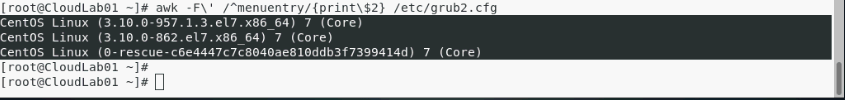- Cisco Community
- Technology and Support
- Data Center and Cloud
- Unified Computing System (UCS)
- Unified Computing System Discussions
- Cisco UCS centos CPU Stuck after restart
- Subscribe to RSS Feed
- Mark Topic as New
- Mark Topic as Read
- Float this Topic for Current User
- Bookmark
- Subscribe
- Mute
- Printer Friendly Page
Cisco UCS centos CPU Stuck after restart
- Mark as New
- Bookmark
- Subscribe
- Mute
- Subscribe to RSS Feed
- Permalink
- Report Inappropriate Content
12-18-2018 01:54 AM
Hello all,
I am facing an issue when I try to install centos OS on UCS direct without VM-ESXi , everything go smoothly ,
until I do [yum update -y ; reboot ]
the server just get stuck at boot
error from the log :
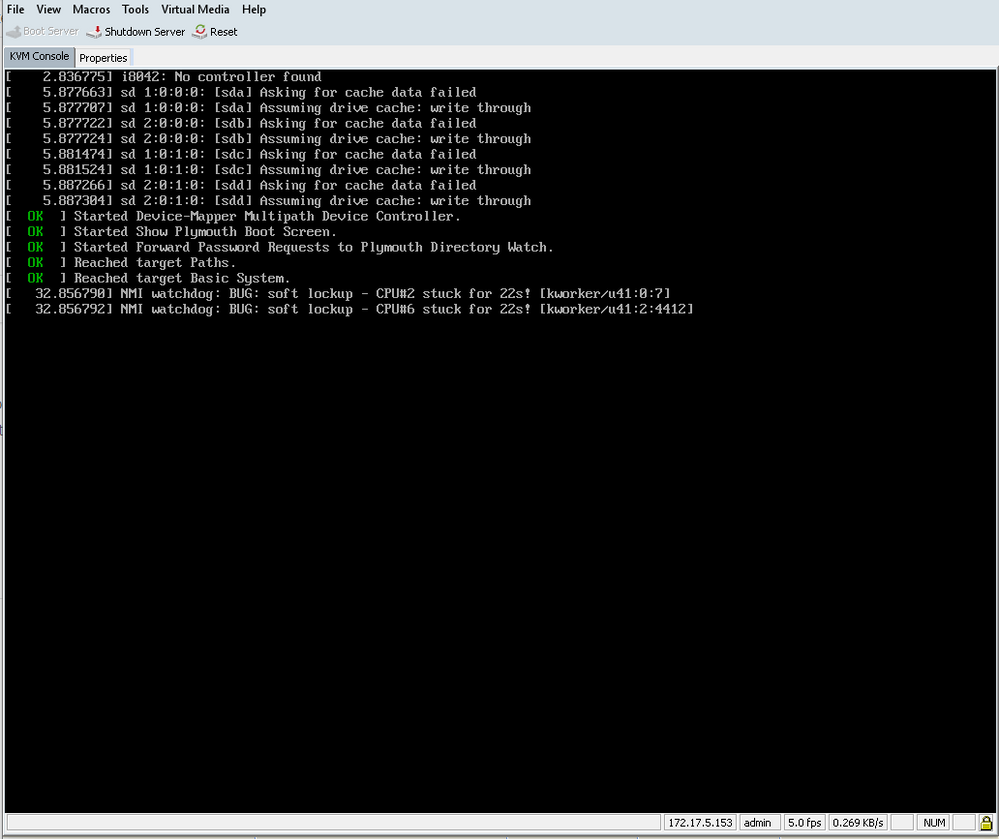
appreciate the help
Regards,
- Labels:
-
Unified Computing System (UCS)
- Mark as New
- Bookmark
- Subscribe
- Mute
- Subscribe to RSS Feed
- Permalink
- Report Inappropriate Content
12-18-2018 05:01 AM - edited 12-18-2018 05:03 AM
Greetings.
A few more details would be helpful....
- Centos version...
- UCS hardware type
- UCS firmware version
- Processors
- Is there any sort of Grid type video card (i.e. Nvidia, AMD)
I think I've seen similar issues with installs with grid cards, that needed a one time nomodeset grub kernel parameter, which got you far enough along to get the video drivers installed.
If you don't have any kind of grid video card installed, you might want to revert back to your previous kernel version prior to the update. Else, try a liveCD and confirm the system boots fine.
You may want to check the yum available packages (on a fresh install) and look at the list without installing to see what kernel packages would be installed.
Kirk..
- Mark as New
- Bookmark
- Subscribe
- Mute
- Subscribe to RSS Feed
- Permalink
- Report Inappropriate Content
12-18-2018 05:36 AM
Dear Kirk,
thanks for the reply the server don't have special VGA card ,
and here is more information that might be helpful
Centos-Version : CentOS Linux release 7.6
UCS hardware type : UCS B-200-M3
UCS firmware version : B200M3.2.2.6c.0.110420151250
Processors : 4-server each with 2 CPUs { Intel(R) Xeon(R) CPU E5-2660 v2 }
Regards,
- Mark as New
- Bookmark
- Subscribe
- Mute
- Subscribe to RSS Feed
- Permalink
- Report Inappropriate Content
12-18-2018 12:03 PM
If you install centos without running the updates, does it boot correctly?
Kirk...
- Mark as New
- Bookmark
- Subscribe
- Mute
- Subscribe to RSS Feed
- Permalink
- Report Inappropriate Content
12-18-2018 09:55 PM
Dear Kirk,
as I said before , the problem appear after the update ,
so after installation I configured network and did reboot and everything works good ,
and after that I installed the drivers that was downloaded from cisco site for centos for the server,
and then reboot and did yum update , then reboot , the problem appeared
Regards,
- Mark as New
- Bookmark
- Subscribe
- Mute
- Subscribe to RSS Feed
- Permalink
- Report Inappropriate Content
12-19-2018 02:54 AM
Just to give you more information , I have the following kernel versions
Regards,
- Mark as New
- Bookmark
- Subscribe
- Mute
- Subscribe to RSS Feed
- Permalink
- Report Inappropriate Content
12-19-2018 04:32 AM - edited 12-19-2018 04:34 AM
Does booting to the previous kernel in the grub entry, boot successfully?
Obviously there is some sort of update that is causing an issue at the OS level.
You may want to post in https://www.centos.org/forums/viewforum.php?f=47 and see if other centos users are hitting similar issues with the same set of updates.
May or may not having any bearing, but I don't think Centos 7.6 is showing up on the Cisco UCS HCL tool.
Kirk...
Discover and save your favorite ideas. Come back to expert answers, step-by-step guides, recent topics, and more.
New here? Get started with these tips. How to use Community New member guide