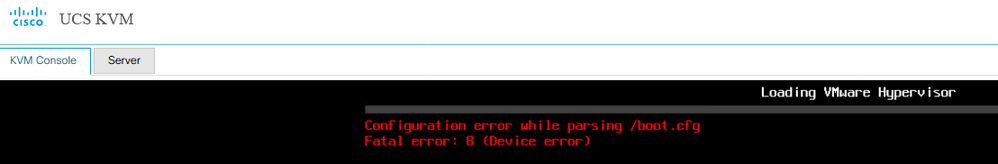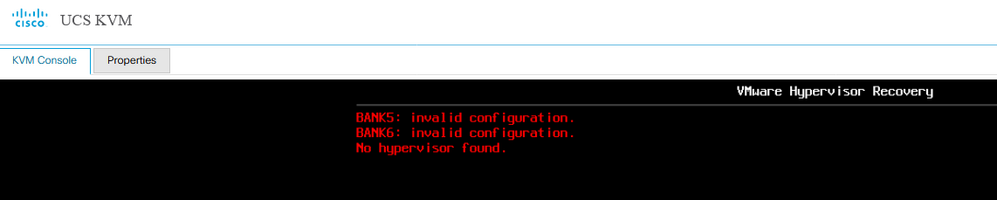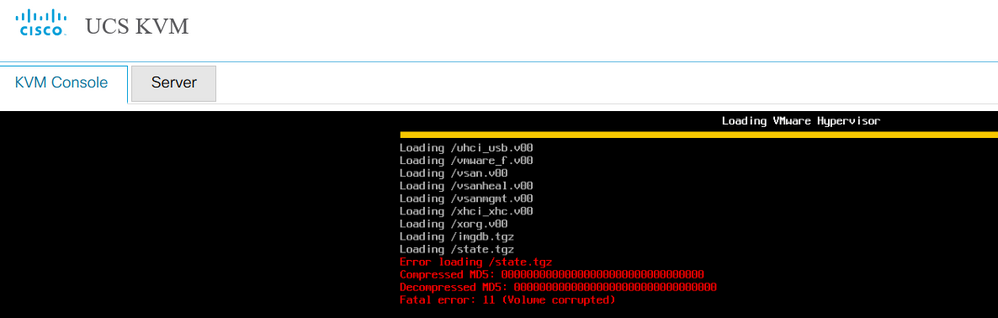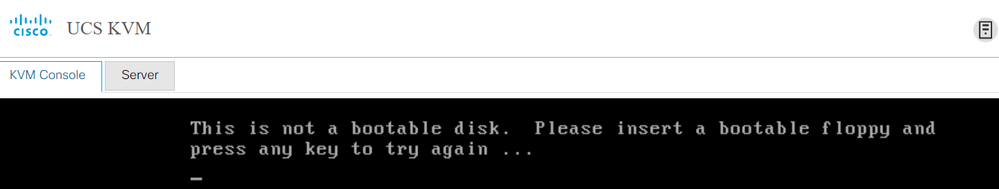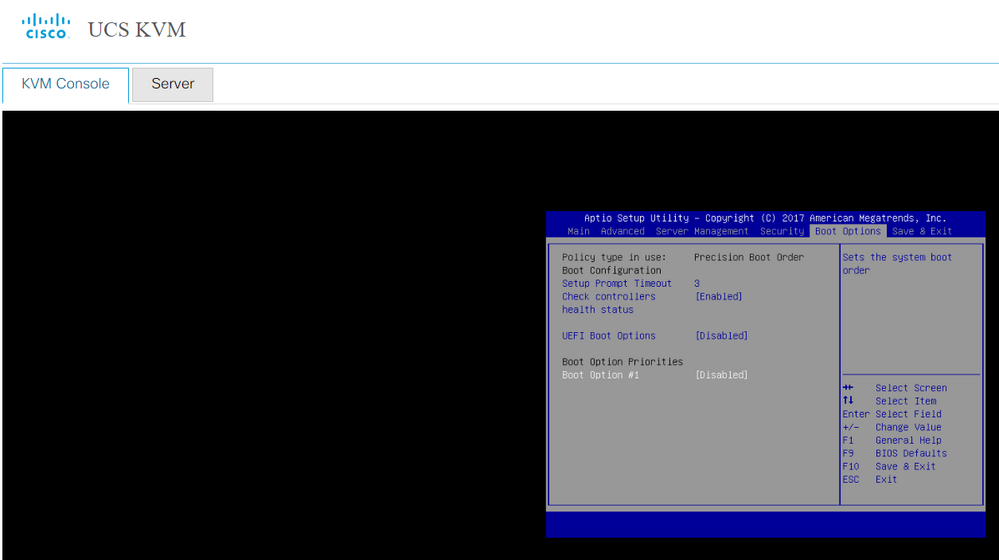- Cisco Community
- Technology and Support
- Data Center and Cloud
- Unified Computing System (UCS)
- Unified Computing System Discussions
- Re: Configuration error while pasrsing HyperFlex
- Subscribe to RSS Feed
- Mark Topic as New
- Mark Topic as Read
- Float this Topic for Current User
- Bookmark
- Subscribe
- Mute
- Printer Friendly Page
Configuration error while pasrsing HyperFlex
- Mark as New
- Bookmark
- Subscribe
- Mute
- Subscribe to RSS Feed
- Permalink
- Report Inappropriate Content
07-30-2021 01:38 PM
After moving my hyperflex - one node get a error. Have you any idea? i try to recover server (wizard), but it not result
- Labels:
-
Hyperflex
- Mark as New
- Bookmark
- Subscribe
- Mute
- Subscribe to RSS Feed
- Permalink
- Report Inappropriate Content
07-30-2021 01:52 PM
- Mark as New
- Bookmark
- Subscribe
- Mute
- Subscribe to RSS Feed
- Permalink
- Report Inappropriate Content
07-30-2021 07:06 PM
What PID/generation Hyperflex server is this?
If M4 then this could be a Flexflash / SD Card issue which are installed in pairs, try removing one to see if it boots from the other.
If it is M5 then double check that the internal M.2 boot drive didn't come loose during transport.
See the install guide:
- Mark as New
- Bookmark
- Subscribe
- Mute
- Subscribe to RSS Feed
- Permalink
- Report Inappropriate Content
07-31-2021 07:04 AM
It is m4. I tried unplug and plug back 2 SD card. It is no result.
- Mark as New
- Bookmark
- Subscribe
- Mute
- Subscribe to RSS Feed
- Permalink
- Report Inappropriate Content
07-31-2021 09:23 AM
i dismount one SD card and get new error
- Mark as New
- Bookmark
- Subscribe
- Mute
- Subscribe to RSS Feed
- Permalink
- Report Inappropriate Content
08-01-2021 02:55 AM
Hello everyone i am tring to fix my node. And now i have 2 new SD card from other server. I install its. After recovery i get new error. Now when server start it always start bios if i try exit it start bios again. Endless. Have you any idea?
- Mark as New
- Bookmark
- Subscribe
- Mute
- Subscribe to RSS Feed
- Permalink
- Report Inappropriate Content
08-01-2021 04:18 AM
i am moving on. I reseted CIMS and CMOS and format SD config over HX web console and re-acknowleadge but now it is on started
- Mark as New
- Bookmark
- Subscribe
- Mute
- Subscribe to RSS Feed
- Permalink
- Report Inappropriate Content
08-01-2021 05:02 AM - edited 08-01-2021 05:02 AM
If you reformatted the SD cards, then they are blank, and why you are getting the non-bootable error.
If you have a support contract, please open a TAC case, and they will direct you to boot the Hyperflex customized ESXi ISO (with closest VMware version you are running on your other nodes).
Once the node is 'factory prepped' from the ISO, you will then need to use the matching Hyperflex installer .ova/guestVM for a custom install process that will configure ESXi and the storage controller running on it.
TAC will need to run a specific workflow in order fully bring the node back into the cluster.
Kirk...
- Mark as New
- Bookmark
- Subscribe
- Mute
- Subscribe to RSS Feed
- Permalink
- Report Inappropriate Content
08-01-2021 05:43 AM
Thx Kirk. My support expiried It is the reason why i use forum but not TAC. Now i take SD card from another node and i'm gonna start from it. After i gonna replicate with using FleshFlex
- Mark as New
- Bookmark
- Subscribe
- Mute
- Subscribe to RSS Feed
- Permalink
- Report Inappropriate Content
08-01-2021 05:02 AM
Now i am statrting to undestand my problem. Re-acknowledge doesnt reinstall ESXi on SD card. Somebody know how reinstall esxi and doesn lost data?
- Mark as New
- Bookmark
- Subscribe
- Mute
- Subscribe to RSS Feed
- Permalink
- Report Inappropriate Content
08-01-2021 06:34 AM
I am exhausted figth vs this node. Now i lost FlexFlash from boot order.
- Mark as New
- Bookmark
- Subscribe
- Mute
- Subscribe to RSS Feed
- Permalink
- Report Inappropriate Content
08-01-2021 06:57 AM
If you have the original SD cards and did NOT format those, then you may be able to recover:
shift+R on boot to boot from the "other" bootbank
If you have wiped/formatted the SD cards, then I don't think you can get this recovered without the help of TAC.
You can reinstall ESXi (using HX .iso from cisco.com).
And redeploy the HX SCVM (using HX installer from cisco.com).
But adding that node back into the cluster takes manual steps and these details are not public. . . Hence the need for a TAC case.
I'd work with either your account team or TAC front line to get a one-time exception to get a TAC case open as that's really the only path forward.
- Mark as New
- Bookmark
- Subscribe
- Mute
- Subscribe to RSS Feed
- Permalink
- Report Inappropriate Content
08-01-2021 09:12 AM
I cound start node with use SD from other node,
but it had same ESXI managment ip address, after i tried change IP (press F2 and etc) but new(old) IP is unreachable.
Discover and save your favorite ideas. Come back to expert answers, step-by-step guides, recent topics, and more.
New here? Get started with these tips. How to use Community New member guide