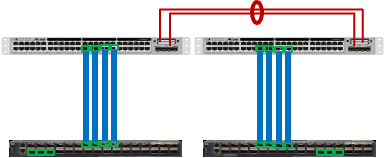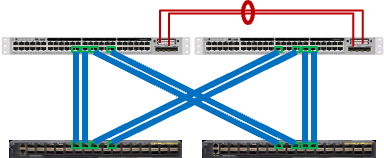- Cisco Community
- Technology and Support
- Data Center and Cloud
- Unified Computing System (UCS)
- Unified Computing System Discussions
- Convert FIs from 4 individual uplinks to port channel
- Subscribe to RSS Feed
- Mark Topic as New
- Mark Topic as Read
- Float this Topic for Current User
- Bookmark
- Subscribe
- Mute
- Printer Friendly Page
- Mark as New
- Bookmark
- Subscribe
- Mute
- Subscribe to RSS Feed
- Permalink
- Report Inappropriate Content
05-03-2022 05:27 AM
Just looking for a little validation. Have a customer that deployed their environment using 4 x 10GbE connection as 4 separate uplinks versus creating a port-channel with the 4 interfaces. Is it possible to non-disruptively configure them in a port-channel on the subordinate FI and switch side, then verify the port-channel is up, failover, and repeat the process?
Solved! Go to Solution.
Accepted Solutions
- Mark as New
- Bookmark
- Subscribe
- Mute
- Subscribe to RSS Feed
- Permalink
- Report Inappropriate Content
05-03-2022 01:35 PM
The northbound Meraki switches should see the FIs as STP Edge ports - or at least should be configured to do so, which means Spanning Tree should not be a factor.
@smorgan_byte "Disabling Spanning Tree" sounds dramatic. Configuring the Meraki ports as STP Edge ports would be the ideal situation, but I don't think Meraki switches are that smart - but I believe you can selectively disable STP on the four ports connecting to each FI without disabling Spanning Tree completely for the switch.
I presume the topology looks like this:
If it looks like this
Then you will have to configure VPCs on the Meraki switches - and I'm not sure they support VPC (In fact, I suspect they don't)
IF your cabling is as per the 2nd figure,
AND you can't configure VPC on Meraki
THEN - leave them as they are - individual uplinks
I hope this helps.
Don't forget to mark answers as correct if it solves your problem. This helps others find the correct answer if they search for the same problem.
Forum Tips: 1. Paste images inline - don't attach. 2. Always mark helpful and correct answers, it helps others find what they need.
- Mark as New
- Bookmark
- Subscribe
- Mute
- Subscribe to RSS Feed
- Permalink
- Report Inappropriate Content
05-03-2022 06:02 AM
If spanning-tree is envolved and probably is, then there will be network flap. Spanning tree will see change on the links and will recalculate the path.
- Mark as New
- Bookmark
- Subscribe
- Mute
- Subscribe to RSS Feed
- Permalink
- Report Inappropriate Content
05-03-2022 01:35 PM
The northbound Meraki switches should see the FIs as STP Edge ports - or at least should be configured to do so, which means Spanning Tree should not be a factor.
@smorgan_byte "Disabling Spanning Tree" sounds dramatic. Configuring the Meraki ports as STP Edge ports would be the ideal situation, but I don't think Meraki switches are that smart - but I believe you can selectively disable STP on the four ports connecting to each FI without disabling Spanning Tree completely for the switch.
I presume the topology looks like this:
If it looks like this
Then you will have to configure VPCs on the Meraki switches - and I'm not sure they support VPC (In fact, I suspect they don't)
IF your cabling is as per the 2nd figure,
AND you can't configure VPC on Meraki
THEN - leave them as they are - individual uplinks
I hope this helps.
Don't forget to mark answers as correct if it solves your problem. This helps others find the correct answer if they search for the same problem.
Forum Tips: 1. Paste images inline - don't attach. 2. Always mark helpful and correct answers, it helps others find what they need.
- Mark as New
- Bookmark
- Subscribe
- Mute
- Subscribe to RSS Feed
- Permalink
- Report Inappropriate Content
05-04-2022 09:48 AM
Wow RedNectar! I am honored, follow a lot of your postings. Thank you for the answers. It is as picture 2 and it does appear we can do LACP on the Meraki, we will test on the sub, if no dice on the LACP building, we can stick with the 4 links and just turn off RSTP on the uplinks.
I greatly appreciate your help!
- Mark as New
- Bookmark
- Subscribe
- Mute
- Subscribe to RSS Feed
- Permalink
- Report Inappropriate Content
05-04-2022 02:44 PM
IF you CAN'T do VPCs on the Meraki, then having unbundled uplinks as per
is not that bad anyway.
It's all about balancing traffic.
If no VPCs are configured, then each FI will balance traffic by pinning server MAC addresses to one of the four uplinks, so a pretty even distribution will occur anyway for northbound traffic.
Similarly, IF VPCs can be configured on the Meraki, and PCs configured on the FIs, each FI will now balance traffic over the four links using LACP logic rather than MAC pinning - generally not a big deal or big difference to the northbound traffic.
The advantage of being able to configure a VPC on the Northern (Meraki) switches is that traffic coming back to a server whose MAC lives on FI-B (on the right) can hit either northern Meraki switch and that switch will have a direct link back to that MAC because the Marakis will share the MAC address table for the VPCs
Forum Tips: 1. Paste images inline - don't attach. 2. Always mark helpful and correct answers, it helps others find what they need.
- Mark as New
- Bookmark
- Subscribe
- Mute
- Subscribe to RSS Feed
- Permalink
- Report Inappropriate Content
05-03-2022 06:14 AM
Per Cisco TAC, we are going to disable RSTP on the upstream Meraki before hand on the 4 individual links and make sure that RSTP is disabled on the newly created LACP on the Meraki side.
- Mark as New
- Bookmark
- Subscribe
- Mute
- Subscribe to RSS Feed
- Permalink
- Report Inappropriate Content
05-12-2022 06:09 AM
Just wanted to update the thread. Indeed we were able to do this without downtime.
Discover and save your favorite ideas. Come back to expert answers, step-by-step guides, recent topics, and more.
New here? Get started with these tips. How to use Community New member guide