- Cisco Community
- Technology and Support
- Data Center and Cloud
- Unified Computing System (UCS)
- Unified Computing System Discussions
- Download VMWare hypervisor for UCSE
- Subscribe to RSS Feed
- Mark Topic as New
- Mark Topic as Read
- Float this Topic for Current User
- Bookmark
- Subscribe
- Mute
- Printer Friendly Page
Download VMWare hypervisor for UCSE
- Mark as New
- Bookmark
- Subscribe
- Mute
- Subscribe to RSS Feed
- Permalink
- Report Inappropriate Content
05-28-2018 01:05 AM - edited 03-01-2019 01:33 PM
Hello.
I need to install a VMWare Hypervisor on a "NIM E-Series NCE" (FL-UCSE-VS6-HYP=?B).
I don't know where to download this hypervisor.
I have an ISR (ISR4331-VSEC/K9) with a "NIM E-Series NCE" (UCS-EN140N-M2/K9=?B).
(This hypervisor will be used to install "Cisco Unity Express".)
Product Name: FL-UCSE-VS6-HYP= Product Description: UCS E-Series VMware ESXi 6 Hypervisor License
I also have an "activation code" which is "the VMWare license key for the software purchased".
Can you please tell me where I can download the "software purchased"?
Thank you. BR.
- Labels:
-
Other Unified Computing System
- Mark as New
- Bookmark
- Subscribe
- Mute
- Subscribe to RSS Feed
- Permalink
- Report Inappropriate Content
05-28-2018 02:42 AM
Hello again.
I don't know where to download the VMWare hypervisor.
On cisco.com, all I see is:
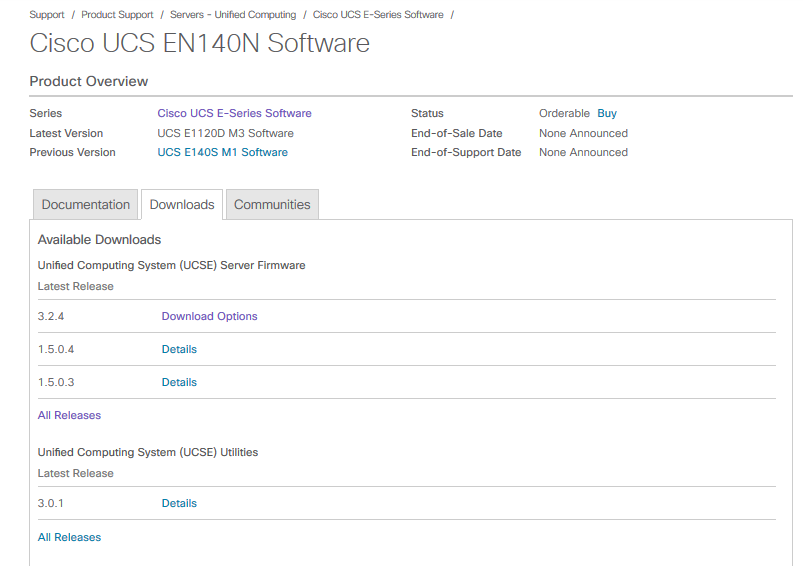
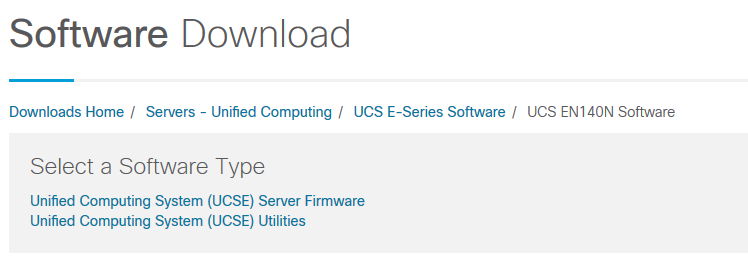
- Mark as New
- Bookmark
- Subscribe
- Mute
- Subscribe to RSS Feed
- Permalink
- Report Inappropriate Content
05-28-2018 02:51 AM
Hello.
I think maybe I found it:
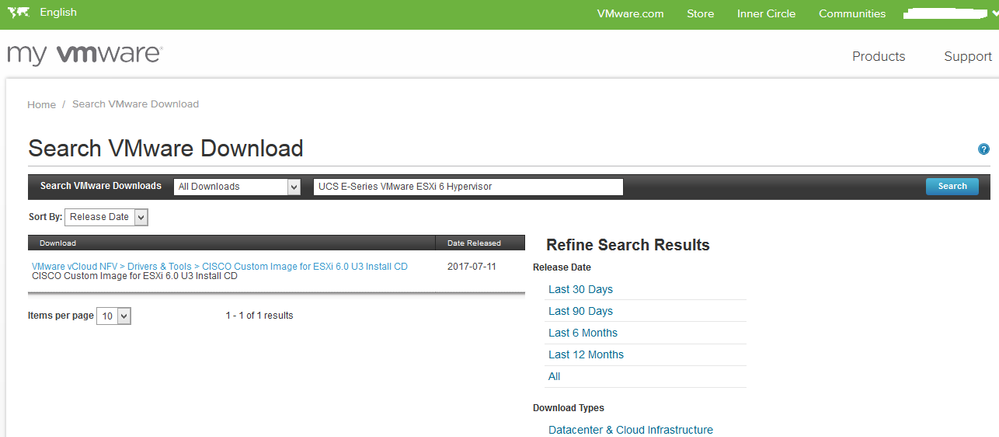
- Mark as New
- Bookmark
- Subscribe
- Mute
- Subscribe to RSS Feed
- Permalink
- Report Inappropriate Content
05-28-2018 02:56 AM
Can you let me know which ESXi hypervisor version are you looking for.
Please check the below link to download the Cisco customized image of ESXi 6.0
https://my.vmware.com/group/vmware/details?productId=491&downloadGroup=OEM-ESXI60U3-CISCO
https://my.vmware.com/group/vmware/details?productId=491&downloadGroup=OEM-ESXI60U2-CISCO
https://my.vmware.com/group/vmware/details?productId=491&downloadGroup=OEM-ESXI60GA-CISCO
Regards,
Pranav Gupta
- Mark as New
- Bookmark
- Subscribe
- Mute
- Subscribe to RSS Feed
- Permalink
- Report Inappropriate Content
05-28-2018 07:11 AM
Hello.
For the three links you sent me I get the message "We are not able to process your request at this time. Try again later."
pranavgu> Can you let me know which ESXi hypervisor version are you looking for.
So, I my first post I mentioned:
- Product Name: FL-UCSE-VS6-HYP=
- Product Description: UCS E-Series VMware ESXi 6 Hypervisor License
Then I logged into my account on "https://my.vmware.com/".
I searched for "UCS E-Series VMware ESXi 6 Hypervisor".
It proposed me the link:
"VMware vCloud NFV > Drivers & Tools > CISCO Custom Image for ESXi 6.0 U3 Install CD"
"CISCO Custom Image for ESXi 6.0 U3 Install CD"
I clicked the link, and there were two suggestions:
1. Cisco Custom Image for VMware ESXi 6.0 U3 Offline Bundle
File size: 355.44 MB
File type: zip
2. Cisco Custom Image for VMware ESXi 6.0 U3 Install CD
File size: 366.55 MB
File type: iso
Shall I choose the second option?
That is to say: "2. Cisco Custom Image for VMware ESXi 6.0 U3 Install CD"?
Link: https://my.vmware.com/group/vmware/details?downloadGroup=OEM-ESXI60U3-CISCO&productId=695
Thanks. BR
- Mark as New
- Bookmark
- Subscribe
- Mute
- Subscribe to RSS Feed
- Permalink
- Report Inappropriate Content
05-28-2018 07:27 AM
The ISO is meant for Installing, or can be an upgrade, via burned CD, or virtual media (i.e. vKVM DVD)
The zip is meant for an upgrade run from existing vsphere OS.
If you are installing fresh, you'll want the ISO
Thank,s
Kirk..
- Mark as New
- Bookmark
- Subscribe
- Mute
- Subscribe to RSS Feed
- Permalink
- Report Inappropriate Content
05-30-2018 07:19 AM
Hello.
I installed the image "Vmware-ESXi-6.0.0-7967664-Custom-Cisco-6.0.3.4.iso" on the "Cisco NIM E-Series NCE".
I configured the "management network" so that I get the following "DCUI" screen: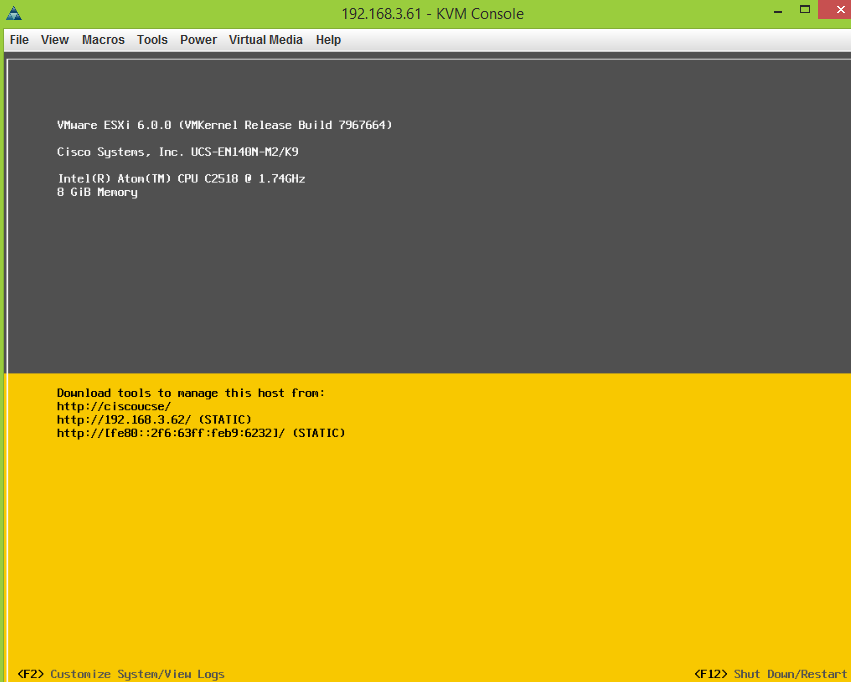
But when I try to access "http://192.168.3.62/", it fails.
I cannot ping "192.168.3.62" from the "ISR 4331" in which the "NIM E-Series NCE" (UCSE) is plugged in.
I logged into the "ESXI shell" and ran the two following commands:
ciscoucse# esxcfg-route VMKernel default gateway is 192.168.3.1 ciscoucse# esxcfg-route -l VMKernel Routes: Network Netmask Gateway Interface 192.168.3.0 255.255.255.0 Local Subnet vmk0 default 0.0.0.0 192.168.3.1 vmk0
Given the following command, the "NIM E-Series NCE" has three NICs:
ucse# esxcli network nic list Name | PCI Device | Driver | Admin Status | Link Status | Speed | Duplex | MAC Address | MTU | Description vmnic0 | 0000:00:14.0 | igb | UP | UP | 1000 | Full | 00:c1:74:82:11:12 | 1500 | Intel Corp Ethernet Connection I354 1.0 GbE Backplane vmnic1 | 0000:00:14.1 | igb | UP | UP | 1000 | Full | 00:c1:74:82:11:13 | 1500 | Intel Corp Ethernet Connection I354 1.0 GbE Backplane vmnic2 | 0000:00:14.2 | igb | UP | UP | 1000 | Full | 00:c1:74:82:11:14 | 1500 | Intel Corp Ethernet Connection I354
The lowest numbered MAC address corresponds to the "NIM E-Series NCE"'s GE0 interface.
The second lowest MAC address corresponds to the "NIM E-Series NCE"'s GE1 interface.
The third lowest MAC address corresponds to the "NIM E-Series NCE"'s GE2 interface.
Note that, to access the "NIM E-Series NCE" in the first place, I plugged an Ethernet cable into GE2 and a switchport in a Catalyst switch (WS-C2960L-24TS-LL).
I gave it an IP 192.168.3.61 like this (command run from the ISR4331):
isr4331(config)#ucse subslot 0/1 isr4331(config-ucse)#imc ip address 192.168.3.61 255.255.255.0 default-gateway 192.168.3.1 isr4331(config-ucse)#imc access-port shared-lom GE2 isr4331(config-ucse)#end
This is how I could access the CIMC and the KVM and install the WMWare ESXI hypervisor.
Now, on the ISR, I can see those interfaces:
Interface IP-Address OK? Method Status Protocol [...] ucse0/1/0 unassigned YES unset administratively down down ucse0/1/1 unassigned YES NVRAM administratively down down [...]
Do these two interfaces "ucse0/1/0" and "ucse0/1/1" (on the ISR4331) correspond to "vmnic0" and "vmnic1" NICs (on the NIM E-Series UCS) above, respectively?
And how does the management network and interface 192.168.3.62 relate to all these NICs and MAC addresses?
Finally how can I actually manage to do what is suggested in the image above:
"Download tools to manage this host from http://192.168.3.62/"
Thank you for your help.
- Mark as New
- Bookmark
- Subscribe
- Mute
- Subscribe to RSS Feed
- Permalink
- Report Inappropriate Content
05-30-2018 09:04 AM
Hello.
I found this document:
Which includes this image:
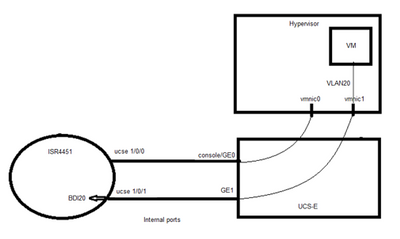
And this piece of configuration:
Router(config)# vlan 20 ! Router(config)# interface BDI20 Router (config-if)# ip address 192.168.7.1 255.255.255.0 Router(config-if)# encapsulation dot1Q 20 Router(config-if)# end ! Router(config)# ucse subslot 0/1 Router(config-ucse)# imc access-port shared-lom console Router(config-ucse)# imc ip address 192.168.254.3 255.255.255.0 default-gateway 192.168.254.1 ! Router(config)# interface ucse0/1/0 Router(config-if)# ip unnumbered Loopback1 Router(config-if)# carrier-delay 60 Router(config-if)# no negotiation auto Router(config-if)# switchport mode trunk Router(config-if)# no mop enabled Router(config-if)# no mop sysid ! Router(config)#interface ucse0/1/1 Router(config-if)# no ip address Router(config-if)# no negotiation auto Router(config-if)# switchport mode trunk Router(config-if)# no mop enabled Router(config-if)# no mop sysid Router(config-if)# service instance 20 ethernet Router(config-if-srv)#encapsulation dot1q 20 Router(config-if-srv)#bridge-domain 20
But it doesn't really help me understand.
In more simple words maybe...
- Mark as New
- Bookmark
- Subscribe
- Mute
- Subscribe to RSS Feed
- Permalink
- Report Inappropriate Content
05-30-2018 10:00 AM
Hello.
I tried this conf.:
isr4331(config)#vlan 20 isr4331(config-vlan)#exi isr4331(config)#interface BDI20 isr4331(config-if)#ip address 192.168.5.1 255.255.255.0 isr4331(config-if)#encapsulation dot1Q 20 isr4331(config-if)#end isr4331(config)#ucse subslot 0/1 isr4331(config-ucse)#imc access-port shared-lom console isr4331(config-ucse)#imc ip address 192.168.3.61 255.255.255.0 default-gateway 192.168.3.1 isr4331(config-ucse)#exi isr4331(config)#interface ucse0/1/0 isr4331(config-if)#ip unnumbered Loopback1 Warning: dynamic routing protocols will not work on non-point-to-point interfaces with IP unnumbered configured. isr4331(config-if)#carrier-delay 60 isr4331(config-if)#no negotiation auto isr4331(config-if)#switchport mode trunk isr4331(config-if)#exi isr4331(config)#interface ucse0/1/1 isr4331(config-if)#no ip address isr4331(config-if)#no negotiation auto isr4331(config-if)#switchport mode trunk isr4331(config-if)#service instance 20 ethernet isr4331(config-if-srv)#encapsulation dot1q 20 isr4331(config-if-srv)#bridge-domain 20 isr4331(config-if-srv)#end isr4331(config)#interface ucse0/1/1 isr4331(config-if)#no shutdown isr4331(config-if)#exi isr4331(config)#interface ucse0/1/0 isr4331(config-if)#no shutdown isr4331(config-if)#exi isr4331(config)#interface BDI20 isr4331(config-if)#no shutdown isr4331(config-if)#exi
ping 192.168.5.1 is succesful.
ping 192.168.3.61 fails.
I cannot access CIMC anymore either via https://192.168.3.61 or https://192.168.5.1
Can you help me?
Thanks.
- Mark as New
- Bookmark
- Subscribe
- Mute
- Subscribe to RSS Feed
- Permalink
- Report Inappropriate Content
09-11-2018 12:43 AM
ip route <ip address of CIMC> 255.255.255.0 ucse 0/1/0
- Mark as New
- Bookmark
- Subscribe
- Mute
- Subscribe to RSS Feed
- Permalink
- Report Inappropriate Content
05-30-2018 10:05 AM
Hello.
My post with my conf. was just rejected as spam.
But I did quasi the same conf. as in my previous post.
Now:
ping 192.168.7.1 is successful (192.168.5.1 in my case)
ping 192.168.254.3 fails (192.168.3.61 in my case)
I cannot access https://192.168.3.61 or https://192.168.5.1 that is to say I cannot access CICM and KVM anymore.
Can you help me?
Discover and save your favorite ideas. Come back to expert answers, step-by-step guides, recent topics, and more.
New here? Get started with these tips. How to use Community New member guide

