- Cisco Community
- Technology and Support
- Data Center and Cloud
- Unified Computing System (UCS)
- Unified Computing System Discussions
- ESXi VMDirectPath I/O pass-through on Cisco UCS !
- Subscribe to RSS Feed
- Mark Topic as New
- Mark Topic as Read
- Float this Topic for Current User
- Bookmark
- Subscribe
- Mute
- Printer Friendly Page
ESXi VMDirectPath I/O pass-through on Cisco UCS !
- Mark as New
- Bookmark
- Subscribe
- Mute
- Subscribe to RSS Feed
- Permalink
- Report Inappropriate Content
10-27-2015 08:26 PM - edited 03-01-2019 12:26 PM
Hi everybody,
My system has a configuration like below:
- Blade Server: UCS B200 M2 (Model: N20-B6625-1) with mezzazine card M81KR
- Host OS: VMWare ESXi 5.0.0 - 623680
- VM-to-SAN Network Connection: <(Windows Server 2008 R2 SP1) on an ESXi5.0> Blade Server --> Chassis --> Extender (FEX) --> Fabric Interconnect (UCS 6248UP)
Now i want to Configure VMDirectPath I/O to PassThrough a vHBA of UCS to the VM
I followed this guide:
I have created 2 news vHBA Card on Cisco UCS Manager and follow the guide:


At this step i checked 2 vHBA to Mark devices for passthrough:
- 18:00.0 | Cisco Systems Inc VIC PCIe Downstream Port
- 19:00.0 | Cisco Systems Inc VIC PCIe Downstream Port

But the strange things that at the step of: When the devices are selected, they are marked with an orange icon. Reboot for the change to take effect. After rebooting, the devices are marked with a green icon and are enabled --> i did exact thing Reboot the ESXi host but when i login again, nothing changed when the orange icon and the warning: This device is pasthrough capable but not running in passhrough mode
is still appear (just as if the ESXi host is never rebooted ever !!!)

So that i cannot add PCI device on VM to passthrough new vHBA to my Virtual Server Windows Server 2008.
In conclusion, is VMDirectIO supported on Cisco UCS ? I can't find any clue to solve my problem.
Could you give me some idea to troubleshoot this bug.
Thank you so much :)
- Labels:
-
Unified Computing System (UCS)
- Mark as New
- Bookmark
- Subscribe
- Mute
- Subscribe to RSS Feed
- Permalink
- Report Inappropriate Content
10-29-2015 12:04 AM
Hi everybody,
Do you have some idea to solve this problem ?
I'm exhausted getting stuck with it :(
- Mark as New
- Bookmark
- Subscribe
- Mute
- Subscribe to RSS Feed
- Permalink
- Report Inappropriate Content
11-03-2015 02:53 AM
Hi guys,
According to the UCS HW and SW interoperability Tool
http://www.cisco.com/web/techdoc/ucs/interoperability/matrix/matrix.html

I have the result as below:
Manufacturer = Cisco
Adapter Driver = 1.5.0.8 / 2.1.2.22 (NIC)
Adapter Firmware = 2.0(4)
Boot Code / BIOS =
Note 11: The listed driver version is required for support. The updated Driver CD is available from VMware.com > All Downloads > VMware vSphere > Drivers & Tools > VMware ESX/ESXi Driver CD for Cisco FCoE CNA
Note 12: iSCSI Boot is supported. Both Appliance and Uplink ports are supported unless otherwise noted
Note 23: The listed driver version is required for support. They are contained in the Cisco OEM Customized ESX ISO available from VMware.com > downloads > VMware vSphere Hypervisor (ESXi)
Note 29: ESX NPIV Host Feature is not supported
We can confirm that NPIV Host Feature is not supported because in our lab environment, we cannot config NPIV successfully. But the VMDirectIO feature also seems to be unsupported when we face the error above; and the UCS Compatibility Tool does not state anything about the VMDirectIO Feature :(
Another way, we use VMWare Compatibility Tool but the result indicates only 1 UCS Model which has been tested VMDirectIO feature: UCS - E160DP M1. There is nothing related to UCS B200-M2
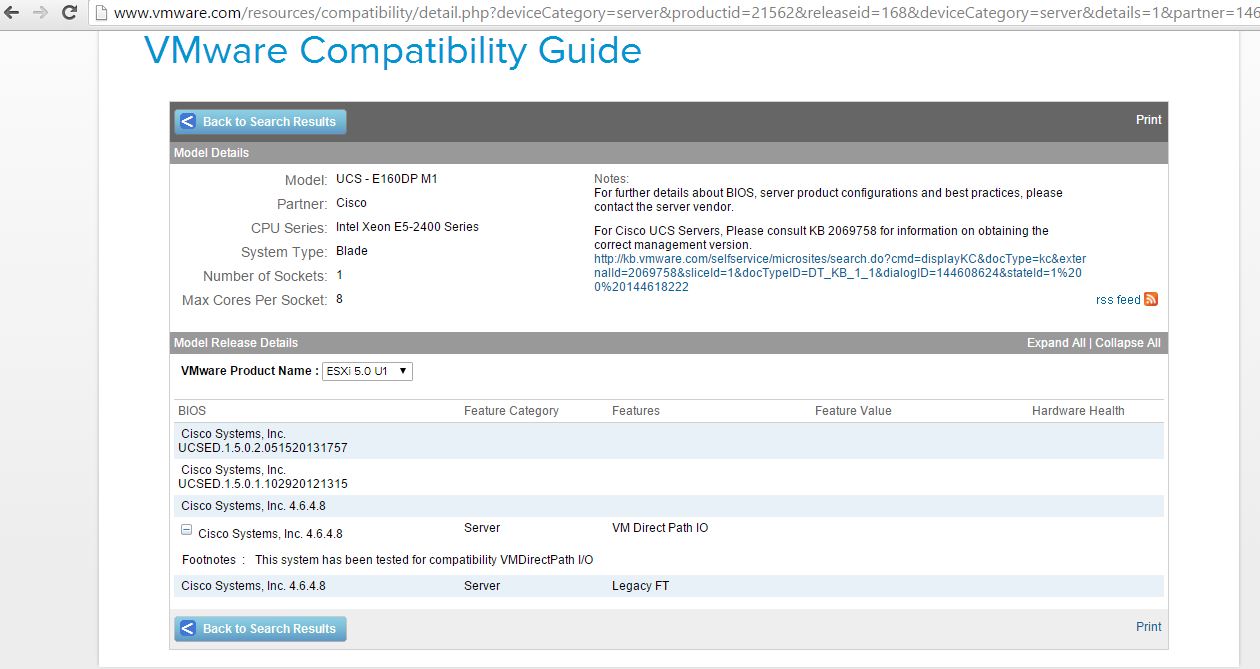
So how i can find the release note information about this study case, i can't find it by googling.
I'm very appreciated for your help :)
- Mark as New
- Bookmark
- Subscribe
- Mute
- Subscribe to RSS Feed
- Permalink
- Report Inappropriate Content
11-04-2015 06:38 PM
Hi guys,
I have check the vmkernel.log on ESXi host but there is nothing related to VMDirectIO passthrough feature.
Is there anywhere else where i could find any clue about this bug ?
- Mark as New
- Bookmark
- Subscribe
- Mute
- Subscribe to RSS Feed
- Permalink
- Report Inappropriate Content
11-06-2015 07:08 AM
Hi guys,
After many exhausting days googling on the Internet, we finally found the solution: disableACSCheck on the ESXi host advanced configuration !
Select the host and navigate to Configuration > Advanced Settings (Software) > VMkernal > Boot. Search for a parameterVMkernel.Boot.disableACSCheck and enable the check-box.
After that reboot the ESXi host and everything DONE !
Some info for you :)
Discover and save your favorite ideas. Come back to expert answers, step-by-step guides, recent topics, and more.
New here? Get started with these tips. How to use Community New member guide

