- Cisco Community
- Technology and Support
- Data Center and Cloud
- Unified Computing System (UCS)
- Unified Computing System Discussions
- How to Configure Intel X520 Dual Port card on VMware
- Subscribe to RSS Feed
- Mark Topic as New
- Mark Topic as Read
- Float this Topic for Current User
- Bookmark
- Subscribe
- Mute
- Printer Friendly Page
- Mark as New
- Bookmark
- Subscribe
- Mute
- Subscribe to RSS Feed
- Permalink
- Report Inappropriate Content
12-30-2015 08:05 PM - edited 03-01-2019 12:31 PM
Hi,
I'm Hyeonjin.
I'm configuring use VMware5.5.
I want to use Intel X520 SFP+ Dual Port 10GB like LOM(on board NIC 1G TX),
but it's not display the Port on CIMC and NIC card configure on VMware
How to configre the problem?
Server : UCS C220 M4
CPU : 2.4Gz *2, Mem : 32GB, HDD : 300GB *6
On board NIC *2, Intel X520 SFP+ Dual Port 10GB
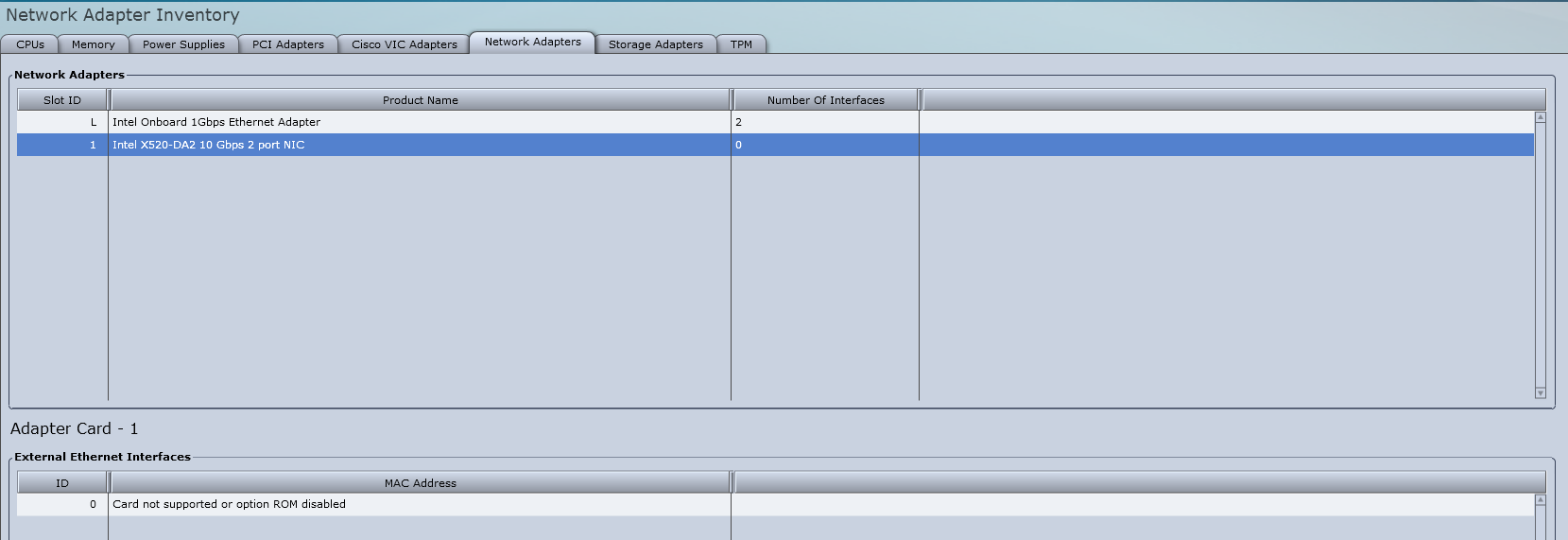
Solved! Go to Solution.
- Labels:
-
Unified Computing System (UCS)
Accepted Solutions
- Mark as New
- Bookmark
- Subscribe
- Mute
- Subscribe to RSS Feed
- Permalink
- Report Inappropriate Content
01-04-2016 04:12 AM
Those appear to be 3rd party and are not Intel Optics. Even the Cisco SR optics do not work with this card.
From above link: "Note: Other brands of SFP+ optical modules will not work with the Intel® Ethernet Server Adapter X520 Series."
I recommend you get the specific ones called out in the spec guide, as those have been tested, and will work. (Intel SFP CDE2-SFP-1WLR or CDE2-SFP-1WSR).
Thanks,
Kirk..
- Mark as New
- Bookmark
- Subscribe
- Mute
- Subscribe to RSS Feed
- Permalink
- Report Inappropriate Content
12-30-2015 10:53 PM
Hi Hyeonjin
Does the interface show up under the discovered PCIe Adapter Tab ?
https://supportforums.cisco.com/discussion/11612841/intel-x520-not-discovered-ucs-c220-m3
The interop matrix tool: http://www.cisco.com/web/techdoc/ucs/interoperability/matrix/matrix.html
shows only support for VMware 5.5 U2 or U3 (UCS release 2.08)
Manufacturer = Intel
Adapter Driver = 3.21.4.3iov
Adapter Firmware = 0.9-3
Boot Code / BIOS = v2.3.11(PXE)/1.8.8(FCoE)/2.8.30(iSCSI)
Note 4: Boot from SAN or Boot from iSCSI or Boot from LSI RAID requires Cisco Customized ISO image available for download at www.vmware.com.
Note 12: C240 M3 SFF with no SAS Expander can support upto 2 9266CV-8i.
Walter.
- Mark as New
- Bookmark
- Subscribe
- Mute
- Subscribe to RSS Feed
- Permalink
- Report Inappropriate Content
12-30-2015 11:31 PM
Thanks~
walter.
I want to use default NIC to Intel X520 SFP+ Dual Port 10GB card.
But I can't show up the card on VMware. It has only the i350 1G NIC on VMware.
(check attachment file)
so I checked Bios firmware.It was good.
and MMIO above 4GB disable in BIOS also.
But not solved it.
- Mark as New
- Bookmark
- Subscribe
- Mute
- Subscribe to RSS Feed
- Permalink
- Report Inappropriate Content
12-30-2015 11:47 PM
- Network adapters: If you're adding a network card, make sure you enable it before installing vSphere. You can enable it after the physical installation by going into the CIMC, clicking Inventory, and then clicking the Network Adapters tab. Record the slot ID there, and then click BIOS while still in the CIMC. Click the Advanced tab and ensure the option ROM for that slot ID is enabled. (Note: If you ordered extra local storage, you'll do the same thing for the PCIe SCSI controller card.)
- Mark as New
- Bookmark
- Subscribe
- Mute
- Subscribe to RSS Feed
- Permalink
- Report Inappropriate Content
01-03-2016 03:58 AM
OK~ Thanks. Walter.
I'll try it.
The slot(x520) was already enabled.
After break disk raid I'll reinstall vSphere.
And If it is fail, what can I do anymore?
- Mark as New
- Bookmark
- Subscribe
- Mute
- Subscribe to RSS Feed
- Permalink
- Report Inappropriate Content
01-03-2016 05:05 AM
Greetings.
Can you confirm if you are using twinax or optical SFPs?
I believe I've had a few cases where the adapter didn't show up when using the Cisco optical SFPs with this card. The spec guide does list the intel optics/sfps at http://www.cisco.com/c/dam/en/us/products/collateral/servers-unified-computing/ucs-c-series-rack-servers/c220m4-sff-spec-sheet.pdf

Thanks,
Kirk..
- Mark as New
- Bookmark
- Subscribe
- Mute
- Subscribe to RSS Feed
- Permalink
- Report Inappropriate Content
01-03-2016 05:18 PM
Hi~ Kirt.
The modules are EXA-10G-39D03.
I checked our network company these are compatible with intel x520.
- Mark as New
- Bookmark
- Subscribe
- Mute
- Subscribe to RSS Feed
- Permalink
- Report Inappropriate Content
01-04-2016 04:12 AM
Those appear to be 3rd party and are not Intel Optics. Even the Cisco SR optics do not work with this card.
From above link: "Note: Other brands of SFP+ optical modules will not work with the Intel® Ethernet Server Adapter X520 Series."
I recommend you get the specific ones called out in the spec guide, as those have been tested, and will work. (Intel SFP CDE2-SFP-1WLR or CDE2-SFP-1WSR).
Thanks,
Kirk..
- Mark as New
- Bookmark
- Subscribe
- Mute
- Subscribe to RSS Feed
- Permalink
- Report Inappropriate Content
01-06-2016 05:56 AM
Thanks~ Kirt~
I'v resolved for you.
- Mark as New
- Bookmark
- Subscribe
- Mute
- Subscribe to RSS Feed
- Permalink
- Report Inappropriate Content
01-03-2016 05:43 PM
Discover and save your favorite ideas. Come back to expert answers, step-by-step guides, recent topics, and more.
New here? Get started with these tips. How to use Community New member guide

