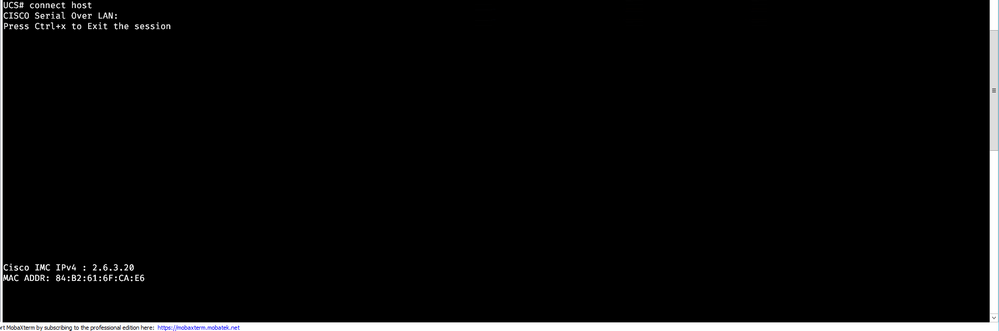- Cisco Community
- Technology and Support
- Data Center and Cloud
- Unified Computing System (UCS)
- Unified Computing System Discussions
- Re: How-to "CISCO Serial Over LAN" on UCS Manager
- Subscribe to RSS Feed
- Mark Topic as New
- Mark Topic as Read
- Float this Topic for Current User
- Bookmark
- Subscribe
- Mute
- Printer Friendly Page
- Mark as New
- Bookmark
- Subscribe
- Mute
- Subscribe to RSS Feed
- Permalink
- Report Inappropriate Content
09-19-2018 11:00 PM
In CIMC command line, there is a feature "CISCO Serial Over LAN" that one can directly connect KVM console over the terminal. I found very helpful for me when I troubleshoot a server lost connection
for example:
# scope kvm # connect host CISCO Serial Over LAN: Press Ctrl+x to Exit the session
Is there a same feature in UCS Manager which one can connect to any service-profile KVM over my terminal?
Solved! Go to Solution.
- Labels:
-
Unified Computing System (UCS)
Accepted Solutions
- Mark as New
- Bookmark
- Subscribe
- Mute
- Subscribe to RSS Feed
- Permalink
- Report Inappropriate Content
09-20-2018 06:34 AM
SSH'ing into the KVM IP on standard port 22 should land you directly with no need to issue scope/connect commands.
Thanks,
Kirk..
- Mark as New
- Bookmark
- Subscribe
- Mute
- Subscribe to RSS Feed
- Permalink
- Report Inappropriate Content
09-20-2018 04:52 AM
Greetings.
Yes, UCSM can be configured to do this for both blades and integrated C series.
SOL is one of the config mechanisms for Hyperflex for the way ESXi is configured before a mgmt IP is ever present.
Take a look at https://www.cisco.com/c/en/us/support/docs/servers-unified-computing/ucs-b-series-blade-servers/200105-Utilizing-SoL-logging-for-Serial-Redirec.html for a config example.
Thanks,
Kirk...
- Mark as New
- Bookmark
- Subscribe
- Mute
- Subscribe to RSS Feed
- Permalink
- Report Inappropriate Content
09-20-2018 05:58 AM
I have no problem on configuration , it is already configured
Just want to know what command line to get into the kvm console, like in CIMC:
# scope cimc
# connect host
- Mark as New
- Bookmark
- Subscribe
- Mute
- Subscribe to RSS Feed
- Permalink
- Report Inappropriate Content
09-20-2018 06:34 AM
SSH'ing into the KVM IP on standard port 22 should land you directly with no need to issue scope/connect commands.
Thanks,
Kirk..
- Mark as New
- Bookmark
- Subscribe
- Mute
- Subscribe to RSS Feed
- Permalink
- Report Inappropriate Content
09-20-2018 06:27 PM
- Mark as New
- Bookmark
- Subscribe
- Mute
- Subscribe to RSS Feed
- Permalink
- Report Inappropriate Content
04-03-2020 04:19 AM
for C series rack servers you can ssh <cimc_ip>
Once you are in, you need just few lines:
UCS# scope sol
UCS /sol # set enabled yes
UCS /sol *# set baud-rate 115200
UCS /sol *# set comport com0
UCS /sol *# show configuration pending
Modify /sol
enabled yes
baud-rate 115200
comport com0
UCS /sol *# commit
UCS# connect host
CISCO Serial Over LAN:
- Mark as New
- Bookmark
- Subscribe
- Mute
- Subscribe to RSS Feed
- Permalink
- Report Inappropriate Content
03-19-2021 09:21 AM - edited 03-19-2021 09:29 AM
But I am facing a problem where after ssh to KVM console, there is no "login shell" that is prompted. So what is the way to configure login shell for KVM console of particular server/server-policy to ssh and issue command?
In one of the documents cisco managing remote presence (page #2, note-2) there is mention "The KVM Console is operated only through the GUI." Does this mean there is no way that we can access the CISCO KVM console via ssh and do operations through the command line?
my_desktop ~ % ssh test_user@host-ilo.localhost.localdomain test_user@host-ilo.localhost.localdomain's password: CISCO Serial Over LAN: Press Ctrl+x to Exit the session Connection to host-ilo.localhost.localdomain closed by remote host. Connection to host-ilo.localhost.localdomain closed.
- Mark as New
- Bookmark
- Subscribe
- Mute
- Subscribe to RSS Feed
- Permalink
- Report Inappropriate Content
03-19-2021 10:00 AM
Hyperflex uses Serial-over-LAN (SoL) all the time.
From my lab using SSH from within Windows Power Shell (had to hit enter for the login prompt to show):
PS C:\Users\sttardy> ssh admin@192.0.2.7 admin@192.0.2.7's password:
Connecting to host
CISCO Serial Over LAN:
Press Ctrl+x to Exit the session
hx-01a-esxi-1 login:
This CIMC IP was found via UCSM / Service Profiles / HX-01 / Management IP
Do you have the [Serial over LAN Policy] set under that service profile?
And the first login is your login to UCSM and not to the OS itself.
Is the server booted and is the OS (or BIOS) running?
What do you see on the screen when opening the KVM of the server?
The OS (ESXi in my lab case for HX) requires some configuration to redirect the OS "console" to the Serial port.
But you should see the BIOS/POST via SoL regardless of how the OS is configured properly.
- Mark as New
- Bookmark
- Subscribe
- Mute
- Subscribe to RSS Feed
- Permalink
- Report Inappropriate Content
03-22-2021 10:01 PM
@Steven Tardy, you mentioned "first login has to be UCSM". Does this mean, we cannot log in directly to the KVM console via SSH? I was trying to see if there is an option to directly login to the KVM/ILO console of the server similar to how we have in Dell servers where we can ssh to dell iDRAC/ILO and issue commands.
- Mark as New
- Bookmark
- Subscribe
- Mute
- Subscribe to RSS Feed
- Permalink
- Report Inappropriate Content
03-23-2021 06:14 AM
We may be confusing several remote options.
How is the server managed?
M1: Is the server physically connected to UCS Fabric Interconnects and managed by UCSM (UCS Manager) (aka c-series integrated mode)?
M2: Or is the server standalone and NOT managed UCS and instead managed by CIMC (what Dell calls DRAC and HP calls iLO and IBM calls IMM and generically called BMC)?
Access methods:
A1: You can access the HTML/Java KVM GUI via CIMC or UCSM mode through a browser.
A2: You can access the BMC by default via CIMC or UCSM mode through a SSH client.
A3: If Serial-over-LAN (SoL) is enabled, then SSH'ing to the CIMC IP will drop you directly into the KVM TUI (console). The first login prompt for SoL is the CIMC/UCSM credentials.
What exactly are you trying to do?
- Mark as New
- Bookmark
- Subscribe
- Mute
- Subscribe to RSS Feed
- Permalink
- Report Inappropriate Content
03-23-2021 08:59 AM
In our case - servers are physically connected to UCS Fabric Interconnects and managed by UCSM.
But the blades are shared by multiple teams. So I was looking for an option to directly SSH to my blade alone.
Discover and save your favorite ideas. Come back to expert answers, step-by-step guides, recent topics, and more.
New here? Get started with these tips. How to use Community New member guide