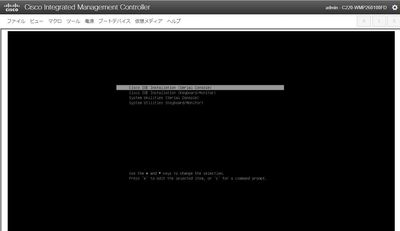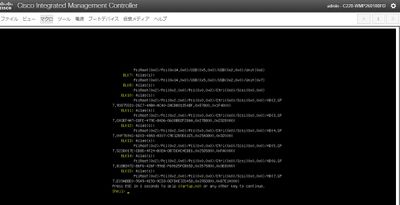- Cisco Community
- Technology and Support
- Data Center and Cloud
- Unified Computing System (UCS)
- Unified Computing System Discussions
- Re: How to re-install Cisco ISE with CIMC
- Subscribe to RSS Feed
- Mark Topic as New
- Mark Topic as Read
- Float this Topic for Current User
- Bookmark
- Subscribe
- Mute
- Printer Friendly Page
How to re-install Cisco ISE with CIMC
- Mark as New
- Bookmark
- Subscribe
- Mute
- Subscribe to RSS Feed
- Permalink
- Report Inappropriate Content
04-14-2022 11:33 PM
As a title, I re-installed Cisco ISE with CIMC based on Installation Guide below, but some problem occured.
--------------
●Install Cisco ISE (Cisco Identity Services Engine Installation Guide, Release 3.0)
https://www.cisco.com/c/en/us/td/docs/security/ise/3-0/install_guide/b_ise_InstallationGuide30/b_ise_InstallationGuide30_chapter_3.html
--------------
Specifically, after selecting [Cisco ISE Installation (Serial Console), this screen was displayed. I don`t know this message means and how to solve this problem. Because of this problem, I can`t proceed to Step 4.
Thank you.
- Labels:
-
Unified Computing System (UCS)
- Mark as New
- Bookmark
- Subscribe
- Mute
- Subscribe to RSS Feed
- Permalink
- Report Inappropriate Content
04-15-2022 06:09 AM
Have you tried the 'keyboard' method? Just curious if it drops you to same UEFI boot menu.
You land at the UEFI boot menu when configured boot entries are not bootable. Wondering if you are having issues with your vKVM mount of the ISO, etc...
Kirk...
- Mark as New
- Bookmark
- Subscribe
- Mute
- Subscribe to RSS Feed
- Permalink
- Report Inappropriate Content
04-16-2022 08:09 PM
Hi Kirk J.
Thank you for your reply.
As you mentioned, I tryied the 'keyboard' method as well, but result was the same.
IOS image I mounted is this.
[ise-2.7.0.356.SPA.x86_64.iso]
Do you thik this IOS image is correct when installing ISE on Cisco UCS ?
Discover and save your favorite ideas. Come back to expert answers, step-by-step guides, recent topics, and more.
New here? Get started with these tips. How to use Community New member guide