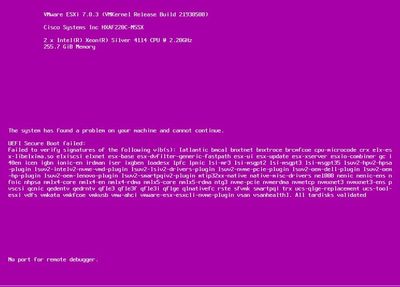- Cisco Community
- Technology and Support
- Data Center and Cloud
- Unified Computing System (UCS)
- Unified Computing System Discussions
- Re: How to reset HX220c to rebuild vCenter
- Subscribe to RSS Feed
- Mark Topic as New
- Mark Topic as Read
- Float this Topic for Current User
- Bookmark
- Subscribe
- Mute
- Printer Friendly Page
How to reset HX220c to rebuild vCenter
- Mark as New
- Bookmark
- Subscribe
- Mute
- Subscribe to RSS Feed
- Permalink
- Report Inappropriate Content
11-21-2023 08:52 PM
Hellow everyone,
I have a 3-node lab environment set up and installed with ESXI 7.0.3 and a vCenter VM nested inside the first node.
There was a power shutdown, so i shutdown all the VMs and then shutdown the vCenter VM last.
After the power maintenance, i see the PSOD when I power the first node back on.
From the CIMC,
I have tried to re-install using the ESXi "install-only" image from Cisco software, with the same version, same PSOD.
I tried to re-install using the v8.0 "install-only" image, same PSOD, but showing the ESXi version 8.0
I tried to reset the CIMC, same PSOD.
Would be grateful if anyone can have some pointers for me to re install the vCenter. I don't mind rebuilding my entire lab.
- Mark as New
- Bookmark
- Subscribe
- Mute
- Subscribe to RSS Feed
- Permalink
- Report Inappropriate Content
11-22-2023 09:42 AM
Does CIMC have "Secure boot" enabled or disabled?
Seems like VMware ESXi isn't able to validate "Secure boot".
https://docs.vmware.com/en/VMware-vSphere/7.0/com.vmware.vsphere.security.doc/GUID-5D5EE0D1-2596-43D7-95C8-0B29733191D9.html
Enable "Secure boot" from CIMC/BIOS if disabled.
- Mark as New
- Bookmark
- Subscribe
- Mute
- Subscribe to RSS Feed
- Permalink
- Report Inappropriate Content
11-22-2023 04:50 PM
Heya Steven,
Appreciate your time for replying!
Yeap thats the first thing i checked when i saw that vmware KB.
Secure Boot is enabled yes.
So i also tried to disable it, power cycle.
Re-enable it, and power cycle again.
Still getting the same error message.
- Mark as New
- Bookmark
- Subscribe
- Mute
- Subscribe to RSS Feed
- Permalink
- Report Inappropriate Content
12-03-2023 11:31 PM
maybe something causing the PKI/X.509 certificate of the signing root or intermediate CA to be invalidated? Is/Are the system BIOS clocks in the past before the EUFI code signing or way in the future?
In-fact, that's going to be my bonus research for the day: Does the Fabric Interconnect/UCSM support PTP and NTP time synchronization?
Discover and save your favorite ideas. Come back to expert answers, step-by-step guides, recent topics, and more.
New here? Get started with these tips. How to use Community New member guide