- Subscribe to RSS Feed
- Mark Topic as New
- Mark Topic as Read
- Float this Topic for Current User
- Bookmark
- Subscribe
- Mute
- Printer Friendly Page
- Mark as New
- Bookmark
- Subscribe
- Mute
- Subscribe to RSS Feed
- Permalink
- Report Inappropriate Content
04-14-2014 06:10 AM - edited 03-01-2019 11:37 AM
Hi,
i'm trying to install ESXi 5.5 on Cisco UCS B200-M3 and failed on vmkibft - server is reloaded.
What is the reason? How to resolve it?
Mike
Solved! Go to Solution.
- Labels:
-
Unified Computing System (UCS)
Accepted Solutions
- Mark as New
- Bookmark
- Subscribe
- Mute
- Subscribe to RSS Feed
- Permalink
- Report Inappropriate Content
04-16-2014 08:57 AM
From the screenshot you provided I noticed that even though your UCSM gui and the fabric interconnects are running firmware 2.2(1c), the majority of the blade components for server 3 are still running firmware 2.1(1) in which esxi 5.5 is not supported base on the compatibility matrix below. (see screenshot attached).
UCS HW and SW Interoperability
http://www.cisco.com/web/techdoc/ucs/interoperability/matrix/matrix.html
Also are you using the Cisco Custom Image for ESXi 5.5? if not make sure you used this image as this image has the correct drivers for the Cisco blades (see link below)
Download CISCO Custom Image for ESXi 5.5.0 GA Install
https://my.vmware.com/web/vmware/details?productId=353&downloadGroup=OEM-ESXI55GA-CISCO
As an action plan I recommend the following:
1) Upgrade your blade components (Adapter,Bord Controller and CIMC) to the 2.2(1c) firmware using a host firmware package.
2) Try the installation again using the Cisco custom image
- Mark as New
- Bookmark
- Subscribe
- Mute
- Subscribe to RSS Feed
- Permalink
- Report Inappropriate Content
04-14-2014 08:17 AM
Hi RMV72
Can you provide a screenshot where the installation fails?
Also what firmware is your UCSM and what is the firmware running on this blade?
- Mark as New
- Bookmark
- Subscribe
- Mute
- Subscribe to RSS Feed
- Permalink
- Report Inappropriate Content
04-16-2014 02:32 AM
Hi, sorry for delay-here information you asked for.
Here an ESXi boot hangs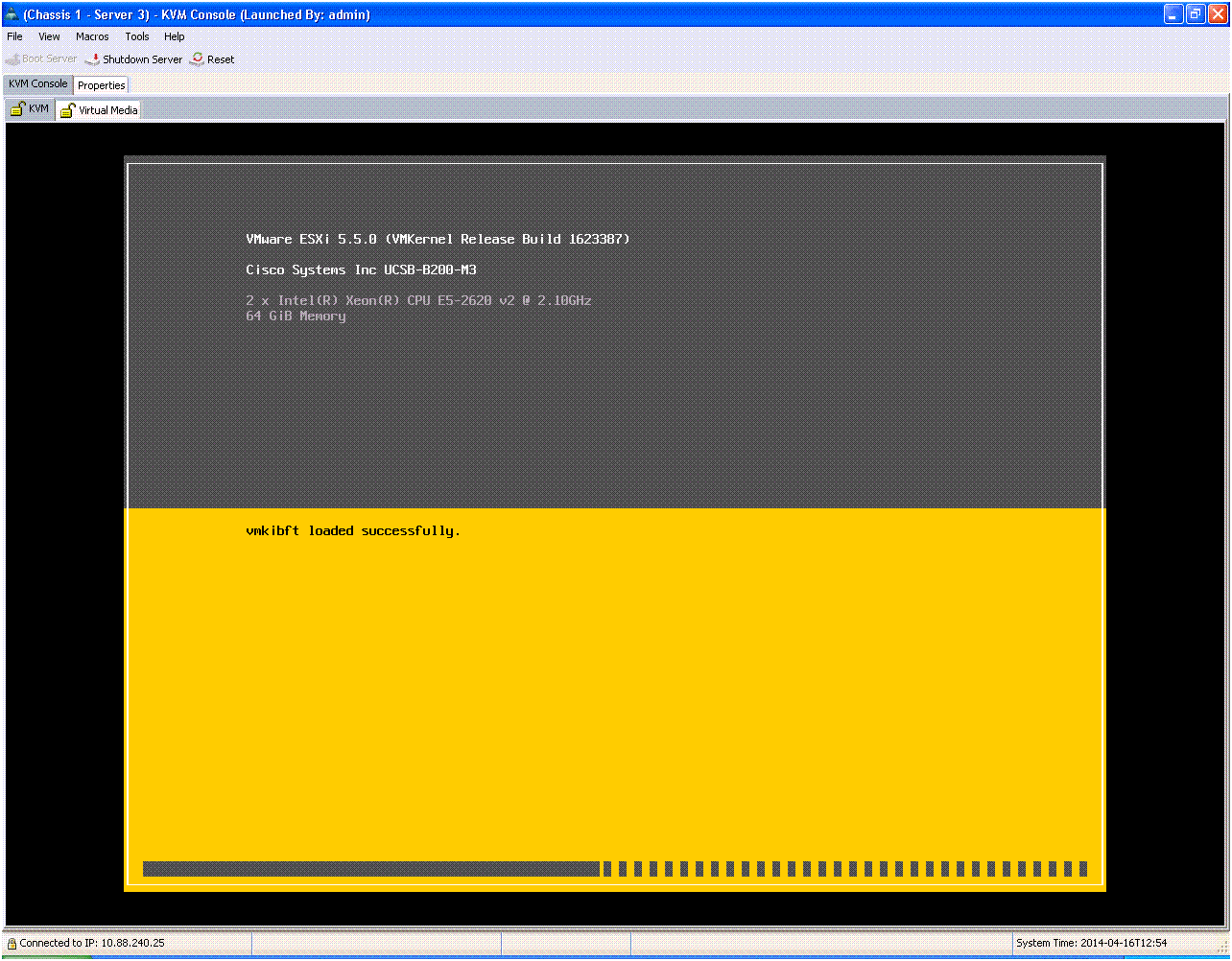
fnd after it next screen-
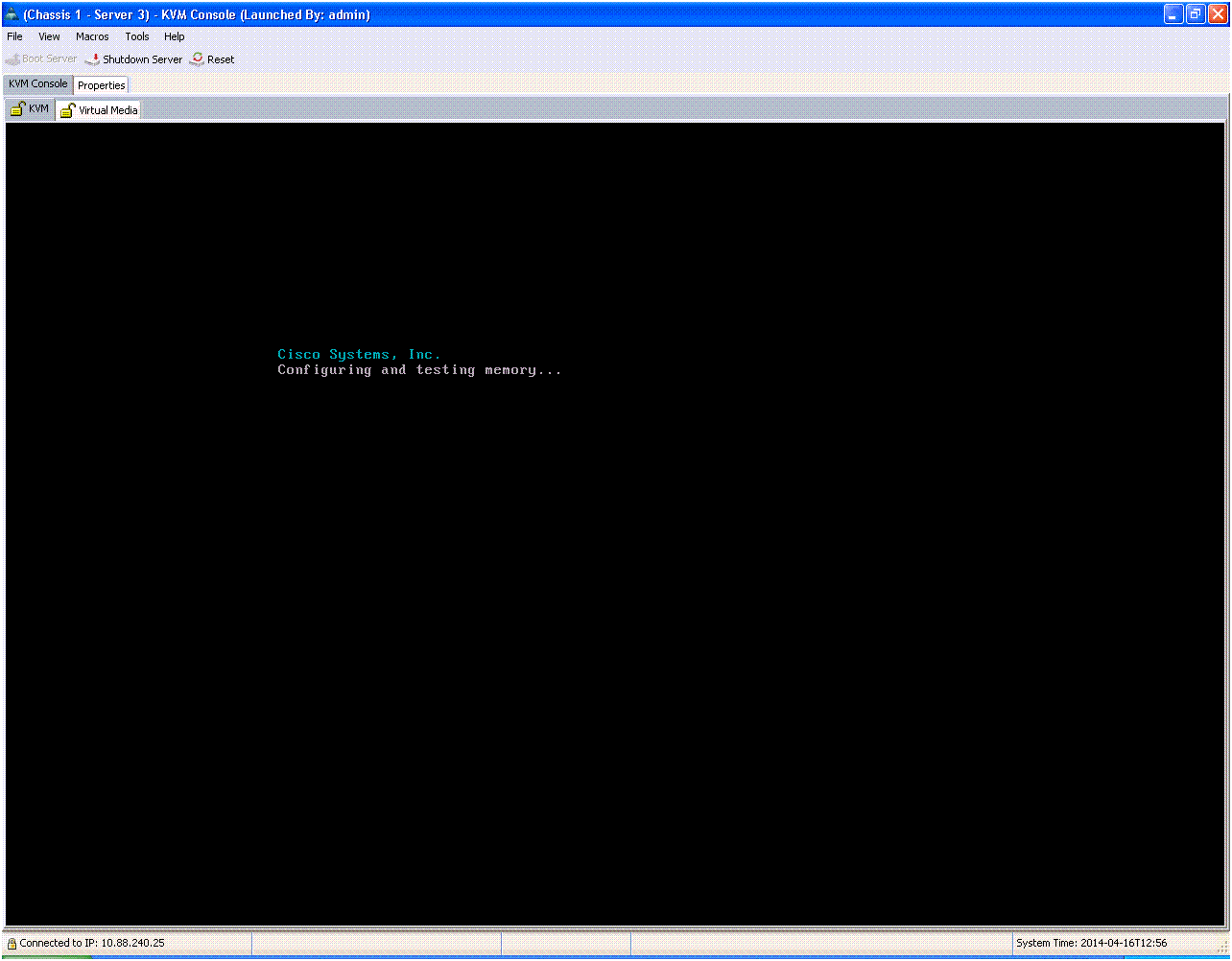
Information about firmware here. I had same problem with previous UCS Manager firmware and server's firmware.
After it i upgraded but it did not resolved the problem.
Thank you!
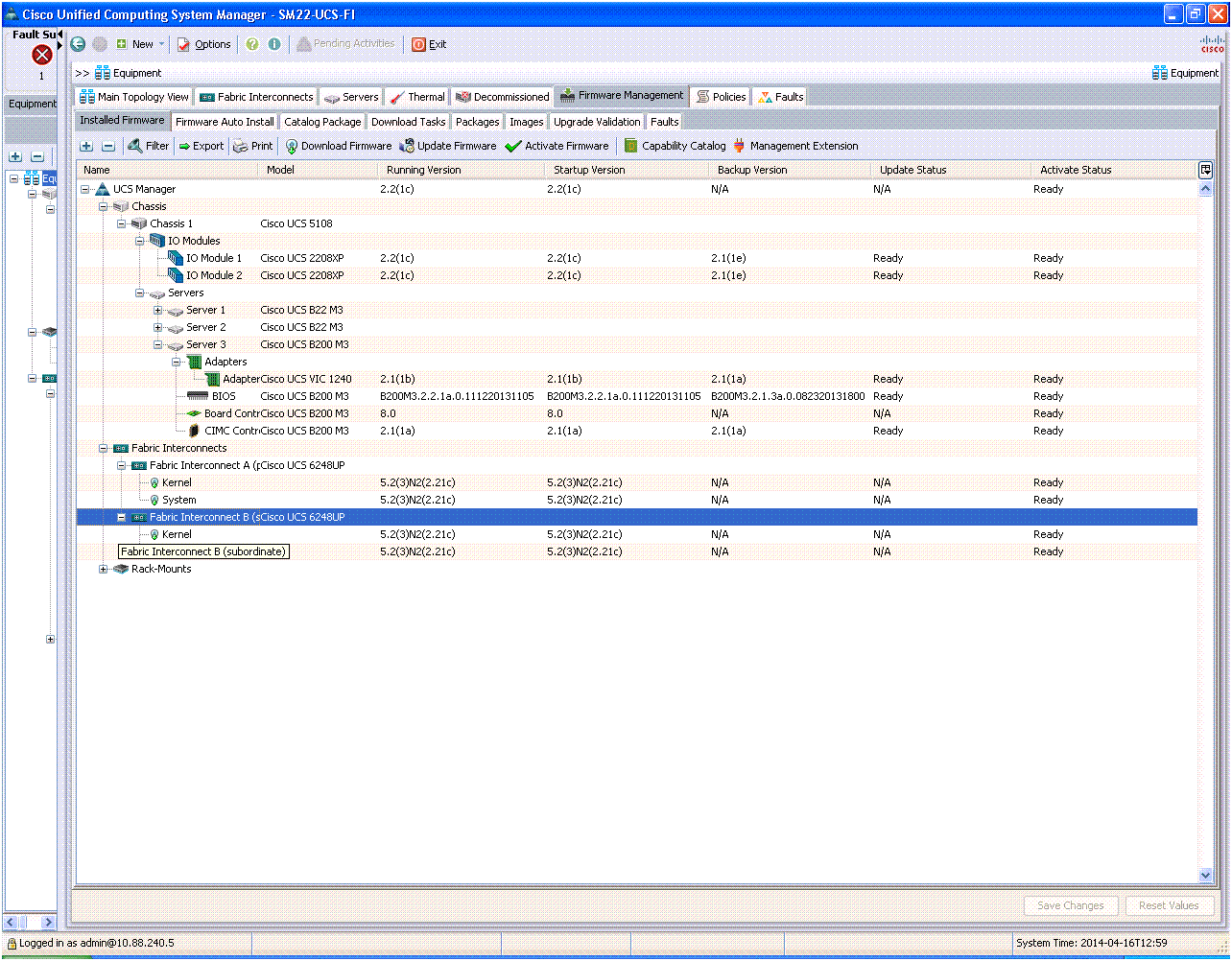
- Mark as New
- Bookmark
- Subscribe
- Mute
- Subscribe to RSS Feed
- Permalink
- Report Inappropriate Content
04-16-2014 08:57 AM
From the screenshot you provided I noticed that even though your UCSM gui and the fabric interconnects are running firmware 2.2(1c), the majority of the blade components for server 3 are still running firmware 2.1(1) in which esxi 5.5 is not supported base on the compatibility matrix below. (see screenshot attached).
UCS HW and SW Interoperability
http://www.cisco.com/web/techdoc/ucs/interoperability/matrix/matrix.html
Also are you using the Cisco Custom Image for ESXi 5.5? if not make sure you used this image as this image has the correct drivers for the Cisco blades (see link below)
Download CISCO Custom Image for ESXi 5.5.0 GA Install
https://my.vmware.com/web/vmware/details?productId=353&downloadGroup=OEM-ESXI55GA-CISCO
As an action plan I recommend the following:
1) Upgrade your blade components (Adapter,Bord Controller and CIMC) to the 2.2(1c) firmware using a host firmware package.
2) Try the installation again using the Cisco custom image
- Mark as New
- Bookmark
- Subscribe
- Mute
- Subscribe to RSS Feed
- Permalink
- Report Inappropriate Content
04-17-2014 09:30 AM
Hi,It is working now.thanks!
- Mark as New
- Bookmark
- Subscribe
- Mute
- Subscribe to RSS Feed
- Permalink
- Report Inappropriate Content
04-17-2014 09:55 AM
Great!!
Discover and save your favorite ideas. Come back to expert answers, step-by-step guides, recent topics, and more.
New here? Get started with these tips. How to use Community New member guide



