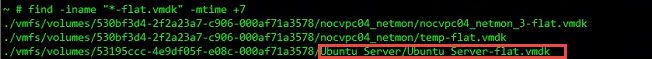- Cisco Community
- Technology and Support
- Data Center and Cloud
- Unified Computing System (UCS)
- Unified Computing System Discussions
- Orphaned VM Application missing in the Inventory of Cisco ESXi
- Subscribe to RSS Feed
- Mark Topic as New
- Mark Topic as Read
- Float this Topic for Current User
- Bookmark
- Subscribe
- Mute
- Printer Friendly Page
Orphaned VM Application missing in the Inventory of Cisco ESXi
- Mark as New
- Bookmark
- Subscribe
- Mute
- Subscribe to RSS Feed
- Permalink
- Report Inappropriate Content
08-15-2017 12:38 AM - edited 03-01-2019 01:16 PM
Hello,
We encountered an error wherein, a certain application that we have installed in Cisco ESXI is now missing from the inventory list but it is still functioning and it can be seen on the data store. Here is the screenshot.

As you can see there should be an application under the name "Ubuntu_Server" however it is not being displayed on the Inventory list. However, it can be seen on the data store. Here is the screenshot.

Tried to add it to the Inventory again. However the add to inventory option is grayed out. See screenshot below.


Would like to seek any assistance on how can this be resolve, since we have not yet shutdown the UCS server fearing that the files might get corrupted.
Thank you
- Labels:
-
Unified Computing System (UCS)
- Mark as New
- Bookmark
- Subscribe
- Mute
- Subscribe to RSS Feed
- Permalink
- Report Inappropriate Content
08-15-2017 08:01 AM
I believe this link will be of assistance to you at this point:
https://kb.vmware.com/selfservice/microsites/search.do?language=en_US&cmd=displayKC&externalId=1006160
The vmdk file that you've got highlighted there cannot be added to inventory as that is simply the virtual disk. Generally you would select the vmx file which is the VM config file to add an VM to the inventory. The vmx file in this instance is locked which is why it is listed with the .vmx.lck extension.
There is a KB article as well on file lock investigation that would be helpful to start with here:
https://kb.vmware.com/selfservice/microsites/search.do?language=en_US&cmd=displayKC&externalId=10051
There is also a linked KB therein that will be helpful depending on what version of ESXi is running, this may be helpful, there is an automated tool to locate hosts locking a VM:
https://kb.vmware.com/selfservice/search.do?cmd=displayKC&docType=kc&docTypeID=DT_KB_1_1&externalId=2110152
Let me know what the outcome of that investigation is and we'll go from there!
- Mark as New
- Bookmark
- Subscribe
- Mute
- Subscribe to RSS Feed
- Permalink
- Report Inappropriate Content
08-22-2017 03:23 AM
Hello Evan
Thank you so much for your reply. However, it looks like my issue is an Orpanhed VM wherein the VM is not apperaing on the inventory list of the ESXi.
Kindly see screenshot below.
I tried all the link that you have provided but still it is not working.
Looks like my issue is a combination of Locked and Orphaned VM.. Can this still be fixed?
Thank you
Discover and save your favorite ideas. Come back to expert answers, step-by-step guides, recent topics, and more.
New here? Get started with these tips. How to use Community New member guide