- Cisco Community
- Technology and Support
- Data Center and Cloud
- Unified Computing System (UCS)
- Unified Computing System Discussions
- Port-channel Problem between Fabric Interconnect and N7K vPC
- Subscribe to RSS Feed
- Mark Topic as New
- Mark Topic as Read
- Float this Topic for Current User
- Bookmark
- Subscribe
- Mute
- Printer Friendly Page
- Mark as New
- Bookmark
- Subscribe
- Mute
- Subscribe to RSS Feed
- Permalink
- Report Inappropriate Content
09-21-2011 05:58 AM - edited 03-01-2019 10:04 AM
Dear all,
I have a problem with Port-channel Uplink between Fabric Interconnect with N7K using vPC
This is my network topology for UCS Deployment
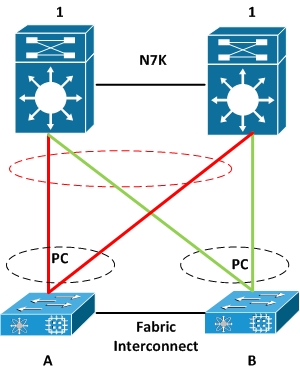
In N7K I has configured vPC for red link and green link, at Fabric Interconnect A I has configured Port-Channel with member is Port 1 and Port 2, uplink is red link. At Fabric Interconnect B, I has configured Port-Channel with member is Port 1 and Port 2, uplink is green link.
The show interface port-channel on N7K is good, every port-channel is up and have all member. But At Fabric Interconnnect, when I see on UCS Manager, the status of Port-Channel on Fabic A and Fabric B is fault with Additional Info: No operational member. Although all link is link up and I has status of Port-Channel is enable on UCS Manager. When I see the Properties of Port 1, Port 2 on Port-channel, I see the membership status is : individual. This mean port-channel is not up and no membership in this configuration. I want to using port-channel for load balance and plus more bandwidth for uplink to 20Gig. I don't understand why ?
Please help me resolve this problem, I has send the capture screen of UCS Manager when I show status of Port-channel and Port-member in port-channel in attach items.
Anyone can help me to resolve this, thanks you very much. Please reference attach items for more detail about fault.
Thanks,
Trung.
Solved! Go to Solution.
- Labels:
-
Unified Computing System (UCS)
Accepted Solutions
- Mark as New
- Bookmark
- Subscribe
- Mute
- Subscribe to RSS Feed
- Permalink
- Report Inappropriate Content
09-21-2011 05:02 PM
Hello Nguyen,
From both N7k please collect:
sh cdp nei
sh run int po X membership
sh port-chan sum
Thanks,
Matthew
- Mark as New
- Bookmark
- Subscribe
- Mute
- Subscribe to RSS Feed
- Permalink
- Report Inappropriate Content
09-21-2011 10:25 AM
anyone can help me resolve this ?
Thanks,
Trung.
- Mark as New
- Bookmark
- Subscribe
- Mute
- Subscribe to RSS Feed
- Permalink
- Report Inappropriate Content
09-21-2011 05:02 PM
Hello Nguyen,
From both N7k please collect:
sh cdp nei
sh run int po X membership
sh port-chan sum
Thanks,
Matthew
- Mark as New
- Bookmark
- Subscribe
- Mute
- Subscribe to RSS Feed
- Permalink
- Report Inappropriate Content
09-22-2011 12:19 AM
Thanks Matthew very much,
I has resolved this problem. The reason of problem is miss match protocol of port-channel between N7K and Fabric Interconnect. The Fabric Interconnect always use LACP protocol, but N7K using Port-channel mode on, that why the port-channel failed. I has configured LACP for port-channel in N7K, it has resolved the problems.
Thanks,
Trung.
- Mark as New
- Bookmark
- Subscribe
- Mute
- Subscribe to RSS Feed
- Permalink
- Report Inappropriate Content
11-06-2011 05:51 PM
Trung-
Can you help me how to config nexus 7010 to fex 2248 ? what you have to do on vpc and have to config fex asssociate max pin ? Thanks,
Dustin Nguyen dnguyen@hotmail.com cell 704-502-9686
- Mark as New
- Bookmark
- Subscribe
- Mute
- Subscribe to RSS Feed
- Permalink
- Report Inappropriate Content
11-06-2011 06:01 PM
Hi Dustin Nguyen,
My N7K not using 2248 as remote linecard, we are using 10Gbps Interface with N7K-M132XP-12 (32 Port 10G). I use 2 port 10G on each N7K to create vpc, total bandwidth is 20G. I will collect configuration and send for you as soon as possible.
Thanks,
Trung.
- Mark as New
- Bookmark
- Subscribe
- Mute
- Subscribe to RSS Feed
- Permalink
- Report Inappropriate Content
06-19-2012 08:34 AM
Just adding my $0.02 based on a troubleshooting session:
If you have optical cabling between the FI and Nexus, check your polarity: it may need to be changed
Just did so for eight uplinks.
- Mark as New
- Bookmark
- Subscribe
- Mute
- Subscribe to RSS Feed
- Permalink
- Report Inappropriate Content
06-20-2012 12:18 PM
Hi Nguyen Duc Trung,
Can you share your N7K vPC configuration with UCS-M? If possible send me a PM or send me an email.- I would greatly
appreciate your input!
Best Regards,
Elyinn.-
- Mark as New
- Bookmark
- Subscribe
- Mute
- Subscribe to RSS Feed
- Permalink
- Report Inappropriate Content
06-20-2012 06:35 PM
Hello Elyinn,
I has configured N7K vPC on customer site at one year ago , so now I must contact with customer to get this configuration, please waiting me, I will reply you soon.
P/S: Did you sent a add request my yahoo IM ?
Thanks,
Trung.
Discover and save your favorite ideas. Come back to expert answers, step-by-step guides, recent topics, and more.
New here? Get started with these tips. How to use Community New member guide

