- Subscribe to RSS Feed
- Mark Topic as New
- Mark Topic as Read
- Float this Topic for Current User
- Bookmark
- Subscribe
- Mute
- Printer Friendly Page
Setup of Vmedia failed
- Mark as New
- Bookmark
- Subscribe
- Mute
- Subscribe to RSS Feed
- Permalink
- Report Inappropriate Content
06-08-2017 07:56 PM - edited 03-01-2019 01:12 PM
Hi Guys,
We are setting up a new UCS Mini, with 2 B200 M4. We acknowledge already the chassis, and both servers stuck on 44% at FSM with vmedia failed. We already did rebooting the FIs.
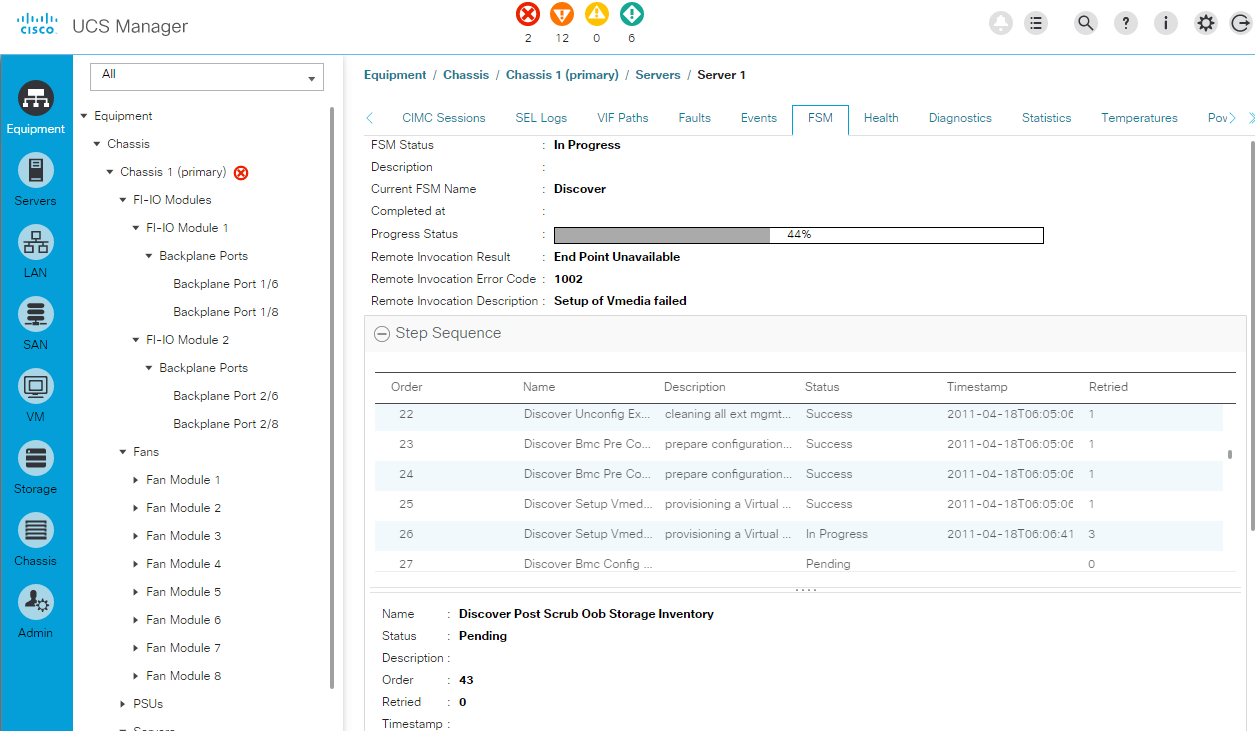
- Labels:
-
Unified Computing System (UCS)
- Mark as New
- Bookmark
- Subscribe
- Mute
- Subscribe to RSS Feed
- Permalink
- Report Inappropriate Content
06-08-2017 08:28 PM
Greetings.
I would be easier to look at UCSM logs and see what the underlying communication issue is (end point unavailable).
Make sure the UCSM version you are running, and blade firmware support what ever proc's are installed.
You'll probably need to open a TAC case if dcom/re-ack of the server's didn't resolve.
Kirk...
- Mark as New
- Bookmark
- Subscribe
- Mute
- Subscribe to RSS Feed
- Permalink
- Report Inappropriate Content
06-08-2017 09:38 PM
Thanks for the
Yes, we already did reacknowledge/decommission and recommission the servers, but the same problem occurred. we updated the firmware based on the Cisco UCS compatibility matrix.
Thanks,
Henri.
- Mark as New
- Bookmark
- Subscribe
- Mute
- Subscribe to RSS Feed
- Permalink
- Report Inappropriate Content
07-05-2017 07:00 AM
Did you find a resolution?
- Mark as New
- Bookmark
- Subscribe
- Mute
- Subscribe to RSS Feed
- Permalink
- Report Inappropriate Content
07-05-2017 07:16 AM
Can you try to remove the blade from the chassis and re-seat it or try another slot and see if the problem persist?
- Mark as New
- Bookmark
- Subscribe
- Mute
- Subscribe to RSS Feed
- Permalink
- Report Inappropriate Content
07-12-2017 11:54 AM
I am having this same issue and just came across this thread. The troubled blade sat in slot 2. I have tried the decom/re-ack and nothing changed. I moved the blade from slot 2 to slot 5 and the problem still remains. I hope someone can assist with this.
SOLVED: I was able to get this resolved and have the chassis discover the blade again. I was able to apply my SP and get it back online. To fix this I upgraded the FI's Kernel and System Version to match the B-series fw package. Previously, I only upgraded UCSM and not the FI fw. Hope this helps someone
- Mark as New
- Bookmark
- Subscribe
- Mute
- Subscribe to RSS Feed
- Permalink
- Report Inappropriate Content
08-24-2017 04:28 PM
Great tip
Got everything solved with 3.2(1d)A version! Thanks
Discover and save your favorite ideas. Come back to expert answers, step-by-step guides, recent topics, and more.
New here? Get started with these tips. How to use Community New member guide



