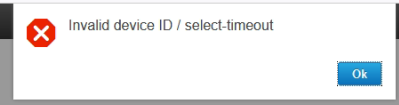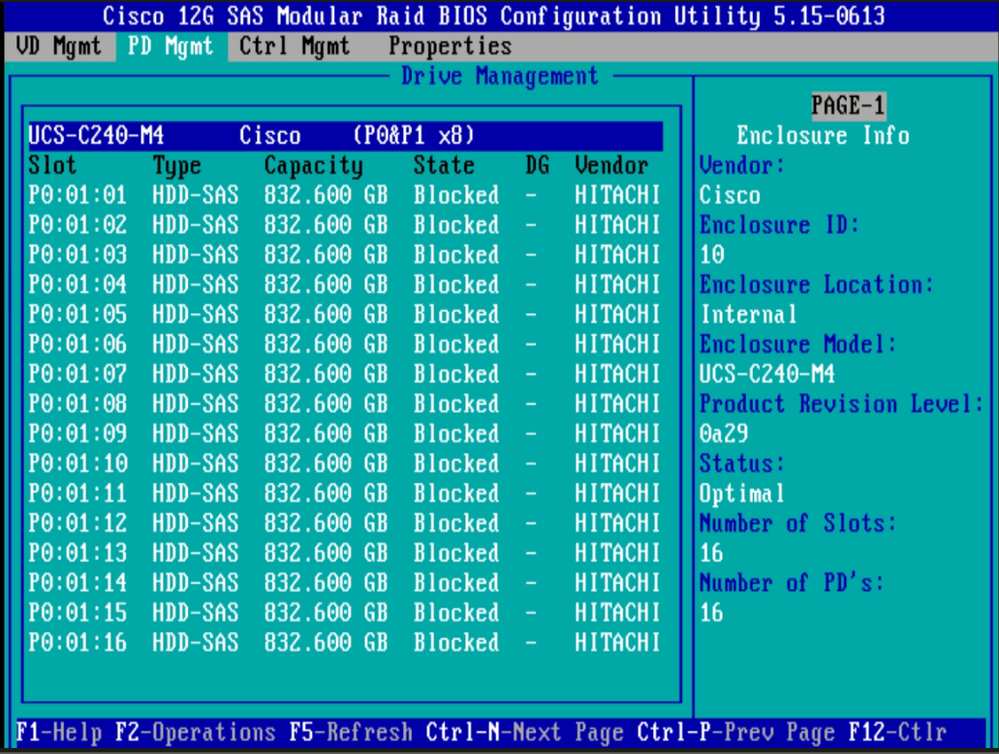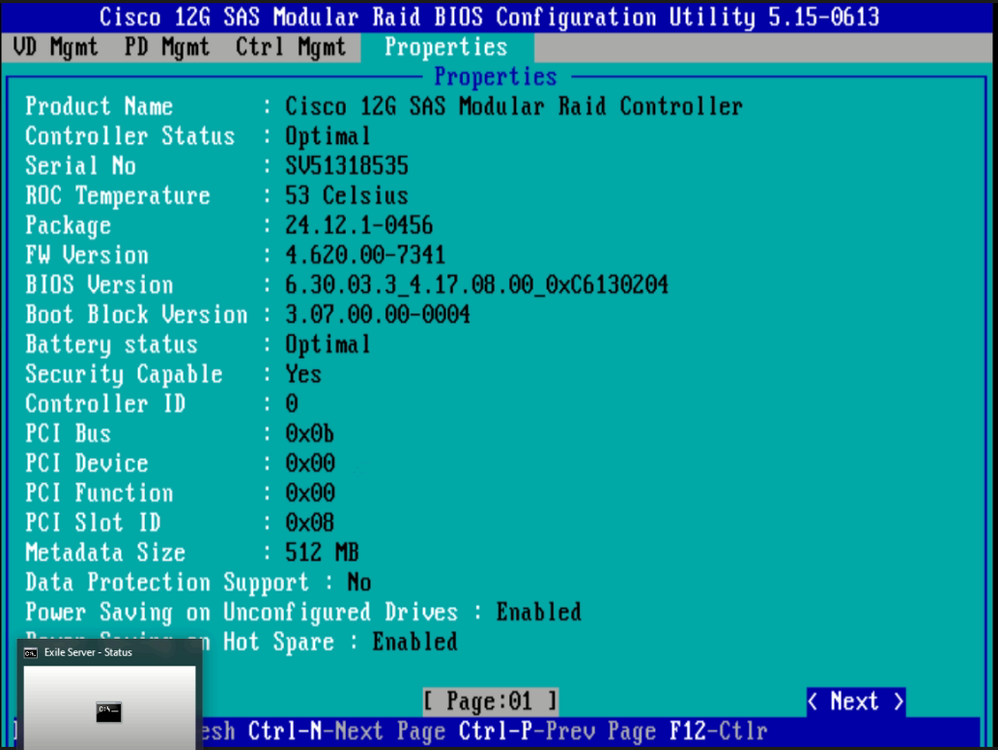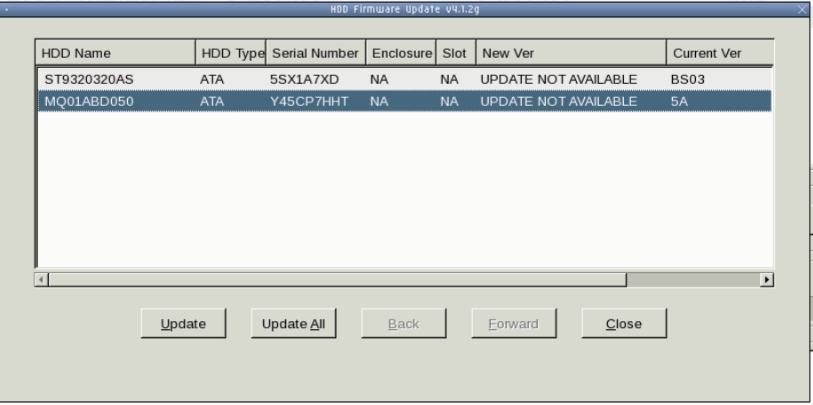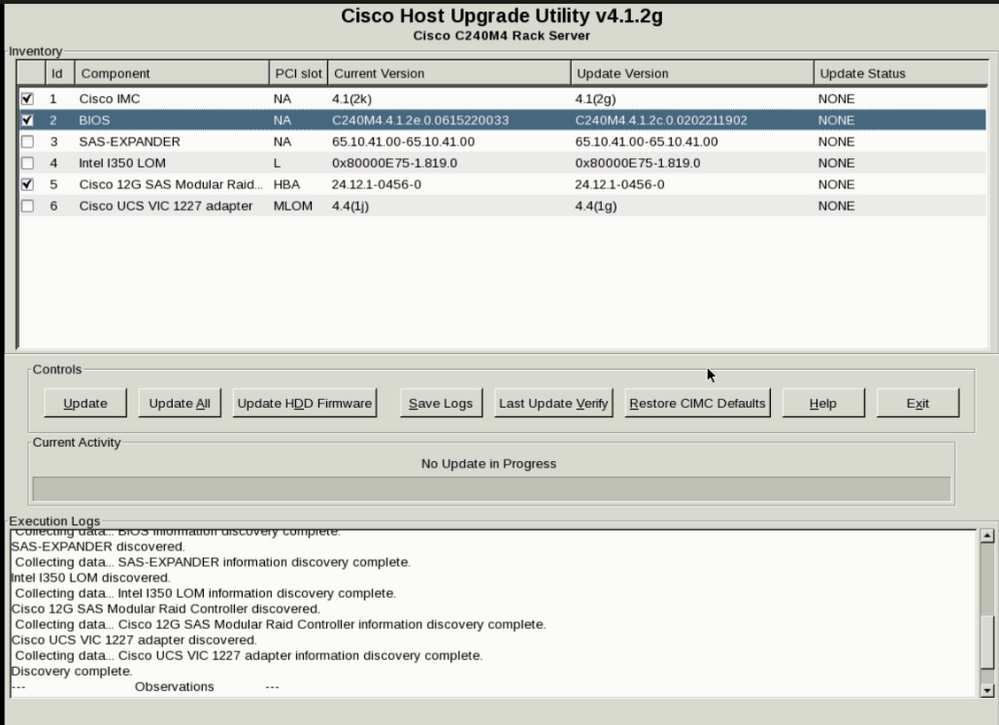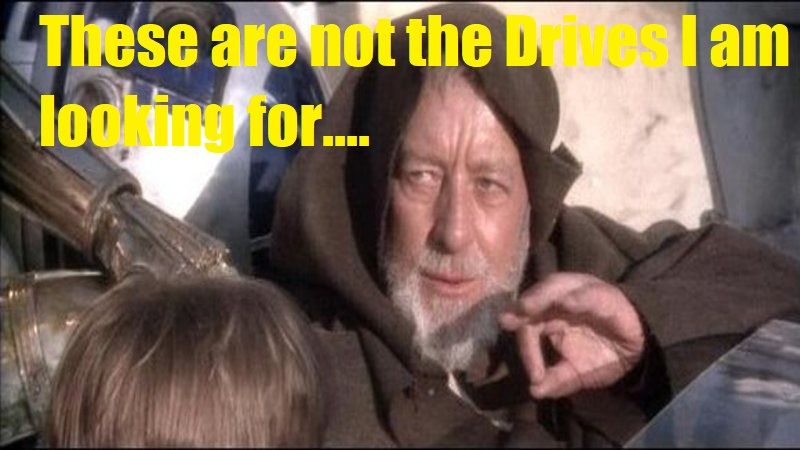- Cisco Community
- Technology and Support
- Data Center and Cloud
- Unified Computing System (UCS)
- Unified Computing System Discussions
- Re: UCS C240 M4 Hard drives
- Subscribe to RSS Feed
- Mark Topic as New
- Mark Topic as Read
- Float this Topic for Current User
- Bookmark
- Subscribe
- Mute
- Printer Friendly Page
UCS C240 M4 Hard drives
- Mark as New
- Bookmark
- Subscribe
- Mute
- Subscribe to RSS Feed
- Permalink
- Report Inappropriate Content
03-30-2023 03:54 PM - edited 03-30-2023 03:55 PM
Not knowing there is a chance that Cisco would only allow certain sas drives to be installed, I bought some cheap drives to use in our old box. New to servers.
Is there no chance the Dell/EMC drives I have will work with this system?
HGST HUC109090CSS600 0B26072 900GB 10K 6Gbps SAS 2.5" Internal Hard Drive
- Labels:
-
Buying Recommendation
- Mark as New
- Bookmark
- Subscribe
- Mute
- Subscribe to RSS Feed
- Permalink
- Report Inappropriate Content
03-30-2023 03:59 PM
I get this error when trying to make a virtual drive.
- Mark as New
- Bookmark
- Subscribe
- Mute
- Subscribe to RSS Feed
- Permalink
- Report Inappropriate Content
03-31-2023 08:01 AM
The disks should function, but actions like what you are trying may not work as they have never been tested/QA'd.
Does creating a Virtual Drive work from the LSI/Avago/MegaRAID BIOS setup screen?
If the BIOS setup doesn't work, then I would try from a live Linux .iso and use MegaCLI following docs from broadcom:
+ https://www.broadcom.com/support/knowledgebase/1211161499760/lsi-command-line-interface-cross-reference-megacli-vs-twcli-vs-s
The manufacture PID HUC109090CSS600 is also Cisco PID UCS-HDD900GI2F106. Don't know if Dell/EMC did something special on the disk firmware. The only disk firmware Cisco has for that disk is A730. Possibly using the Cisco HUU will flash those disks with Cisco firmware. (Absolute shot in the dark and no idea if that will brick the drive.)
- Mark as New
- Bookmark
- Subscribe
- Mute
- Subscribe to RSS Feed
- Permalink
- Report Inappropriate Content
04-01-2023 12:52 PM - edited 04-01-2023 12:58 PM
Thank you SO much for the reply!
If you have any How to links or any more information, It is very much appreciated!
We bought UCSC-MRAID12G with the battery/cache.
I have never updated firmware on a HDD before.
What has us stuck is when we hit CTL R when the server boots, seems like the create V drive is grayed out, can't select it. From that interface, the drives say good-Blocked. We are wondering if because it says blocked, that might mean we can't do anything.
In the LOM interface, the drives all say unconfigured/good, but when we try to create any kind of raid, we get that Invalid Device ID error.
We lost power today where the server is. once it is restored, I will take a video of the menus and upload to youtube so you might see something we are doing wrong.
When you say Linux live boot, will Ubuntu work for that?
- Mark as New
- Bookmark
- Subscribe
- Mute
- Subscribe to RSS Feed
- Permalink
- Report Inappropriate Content
04-01-2023 01:26 PM
I think the UCS-HDD900GI2F106 is a seagate drive, we are rocking hitachis.
- Mark as New
- Bookmark
- Subscribe
- Mute
- Subscribe to RSS Feed
- Permalink
- Report Inappropriate Content
04-01-2023 02:10 PM
- Mark as New
- Bookmark
- Subscribe
- Mute
- Subscribe to RSS Feed
- Permalink
- Report Inappropriate Content
04-01-2023 02:12 PM
- Mark as New
- Bookmark
- Subscribe
- Mute
- Subscribe to RSS Feed
- Permalink
- Report Inappropriate Content
04-01-2023 03:10 PM
https://www.cisco.com/c/en/us/td/docs/unified_computing/ucs/release/firmware_files/3_0/b_UCS_C-Series_Firmware_Files_Internal_Dependencies_3_0/b_UCS_C-Series_Firmware_Files_Internal_Dependencies_3_0_chapter_010.pdf
@Steven Tardy I think I see what you were talking about above, I do see the drive listed here.
- Mark as New
- Bookmark
- Subscribe
- Mute
- Subscribe to RSS Feed
- Permalink
- Report Inappropriate Content
04-01-2023 03:26 PM
Anywhere you might know a source to download this firmware? ucs-hgst-hdd-HUC109090CSS600.A730.bin
- Mark as New
- Bookmark
- Subscribe
- Mute
- Subscribe to RSS Feed
- Permalink
- Report Inappropriate Content
04-01-2023 05:08 PM - edited 04-01-2023 05:08 PM
- Mark as New
- Bookmark
- Subscribe
- Mute
- Subscribe to RSS Feed
- Permalink
- Report Inappropriate Content
04-01-2023 05:29 PM
As far as this CLI business goes, I would need a serious walkthrough, I can't even find anything on youtube about how to use it. I do have someone on my team who has programming knowledge. So something about connecting to a raid controller via linux would be awesome.
- Mark as New
- Bookmark
- Subscribe
- Mute
- Subscribe to RSS Feed
- Permalink
- Report Inappropriate Content
04-03-2023 08:26 AM
I've never seen a physical drive show state "Blocked".
Searched internally but could not find any docs/defects showing why a disk would show "Blocked".
The fact that the HUU [Update HDD firmware] also doesn't show details about the disks isn't something I've seen before either.
Wish I had time to write up a guided walk through to upgrade disk firmware from the CLI. . . . the Cisco HUU is a Linux .iso file which does the same steps auto-magically for you.
HUU is (usually) a nice firmware [Easy] button, except in this instance.
There is likely a good reason the disks are "Blocked" and NOT showing in HUU. Forcing something might make it worse.
Wish I could help further.
Discover and save your favorite ideas. Come back to expert answers, step-by-step guides, recent topics, and more.
New here? Get started with these tips. How to use Community New member guide