- Cisco Community
- Technology and Support
- Data Center and Cloud
- Unified Computing System (UCS)
- Unified Computing System Discussions
- UCS Central PCI Placement Admin Host Port
- Subscribe to RSS Feed
- Mark Topic as New
- Mark Topic as Read
- Float this Topic for Current User
- Bookmark
- Subscribe
- Mute
- Printer Friendly Page
- Mark as New
- Bookmark
- Subscribe
- Mute
- Subscribe to RSS Feed
- Permalink
- Report Inappropriate Content
03-15-2016 07:40 AM
Hey, using UCS Central 1.4a and can't find where to set the "Admin Host Port" within the PCI placement settings. I need this to set the PCI channel (1 OR 2) for the VIC 1340/1380s.
Here is a screen shot of the setting in UCS Manager that I need in UCS Central. Look a this for more info on why this is needed - https://supportforums.cisco.com/discussion/12565226/vic-1340-pci-placement-issues
and https://bst.cloudapps.cisco.com/bugsearch/bug/CSCut78943
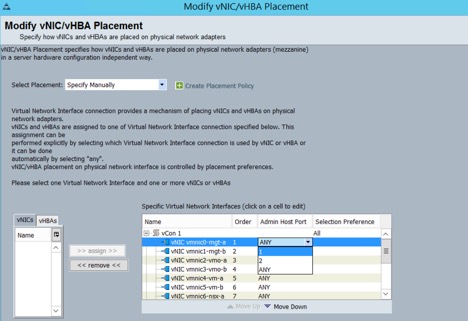
Solved! Go to Solution.
- Labels:
-
Unified Computing System (UCS)
Accepted Solutions
- Mark as New
- Bookmark
- Subscribe
- Mute
- Subscribe to RSS Feed
- Permalink
- Report Inappropriate Content
04-01-2016 05:42 PM
Hi Jeremy, The functionality you seek in UCS Central will be in the upcoming 1.5 Delta Meadows Release. 1.5 is targeted for the Summer of 2016.
- Mark as New
- Bookmark
- Subscribe
- Mute
- Subscribe to RSS Feed
- Permalink
- Report Inappropriate Content
03-15-2016 09:39 AM
I've just had a look around the old Flex interface and the new non-Flex interface. Can't find anything relating to Admin Host Port but the usual PCI placement settings do exist.
Definitely worth pointing out that the HTML5 interface is not yet complete but is getting features with every release, it doesn't help now I appreciate but hopefully it'll get there soon. I'm in the same boat with some of my stuff.
- Mark as New
- Bookmark
- Subscribe
- Mute
- Subscribe to RSS Feed
- Permalink
- Report Inappropriate Content
03-15-2016 11:32 AM
My fist impression of the new 1.4 UCS Central was bad, I really didn't like it. I am so used to UCS Manager that Central felt backwards and not very intuitive. Now that I have had a chance to work with it more I am starting to come around and see value in it.
I really hope there is a workaround for setting the admin host port, that could mean not using Central if we can't control that.
I still wish it was more UCS Manager like where the various UCS Domain are grouped together under the Equipment tree with plus signs next each to expand them out.
- Mark as New
- Bookmark
- Subscribe
- Mute
- Subscribe to RSS Feed
- Permalink
- Report Inappropriate Content
04-01-2016 05:42 PM
Hi Jeremy, The functionality you seek in UCS Central will be in the upcoming 1.5 Delta Meadows Release. 1.5 is targeted for the Summer of 2016.
- Mark as New
- Bookmark
- Subscribe
- Mute
- Subscribe to RSS Feed
- Permalink
- Report Inappropriate Content
04-26-2016 07:07 AM
I too am after that, for now though you can use the classic ui /flex.html, I am having to use both I do like the new one but I could really do with seeing hierarchical views.
Is there a wish list page?
- Mark as New
- Bookmark
- Subscribe
- Mute
- Subscribe to RSS Feed
- Permalink
- Report Inappropriate Content
04-26-2016 07:12 AM
Ignore that I have just found it in the html5 interface
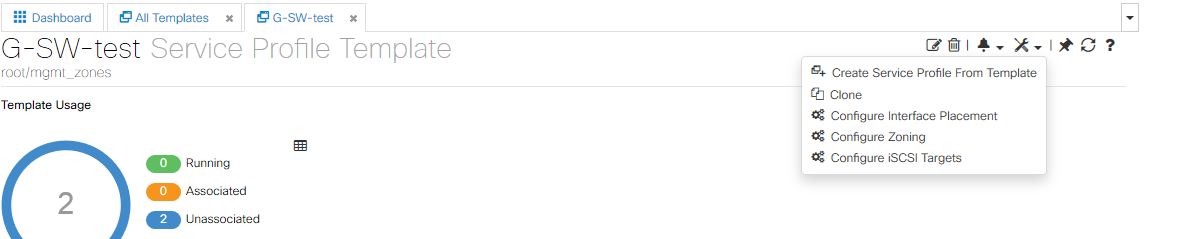

- Mark as New
- Bookmark
- Subscribe
- Mute
- Subscribe to RSS Feed
- Permalink
- Report Inappropriate Content
04-26-2016 08:17 AM
Hello Simon, I doubt we'll ever bring-back hierarchical menus, per-se...due to the fact that UCS Central has to scale to do dozens->hundreds of UCS Domains, and hundreds->thousands of Blades/Servers, and we want the HTML-5 UI to maintain it's great performance. Having said that, we understand the need for "more graphics" and better views in the next generation of the software.
- Mark as New
- Bookmark
- Subscribe
- Mute
- Subscribe to RSS Feed
- Permalink
- Report Inappropriate Content
06-30-2016 08:32 AM
Any update on when UCS Central 1.5 will be out? I am in the middle of another install where the customer wanted two VICs per blade but because I can't manipulate the Admin Host Port with Central we can't reliably set our vNIC names and order. We have 9 vNICs and want to place all vNICs for Fabric A on vcon1 with admin host port 1 and Fabric B on vcon2 with admin host port 2
- Mark as New
- Bookmark
- Subscribe
- Mute
- Subscribe to RSS Feed
- Permalink
- Report Inappropriate Content
06-30-2016 10:09 AM
Jeremy, it's targeted for the end of July, so far, we're tracking....no reason to believe it won't be GA at that time.
- Mark as New
- Bookmark
- Subscribe
- Mute
- Subscribe to RSS Feed
- Permalink
- Report Inappropriate Content
06-30-2016 10:26 AM
Early Glance - Sprint Build of future 1.5 ….
Host Admin Port channel placement…
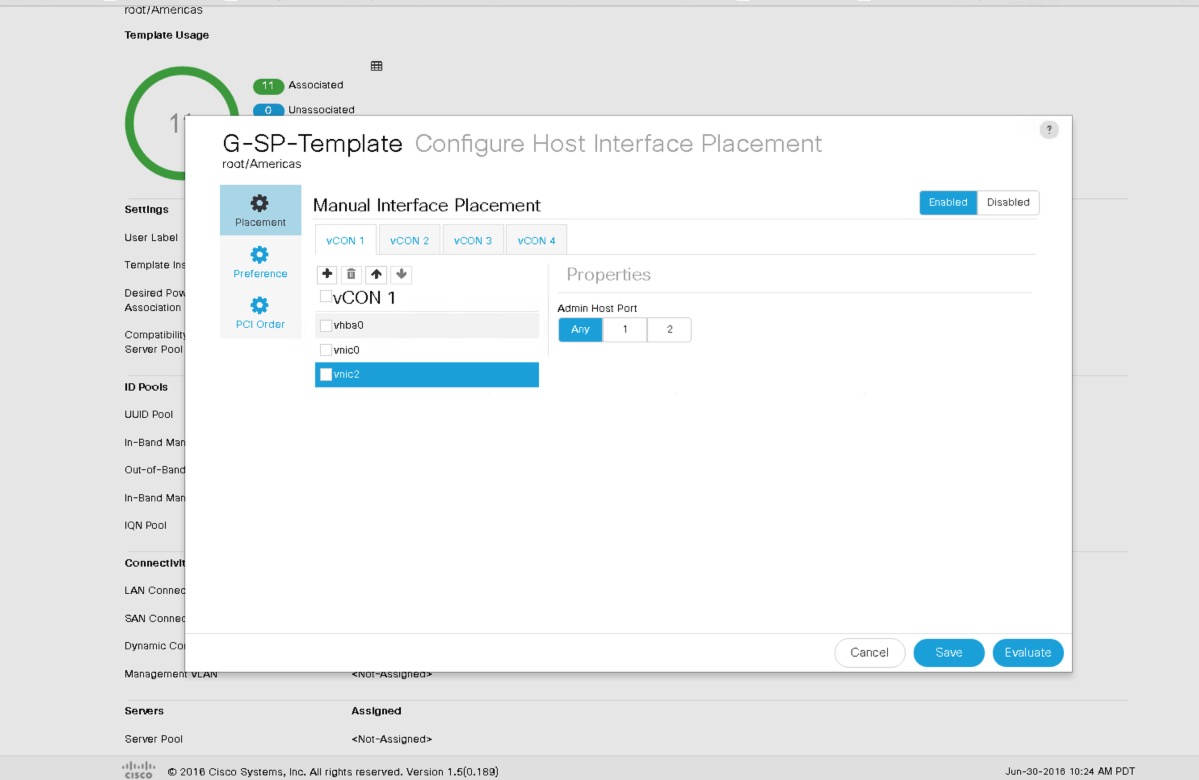
- Mark as New
- Bookmark
- Subscribe
- Mute
- Subscribe to RSS Feed
- Permalink
- Report Inappropriate Content
06-30-2016 10:55 AM
oh man, you are killing me. That is exactly what I need, customer is considering pulling the plug on Central because of this.
- Mark as New
- Bookmark
- Subscribe
- Mute
- Subscribe to RSS Feed
- Permalink
- Report Inappropriate Content
06-30-2016 11:49 AM
Jeremy, please unicast me…
mfaiello@cisco.com<mailto:mfaiello@cisco.com>
Can you share the customer and project timeline…
Regards,
Matt
Matthew Faiello | UCS Technical Marketing Engineer | .:|:.:|:. Cisco Systems, Inc.
mfaiello@cisco.com<mailto:mfaiello@cisco.com>| Phone: 727-540-1432 | Twitter: @mfaiello
UCS Communities: http://communities.cisco.com/ucs
UCS Platform Emulator: http://communities.cisco.com/ucspe
UCS Developed Integrations: http://communities.cisco.com/ucsintegrations
Sign-Up! CISCO LIVE 2016 - UCS Central Advanced Principles - Managing UCS at Scale - BRKINI-2205<http://www.ciscolive.com/us/attend/about/registration-packages/>
Discover and save your favorite ideas. Come back to expert answers, step-by-step guides, recent topics, and more.
New here? Get started with these tips. How to use Community New member guide

