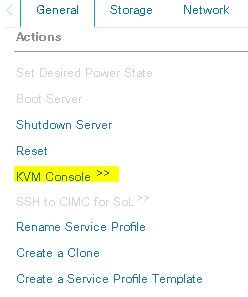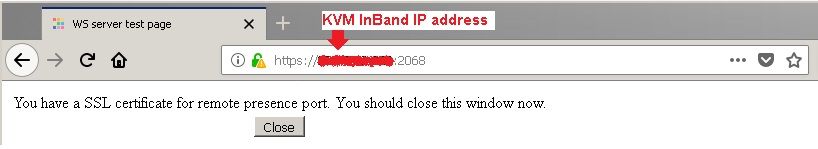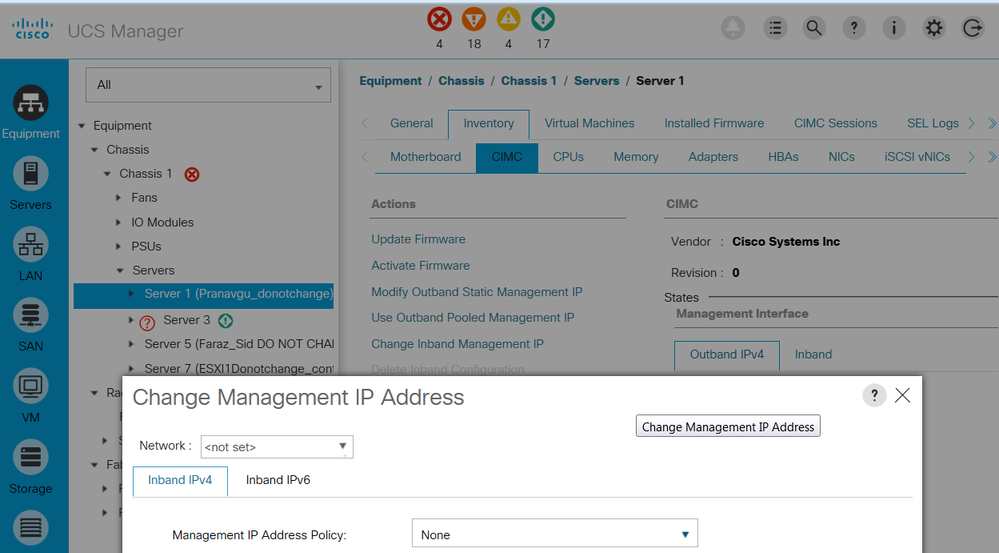- Subscribe to RSS Feed
- Mark Topic as New
- Mark Topic as Read
- Float this Topic for Current User
- Bookmark
- Subscribe
- Mute
- Printer Friendly Page
UCS KVM InBand access
- Mark as New
- Bookmark
- Subscribe
- Mute
- Subscribe to RSS Feed
- Permalink
- Report Inappropriate Content
04-24-2018 07:30 AM - edited 03-01-2019 01:31 PM
Hi everyone,
I have some problem with KVM InBand access to UCS b-series server. I have configured all things that are needed to access via InBand management access. But when I try to access with browser I receive some errors.
1 - If I click "KVM console >>" (on UCS manager) and I select the InBand IP
The page is redirect to UCS manager IP address:
2 - If I go directly to KVM InBand IP address I receive the following error:
Can someone help me to understand what is the problem? Maybe is something regard certificate?
Thanks in advance.
Regards,
Roberto
- Labels:
-
Other Unified Computing System
- Mark as New
- Bookmark
- Subscribe
- Mute
- Subscribe to RSS Feed
- Permalink
- Report Inappropriate Content
04-24-2018 07:46 AM
Have you configured the inband IP properly?
Click on the server>>inventory>>CIMC and then select "Change Inband Management IP" and you can go ahead and create a pool for the Inband IP as well. Screenshot below.
- Mark as New
- Bookmark
- Subscribe
- Mute
- Subscribe to RSS Feed
- Permalink
- Report Inappropriate Content
04-26-2018 12:54 AM
Hi Pranavgu,
yes, I confirm I have assigned an InBand IP Address to CIMC. I can ping the InBand IP Address of the CIMC correctly; also, I am able to reach this IP through https...but I receive error indicated.
Thank you anyway.
Regards
Roberto
- Mark as New
- Bookmark
- Subscribe
- Mute
- Subscribe to RSS Feed
- Permalink
- Report Inappropriate Content
04-24-2018 11:32 AM
Greetings.
Make sure you don't have a pop-up blocker active.
I have seen similar issues in the lab when a pop-up blocker was keeping the additional HTML window from being generated.
Thanks,
Kirk...
- Mark as New
- Bookmark
- Subscribe
- Mute
- Subscribe to RSS Feed
- Permalink
- Report Inappropriate Content
04-26-2018 01:17 AM
Hi Kirk,
thank you for your suggestion, but I don't have any pop-up blocker active.
I have tried to set all security settings on my browser to minimum; I have tried with more browser and with more pc, but unfortunately the problem is the same.
Regards,
Roberto
- Mark as New
- Bookmark
- Subscribe
- Mute
- Subscribe to RSS Feed
- Permalink
- Report Inappropriate Content
07-29-2020 06:58 AM
Hello Roberto,
Did you find solution for the KVM issue ?
Thanks,
Zeljko
- Mark as New
- Bookmark
- Subscribe
- Mute
- Subscribe to RSS Feed
- Permalink
- Report Inappropriate Content
07-29-2020 07:27 AM
Hello Zeljko,
it's passed time and I can't remember by now. Also I don't have chance to check anymore.
Bye and thanks for asking :-)
Roberto
Discover and save your favorite ideas. Come back to expert answers, step-by-step guides, recent topics, and more.
New here? Get started with these tips. How to use Community New member guide