- Cisco Community
- Technology and Support
- Data Center and Cloud
- Unified Computing System (UCS)
- Unified Computing System Discussions
- ucs question about major code F0283 and dce interfac and chassis number?
- Subscribe to RSS Feed
- Mark Topic as New
- Mark Topic as Read
- Float this Topic for Current User
- Bookmark
- Subscribe
- Mute
- Printer Friendly Page
- Mark as New
- Bookmark
- Subscribe
- Mute
- Subscribe to RSS Feed
- Permalink
- Report Inappropriate Content
11-06-2012 06:56 PM - edited 03-01-2019 10:42 AM
dear,
Introductions:
one 6120 connect chassis 1 one 2104-1 and chassis 2 one 2104-1
chassis 1 have sever 3/4/5/6/7/8 (all sever is B200 M3,two 2104)
chassis 2 have sever 1/2/3/4/5/7 (sever 1/2/3/4 is B200 M3,two 2104)
question
1.major code F0283
all server have major code F0283 ,but all sever still can use.what this? How I did it?
affected object:sys/chassis-1/blade-6/fabric-A/path-1/vc-722
description: ether vif 1/6 a-722 down,reason: unknown
chassis 1 have sever 3/4/5/6/7/8
chassis 2 have sever 1/2/3/4/5/7
i shutdown all ,and start the problem is also.
affected
i shutdown all ,and start the problem is also.
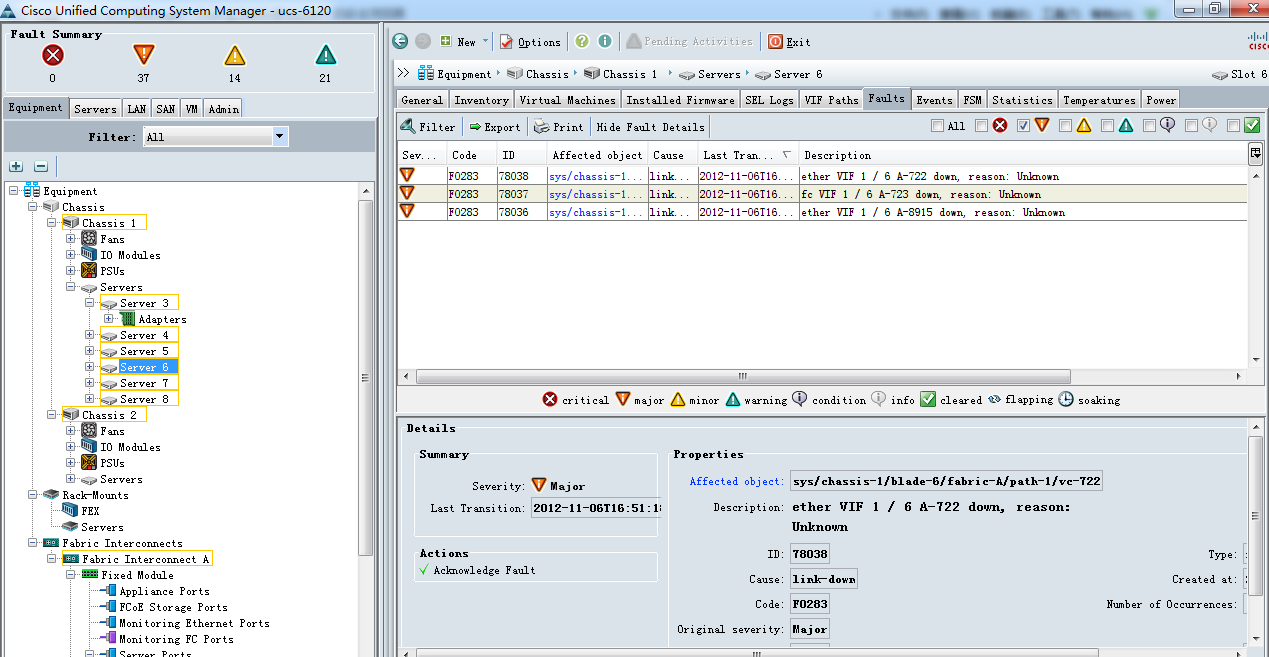
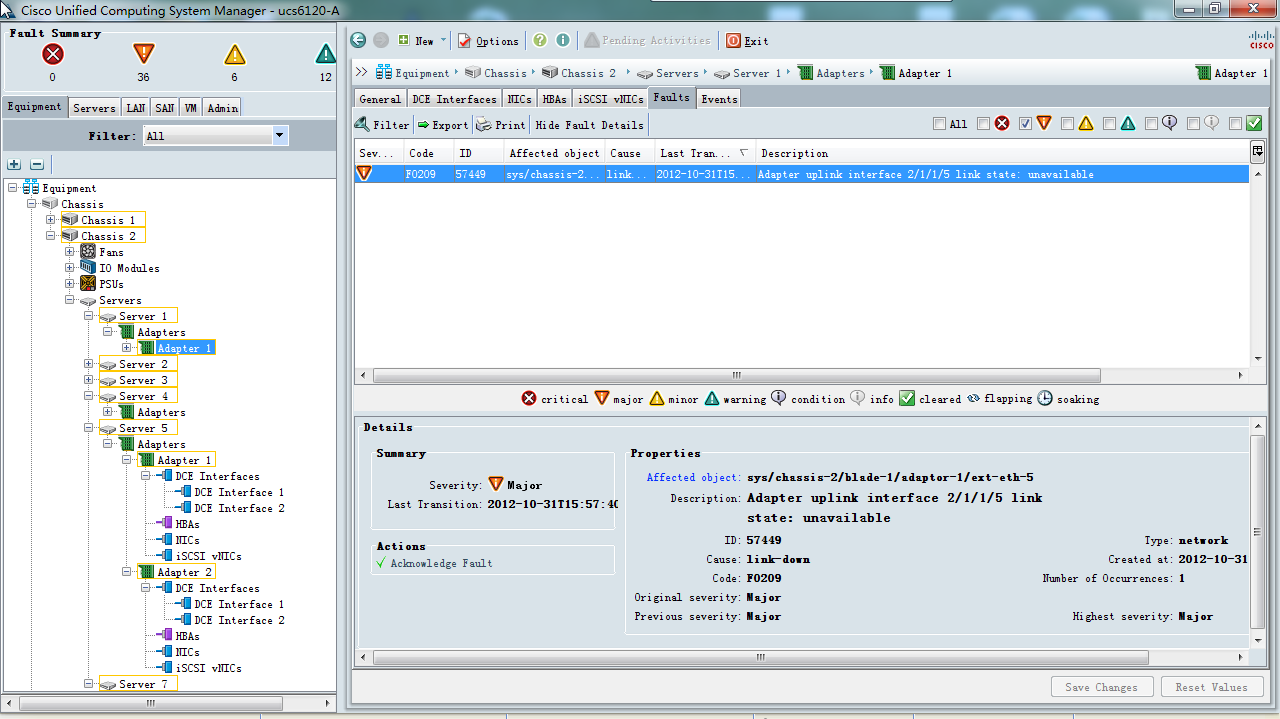
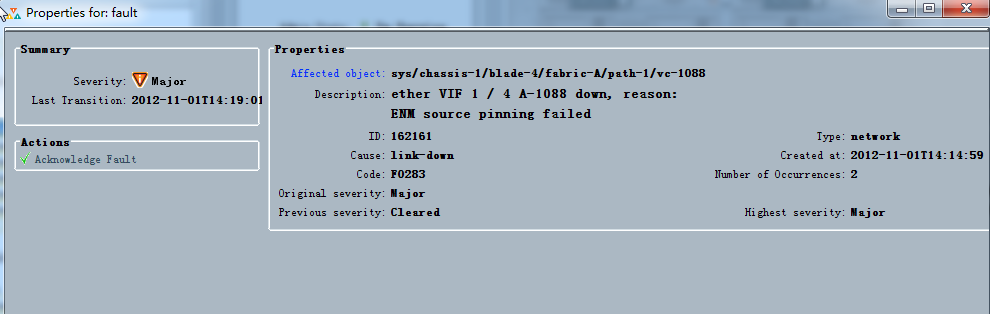
2.on chassis 1 sever-1 adapter 1 dce interface (dce interfac 1 and dce interface 5)
ony one use?
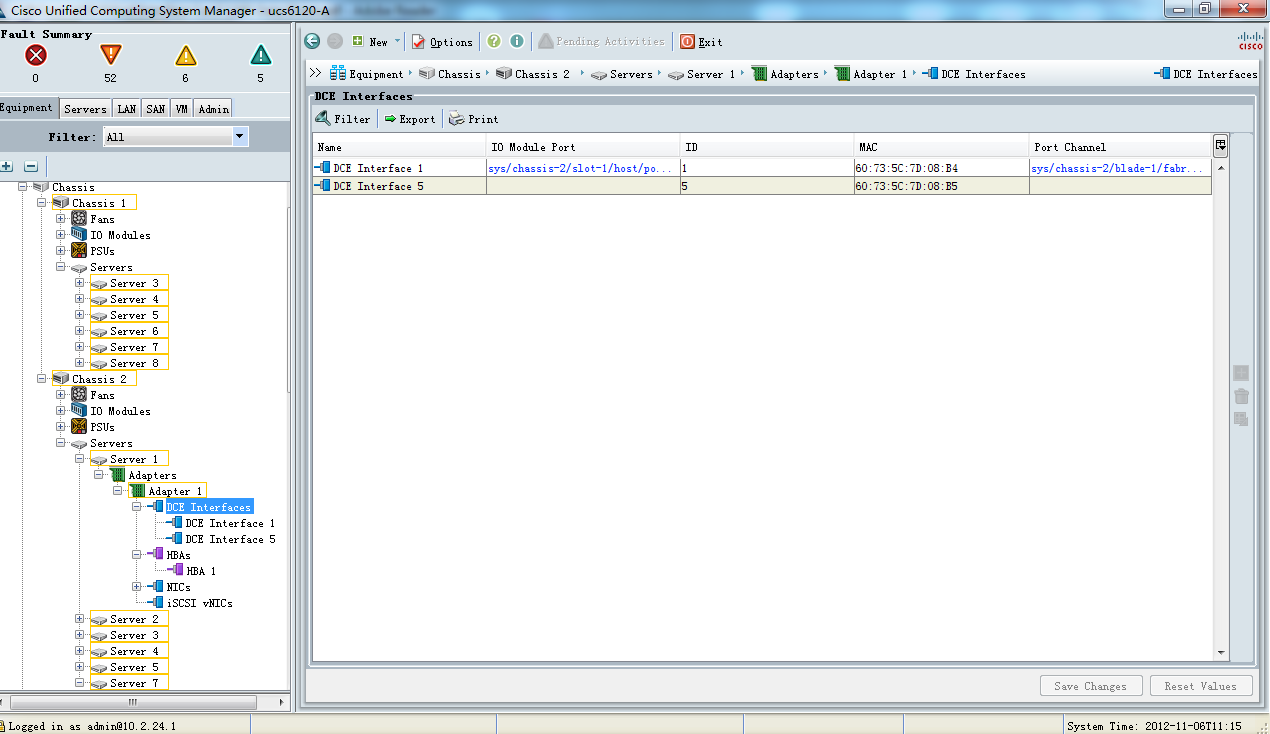
3.
chassis 1 have sever 3/4/5/6/7/8
chassis 2 have sever 1/2/3/4/5/7
but i reboot ,
chassis 2 have sever 3/4/5/6/7/8
chassis 1 have sever 1/2/3/4/5/7
so the profile is disorder
i shtdown all,and start chassis 1 ok ,later chassis 2
the problem is ok..what this ?
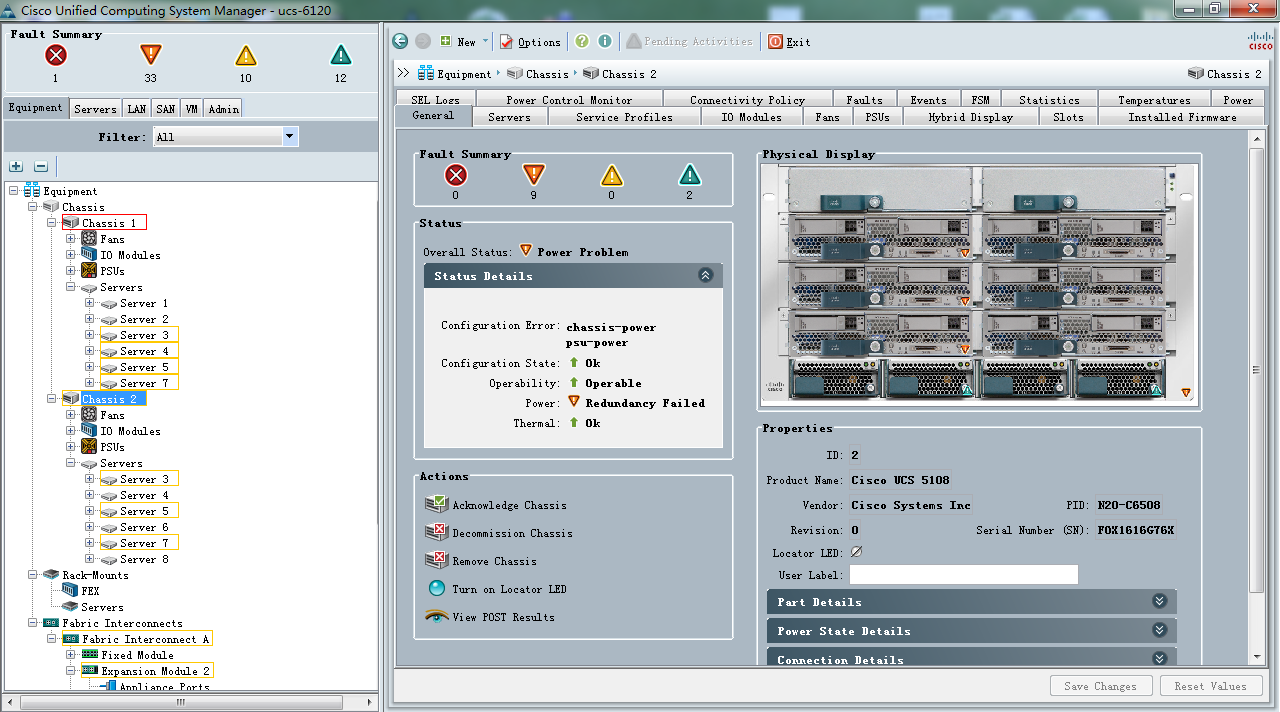
Solved! Go to Solution.
- Labels:
-
Unified Computing System (UCS)
Accepted Solutions
- Mark as New
- Bookmark
- Subscribe
- Mute
- Subscribe to RSS Feed
- Permalink
- Report Inappropriate Content
11-06-2012 07:14 PM
Hello,
#1 F0283 - ENM source pinning failed
Please make sure the necessary VLANs that are allowed in vNICs are created in FI and and allowed in the uplinks.
#2 Link down errors
These are normal if the blades are not up and running with an OS ( with appropriate drivers ) .
Padma
- Mark as New
- Bookmark
- Subscribe
- Mute
- Subscribe to RSS Feed
- Permalink
- Report Inappropriate Content
11-07-2012 01:04 PM
Hi Hailing,
The transport VIF for server is down.The Cisco UCS Manager raises this fault when any of the following scenario occur:
•![]() Endpoint(switch/fabric interconnect) reports the connectivity state on virtual interface as one of: a.down, b.errored, c.unavailable.
Endpoint(switch/fabric interconnect) reports the connectivity state on virtual interface as one of: a.down, b.errored, c.unavailable.
Verify that the blade discovery was completed successfully. Check the states on all of the communicating ports in an end to end manner.
If connectivity seems correct, recommision the server.
Also, please make sure you are using the correct drivers of the OS installed in the server as Padma recommended you.
I hope this helps.
David
- Mark as New
- Bookmark
- Subscribe
- Mute
- Subscribe to RSS Feed
- Permalink
- Report Inappropriate Content
11-06-2012 07:14 PM
Hello,
#1 F0283 - ENM source pinning failed
Please make sure the necessary VLANs that are allowed in vNICs are created in FI and and allowed in the uplinks.
#2 Link down errors
These are normal if the blades are not up and running with an OS ( with appropriate drivers ) .
Padma
- Mark as New
- Bookmark
- Subscribe
- Mute
- Subscribe to RSS Feed
- Permalink
- Report Inappropriate Content
11-07-2012 01:04 PM
Hi Hailing,
The transport VIF for server is down.The Cisco UCS Manager raises this fault when any of the following scenario occur:
•![]() Endpoint(switch/fabric interconnect) reports the connectivity state on virtual interface as one of: a.down, b.errored, c.unavailable.
Endpoint(switch/fabric interconnect) reports the connectivity state on virtual interface as one of: a.down, b.errored, c.unavailable.
Verify that the blade discovery was completed successfully. Check the states on all of the communicating ports in an end to end manner.
If connectivity seems correct, recommision the server.
Also, please make sure you are using the correct drivers of the OS installed in the server as Padma recommended you.
I hope this helps.
David
Discover and save your favorite ideas. Come back to expert answers, step-by-step guides, recent topics, and more.
New here? Get started with these tips. How to use Community New member guide

