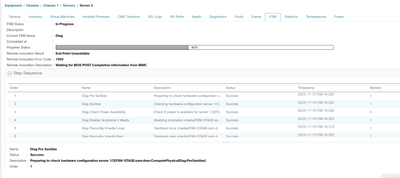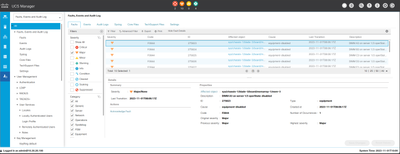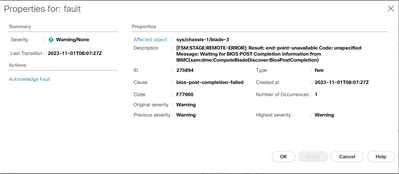- Cisco Community
- Technology and Support
- Data Center and Cloud
- Unified Computing System (UCS)
- Unified Computing System Discussions
- UCSB-B200-M4-All DIMM Memory Bank 3 are equipment-disabled.
- Subscribe to RSS Feed
- Mark Topic as New
- Mark Topic as Read
- Float this Topic for Current User
- Bookmark
- Subscribe
- Mute
- Printer Friendly Page
- Mark as New
- Bookmark
- Subscribe
- Mute
- Subscribe to RSS Feed
- Permalink
- Report Inappropriate Content
11-01-2023 02:53 PM
Hello everyone,
I have a UCSB-5108-AC2 chassis that I've installed UCS-IOM-2408 and connected to two UCS-FI-6454. Those are functioning well together with high availability (HA) in the system. I checked M3 v1 and M3 v2 without any problem. However, I am encountering issues when using my M4 blades. I can see two kinds of errors on more than 4 ten different blade.
1- FSM freeze BIOS self powerup (IBMC)
2- they cannot recognize any RAM in DIMM bank number 3 (A3, B3, C3,...)
I swapped the memory sticks into new slots in different blades but encountered the same result. Additionally, I tested with UCSB-MLOM-40G-03 V01, but if necessary, I can switch to any of the following options:
- UCSB-MLOM-40G-01 V01
- UCSB-MLOM-PT-01 V01
- UCS-VIC-M82-8P V01
Solved! Go to Solution.
- Labels:
-
Unified Computing System (UCS)
Accepted Solutions
- Mark as New
- Bookmark
- Subscribe
- Mute
- Subscribe to RSS Feed
- Permalink
- Report Inappropriate Content
11-02-2023 02:23 PM
Hi Steven,
I appreciate your guidance. I had previously attempted the steps you suggested, but unfortunately, they did not yield any changes. In response to your questions, I have cleaned the CMOS, updated both the CMOS and Firmware, and inspected the DIMMs, which all appear identical (Picture 1). Finally, the message displayed on the physical console during discovery is "Configuring and testing memory," there has been no change for more than 24 hours (Picture 2).



- Mark as New
- Bookmark
- Subscribe
- Mute
- Subscribe to RSS Feed
- Permalink
- Report Inappropriate Content
11-02-2023 07:59 AM
Don't know that I've seen that exact scenario, but I would try:
- [Clear CMOS]
What is showing on the physical console/monitor when the server is stuck during discovery?
Regarding the DIMMs failing to show the 3rd DIMM. . . What are the DIMM PIDs which you are using?
Make sure DIMM PIDs with a lower (number) "rank" go last and the higher "rank" (number) is first. If you have a mix of dual rank and single rank, the dual rank should go first and the single rank last.
Are the DIMMs a mix of RDIMM/TSV/LRDIMM? If some of those can't be mixed together.
The B200 M4 spec sheet has the memory population guidelines:
- Do not mix RDIMMs, LRDIMMs, TSV-RDIMMs
- Do not mix 64GB DDR4-2133-MHz TSV-RDIMMs with any other DIMMs
- Single-rank DIMMs can be mixed with dual-rank DIMMs in the same channel
- etc
- Mark as New
- Bookmark
- Subscribe
- Mute
- Subscribe to RSS Feed
- Permalink
- Report Inappropriate Content
11-02-2023 02:23 PM
Hi Steven,
I appreciate your guidance. I had previously attempted the steps you suggested, but unfortunately, they did not yield any changes. In response to your questions, I have cleaned the CMOS, updated both the CMOS and Firmware, and inspected the DIMMs, which all appear identical (Picture 1). Finally, the message displayed on the physical console during discovery is "Configuring and testing memory," there has been no change for more than 24 hours (Picture 2).



Discover and save your favorite ideas. Come back to expert answers, step-by-step guides, recent topics, and more.
New here? Get started with these tips. How to use Community New member guide