Hi,
I am new with intallation of Windows Server to a standalone UCS server. I am planning to install Windows Server 2012 R2 in a standalone UCS C220 M3 server. Can i follow the same procedure as how Windows Server 2008 R2 installation to UCS server?
I am little bit confused on this procedure under Step 3-b. After burning the ISO image on the USB drive, where should I go to browse the content of the drivers as stated in Step 3-b? the path is /<OS>/Storage/Intel/C600/.
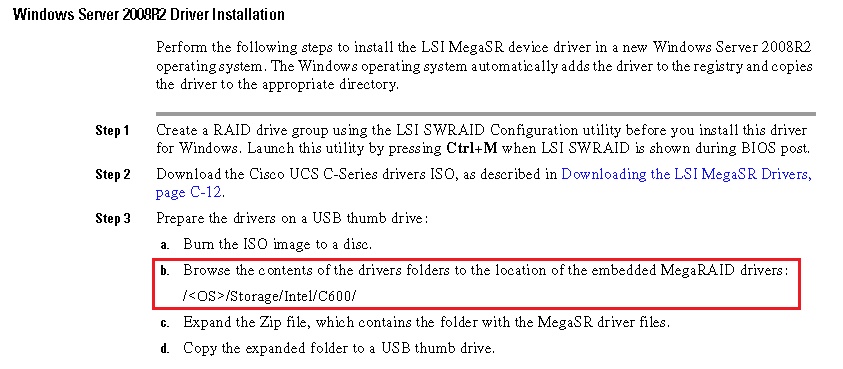
thanks for your help.
regards,
sy