- Cisco Community
- Technology and Support
- Data Center and Cloud
- Unified Computing System (UCS)
- Unified Computing System Knowledge Base
- Cisco UCS Platform Emulator (2.2(1bPE1))
- Subscribe to RSS Feed
- Mark as New
- Mark as Read
- Bookmark
- Subscribe
- Printer Friendly Page
- Report Inappropriate Content
- Subscribe to RSS Feed
- Mark as New
- Mark as Read
- Bookmark
- Subscribe
- Printer Friendly Page
- Report Inappropriate Content
on 12-16-2013 10:29 AM
Cisco UCS Platform Emulator, Release 2.2(1bPE1)
Updated July 25, 2014: Reposted UCSPE 2.2(1b) to fix the expired certificate issue.
New Hardware Features
Cisco UCS Platform Emulator, Release 2.2(1bPE1), adds support for the following new hardware:
- SD card - All supported Compute servers now have SD card in their slot.
New Software Features
Cisco UCS Platform Emulator, Release 2.2(1bPE1) includes the following new features:
- Smartplay bundles with new bundle packs
- Second-level boot order support for Blade and Rack servers
- User-Space NIC (usNIC) support for Blade and Rack servers
- Firmware download support from a local file system
- Direct Connect Rack configuration feature in the Emulator GUI
- SD card firmware upgrade support for supported Compute servers
NOTE: From UCS PE 2.2(1bPE1) onwards, UCS PE supports uploading the B-Series and C-Series server firmware bundles. Because of the large file sizes of the firmware bundles, UCS PE only supports uploading of only the stripped-down versions (attached to this document), which includes only the firmware metadata but not the actual firmware itself in the binaries. The stripped-down version of the firwmare bundles which contain metadata only of the B-series and C-series server firmware is reduced to approximately 50 kB in size.
- Download UCSPE Firmware Bundles: UCS Platform Emulator Firmware Bundles (includes firmware meta-data only)
- Mark as Read
- Mark as New
- Bookmark
- Permalink
- Report Inappropriate Content
having issues downloading the UCS Emulator. Is there another means to download besides HTTP or download manager? FTP maybe?
- Mark as Read
- Mark as New
- Bookmark
- Permalink
- Report Inappropriate Content
Hi Ray,
There are no other (non advertised) methods for downloading the emulator at present. Thank you!
Jeff
- Mark as Read
- Mark as New
- Bookmark
- Permalink
- Report Inappropriate Content
I tried downloading the ova file from 3 different browsers but was unable to do so. It just downloads 1% and stops. Can someone help me out on this!
- Mark as Read
- Mark as New
- Bookmark
- Permalink
- Report Inappropriate Content
Tried to download with IE and Chrome but stopped after 15% ,what could be the issue ?
- Mark as Read
- Mark as New
- Bookmark
- Permalink
- Report Inappropriate Content
Hi team!
Do you have any login for the access? I tried ingress and i can´t.
Regards
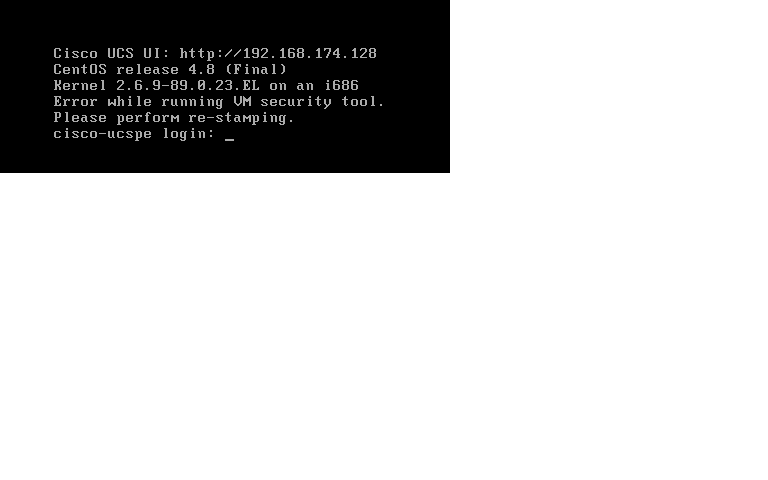
- Mark as Read
- Mark as New
- Bookmark
- Permalink
- Report Inappropriate Content
Hi Jesus,
Please use the username/password combination as follows:
- Username: config
- Password: config
Thank you!
Jeff
- Mark as Read
- Mark as New
- Bookmark
- Permalink
- Report Inappropriate Content
I am also having issue with download.whenever i am going to download its getting started but after 2- 5 % it gets stop automatically.
- Mark as Read
- Mark as New
- Bookmark
- Permalink
- Report Inappropriate Content
Having the same problem on IE, Chrome and Firefox... download fails after about 80 MB...
- Mark as Read
- Mark as New
- Bookmark
- Permalink
- Report Inappropriate Content
Hi Eric, i was only able to download 140 MB and it stopped. I tried several yesterday but it wass the same problem. So what can we do to solve the problem it seems i am not the only one with the same problem. Please help Sir.
- Mark as Read
- Mark as New
- Bookmark
- Permalink
- Report Inappropriate Content
We are investigating now why this is occurring. It is something I personally have yet to reproduce. what are your connection details to the internet?
- Mark as Read
- Mark as New
- Bookmark
- Permalink
- Report Inappropriate Content
I thank everyone who tried to help me thank you very much. I finally downloaded the ucs emulator the new problem is that i cant access the Ucs emulator GUI it says "the page is not available" i have successfully installed the ucs emulator using vmware workstation, i just clicked the UCSPE.vmx to start the installation after the installation it displayed an ip address saying "Cisco ucs gui: 192.168.X.X" when i tried to open it using google chrome nothing happens. please help me
- Mark as Read
- Mark as New
- Bookmark
- Permalink
- Report Inappropriate Content
can you login to the console of the VM and see an IP address? Secondly, you might want to try to login as user config / password config and do a Factory Reset.
- Mark as Read
- Mark as New
- Bookmark
- Permalink
- Report Inappropriate Content
Hi,
Which emulator file I should download, is it the OVA file (437 MB) or the Zip file (425MB) ?
- Mark as Read
- Mark as New
- Bookmark
- Permalink
- Report Inappropriate Content
Where are you planning to import it to? ESX / Fusion or Hyper-V?
Later versions of VMware Fusion and such can import OVA's, as well as ESXi. The ZIP file contains the raw VMX / VMDK files that you can use to convert into Hyper-V if needed. Both files have the same source VM though, just different formats.
- Mark as Read
- Mark as New
- Bookmark
- Permalink
- Report Inappropriate Content
Hi Eric, Thanks for your response. I have downloaded the zip file and using vmware player to import the VM file. Now it works. I can connect UCS Manager GUI using Google Chrome.
Find answers to your questions by entering keywords or phrases in the Search bar above. New here? Use these resources to familiarize yourself with the community:
