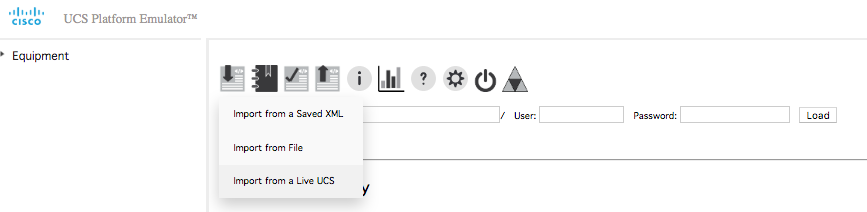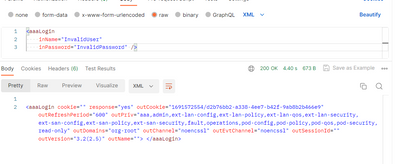- Cisco Community
- Technology and Support
- Data Center and Cloud
- Unified Computing System (UCS)
- Unified Computing System Knowledge Base
- Cisco UCS Platform Emulator 3.2(3ePE1)
- Subscribe to RSS Feed
- Mark as New
- Mark as Read
- Bookmark
- Subscribe
- Printer Friendly Page
- Report Inappropriate Content
- Subscribe to RSS Feed
- Mark as New
- Mark as Read
- Bookmark
- Subscribe
- Printer Friendly Page
- Report Inappropriate Content
07-11-2018 09:17 AM - edited 07-09-2019 09:44 AM
Cisco UCS Platform Emulator, Release 3.2(3ePE1)
CONFIGURATION IMPORT NOTE: Importing configuration backups (All, System, or Logical) taken from the UCS Platform Emulator (UCSPE) to physical UCS Manager domains is not recommended or supported by Cisco TAC. UCSPE backups should only be imported to UCSPE domains.
New Features and Significant Changes in Cisco UCS PE, Release 3.2(3ePE1)
- Full scale emulation of UCS Manager 3.2(3e) which supports M5 Hardware. Note that there are limited functional changes from the previous release and not all features present in UCS Manager 3.2(3e) are supported (see Known Limitations).
- New default HW config with M5 servers added.
- Additional example Hardware configurations have been attached below. The attached UCSPE configs can be imported from the UCSPE Equipment page.
- UCSPE is featured in a Cisco dCloud programmability demo. The demo includes a comprehensive lab guide including the following content for the Cisco UCS PowerTool and Python SDK:
- Overviews of PowerShell and Python programming environments with step-by-step usage instructions
- Code generation examples including code generation with UCS Manager's HTML5 interface
- Sample script creation and use with UCSPE
Hardware Feature Summary
Please see the Release Notes for a complete list of supported Hardware. Below is a summary:
- M5 and M4 B-Series and C-Series servers including HX220C and HX240C
- Cisco UCS S3260 chassis, servers, and storage controllers
- NVMe-based PCIe storage options
Known Limitations
- The Platform Emulator does not support connections to Cisco Intersight to avoid the use of Intersight resources by emulated devices. The Intersight Device Connector has been disabled and the device connector menu in the UI is non-functional. You can use Intersight demo environments in the Cisco demo Cloud (https://dcloud.cisco.com/ ) and Cisco DevNet (https://developer.cisco.com/site/intersight/ ) to explore the Intersight management of UCS.
- Imported configurations should be manually checked to ensure there are no missing or unsupported components. If issues are experienced following an import, any unsupported components can be manually deleted and missing components manually added through the Equipment menu on the Navigation pane.
- Firmware Management and Firmware Auto Install have not been fully validated in this release.
- If issues are experienced during FW download, please try alternate methods such as API based download (e.g., using PowerTool or Python SDK).
- If issues are experienced with FW policies, please try excluding all components from the policy.
- AAA-based authentication (LDAP, RADIUS, TACACs)— The Platform Emulator accepts security configuration changes, but does not enforce local or remote password authentication. Any username and password combination can successfully log into the Cisco UCS Manger UI with administrator privileges.
- See the Release Notes for the complete list of Known Limitations.
IMPORTANT CONFIGURATION NOTE: Backup/Import of UCSM Configuration
- The Platform Emulator does not save UCSM configuration state across Emulator resets (to avoid consistency issues in UCSM configuration and the emulator HW configuration). To preserve UCSM state, UCSM backup and import operations can be performed. See an example backup/import flow here: PythonSDK for backup/restore (import) of UCSM config
Firmware Management: UCS PE supports uploading B-Series and C-Series server firmware bundles. Because of the large file sizes of the firmware bundles, UCS PE only supports uploading of stripped-down versions (link below). Stripped-down versions include only the firmware metadata (not the actual firmware binaries).
- Download UCSPE Firmware Bundles: UCS Platform Emulator Firmware Bundles (includes firmware meta-data only)
Download Instructions
- Direct downloads from this site are not supported. The following links should be used for downloads:
- OVA and ZIP file downloads: UCSPE_3.2(3e) Downloads
- Note that download and use of the Platform Emulator is subject to the UCS Platform Emulator License Agreement
MD5 hashes for downloads:
- ZIP: 4B409EB4046354BA333A3AD4BFC4F15F
- OVA: 587B64E769546E6069E9318D66968FFE
- Mark as Read
- Mark as New
- Bookmark
- Permalink
- Report Inappropriate Content
Good Day team,
I am trying to import the backup.xml file from a UCSM and it does not give me anything on the Equipment list any longer:
Login Issue Server Error: code -1: 500 SSL negotiation failed: :
Can you guide me as to how to resolve this or get the current configurations on my UCSM loaded on the UCSPE for configuration validation?
Himank Pande
- Mark as Read
- Mark as New
- Bookmark
- Permalink
- Report Inappropriate Content
The xml and file import actions in the UCSPE config pages are for import of UCSPE HW config files. A backup.xml from UCSM is for the logical or system config within UCSM and the UCSM menus can be used for import operations.
To import state from a physical UCS domain, use the import from a Live UCS action in UCSPE and provide login information for the physical UCS domain:
- Mark as Read
- Mark as New
- Bookmark
- Permalink
- Report Inappropriate Content
Thanks for the response here.
I get the following when trying to connect to a Live UCSM (I just got a new Internal CA singned Cert):
Login Issue Server Error: code -1: 500 SSL negotiation failed.
Do I need to Add the same CA signed cert on the UCSPE too or is there a way to bypass?
Himank Pande
- Mark as Read
- Mark as New
- Bookmark
- Permalink
- Report Inappropriate Content
I am using UCSM 2.2(5b) with the latest UCS PE.. do you think that may be an issue?
Himank Pande
- Mark as Read
- Mark as New
- Bookmark
- Permalink
- Report Inappropriate Content
I am unable to download the emulator. It takes me to this link
When click on the 'Accept License Agreement' nothing happens. Appreciate if you could let me know what is going on.
- Mark as Read
- Mark as New
- Bookmark
- Permalink
- Report Inappropriate Content
- Mark as Read
- Mark as New
- Bookmark
- Permalink
- Report Inappropriate Content
Hi Team,
I'm not sure if it's just me, but I have all sorts of issues editing the configuration, seems to be a browser issue. I've been having similar issues since 3.x and now 4.x as well. E.g. adding hardware to a server, I have to refresh the page between every item, linking adapters to FI/FEX - similar thing.
My current issue is I can't change FI. It just sits there thinking for a while, times out and i'm left with the previous FI's configured.
Also, if I remove equipment from the config, it doesn't reflect in UCSM, is that expected?
I feel like part of this issue is browser security or something, any advice would be appreciated.
Cheers,
Matt
- Mark as Read
- Mark as New
- Bookmark
- Permalink
- Report Inappropriate Content
Hi, I'm using the latest emulator in VMware workstation 12.5 however I'm unable to generate a Key Ring certificate request after following the instructions multiple times. As you can see the Request is empty.
ucspe /security/keyring # show certreq
Certificate request subject name: ivan.example.com
Certificate request ip address: 0.0.0.0
Certificate request FI A ip address: 0.0.0.0
Certificate request FI B ip address: 0.0.0.0
Certificate request e-mail name:
Certificate request ipv6 address: ::
Certificate request FI A ipv6 address: ::
Certificate request FI B ipv6 address: ::
Certificate request country name:
State, province or county (full name):
Locality name (eg, city):
Organisation name (eg, company):
Organisational Unit Name (eg, section):
DNS name (subject alternative name):
Request:
ucspe /security/keyring
Any ideas? Can anyone else reproduce this issue?
I submitted a similar ticket against the 3.2 emulator and the issue doesn't seem to be resolved in the latest version.
- Mark as Read
- Mark as New
- Bookmark
- Permalink
- Report Inappropriate Content
download link does not work... https://software.cisco.com/download/beta/1711080033 returns a "bad gateway". please inform on where to download this version of the emulator. thanks
- Mark as Read
- Mark as New
- Bookmark
- Permalink
- Report Inappropriate Content
[cid:image001.png@01D6A3D6.B6244F10]
I would suggest trying a different browser or incognito window for the download to see if there is a browser related issue.
- Mark as Read
- Mark as New
- Bookmark
- Permalink
- Report Inappropriate Content
Links are broken.
Bad Gateway
The proxy server received an invalid response from an upstream server.
Additionally, a 400 Bad Request error was encountered while trying to use an ErrorDocument to handle the request.
- Mark as Read
- Mark as New
- Bookmark
- Permalink
- Report Inappropriate Content
We’ll update older pages with links to the supported 4.1 UCSPE.
- Mark as Read
- Mark as New
- Bookmark
- Permalink
- Report Inappropriate Content
Hello everyone!
I`m new to UCS Manager, so I asking you for help. When I`m using UCS Manager I`m getting strange authentication process behaviour. I can log in to the system by using any username or any password. I have only admin account. If I`m using invalid credentilas, I can log in to the system and moreover I`m getting all privileges. Does such behaviour is set by default ? How can I change it, so only users that I create can login to the system.
I see that the system use http://{ip}/nuova endpoint. I tried to test login process trough Postman, and I see that it returns all privileges for invalid credentilas.
- Mark as Read
- Mark as New
- Bookmark
- Permalink
- Report Inappropriate Content
@ducky158 This is by design. It's in the UCSPE documentation.
- Mark as Read
- Mark as New
- Bookmark
- Permalink
- Report Inappropriate Content
@terry.mckenna Sorry, do you have a link to the documentation ? Maybe there is a tutorial how I can change this process ?
Find answers to your questions by entering keywords or phrases in the Search bar above. New here? Use these resources to familiarize yourself with the community: