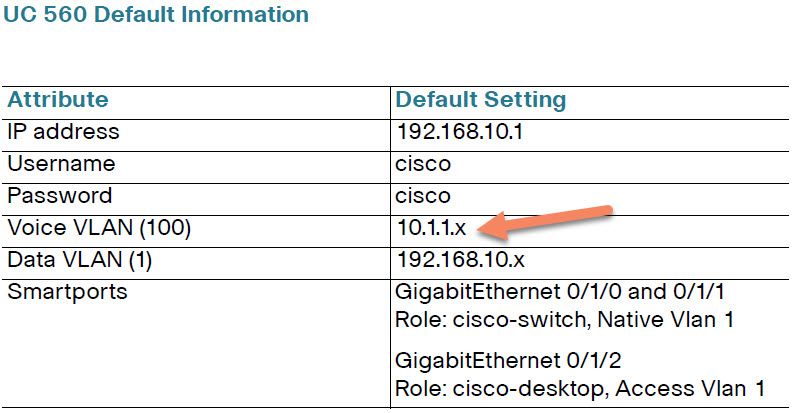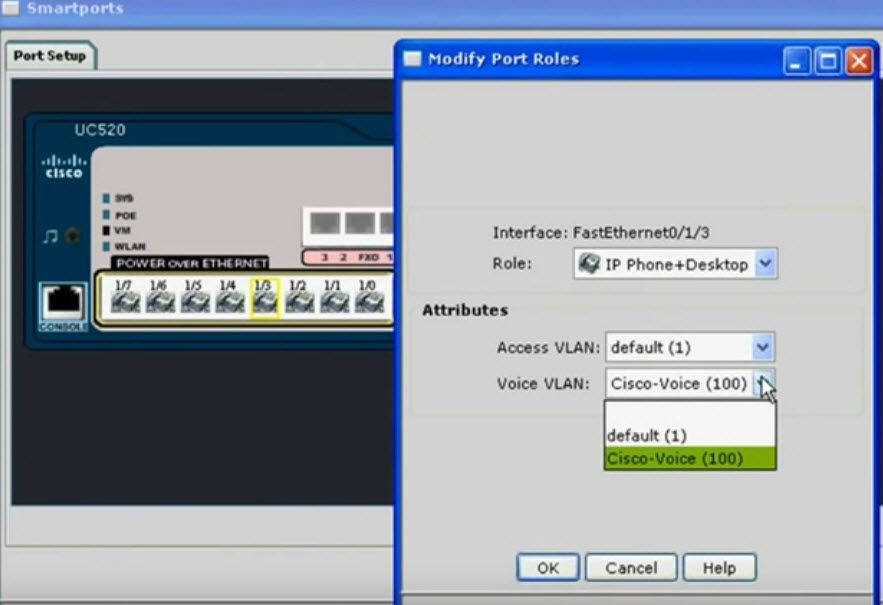- Cisco Community
- Technology and Support
- Small Business Support Community
- Voice and Conferencing - Small Business
- Re: HELP with UC560 initial setup
- Subscribe to RSS Feed
- Mark Topic as New
- Mark Topic as Read
- Float this Topic for Current User
- Bookmark
- Subscribe
- Mute
- Printer Friendly Page
HELP with UC560 initial setup
- Mark as New
- Bookmark
- Subscribe
- Mute
- Subscribe to RSS Feed
- Permalink
- Report Inappropriate Content
02-10-2018 05:54 PM - edited 03-20-2019 10:22 PM
VOICE SYSTEM: Cisco Systems Small Business Pro UC560-FXO-K9 V01
PHONES: Cisco CP-7975G IP Phone Gig Ethernet, Color and 8 Lines
SWITCH: CISCO SWITCH POE 24 Ports
FIREWALL: Juniper SRX650-BASE-SRE6-645AP
SIP PROVIDER: VOIP Innovations
Coming from the world of Software PBX, like FreePBX, I am relatively new to Cisco UC systems. Now most of them are EOL, dropped in price and it's a perfect time to implement it for a small business.
QUESTIONS:
1. Out of the box, it is VOICE VLAN 100 and 10.1.1.x which I would like to change. How do I do that CCA or Console? What commands needed?
2. I was recommended VOIP Innovations as a VOIP provider for incoming and outgoing calls. Any other price/quality competitive suggestions?
3. What is needed and how to set up basic SIP trunking with this VOIP provider? (after provider gives necessary info)
4. Any other advice is greatly appreciated.
Thank you.
PS. The UC560 was reset to factory default with current config:
System Bootstrap, Version 15.0(1r)XA3, RELEASE SOFTWARE (fc1)
Copyright (c) 2010 by cisco Systems, Inc.
UC500 series platform with 524288 Kbytes of main memory
Readonly ROMMON initialized
program load complete, entry point: 0x80015000, size: 0x17e64
program load complete, entry point: 0x80015000, size: 0x17e64
program load complete, entry point: 0x80020000, size: 0x28124b4
Self decompressing the image : ########################################################## [OK]
Smart Init is enabled
smart init is sizing iomem
ID MEMORY_REQ TYPE
0X00137430 Onboard PVDM2 SIMM
0X00165000 Onboard Ethernet
0X00253000 Onboard VPN
0X000F3BB0 public buffer pools
0X00703000 public particle pools
-----------------------------------------------
TOTAL: 0X00CE5FE0
If any of the above Memory Requirements are
"UNKNOWN", you may be using an unsupported
configuration or there is a software problem and
system operation may be compromised.
Rounded IOMEM up to: 12Mb.
adjusted iomem size up to minimum size of: 0X01A00000
Using 5 percent iomem. [26Mb/512Mb]
Restricted Rights Legend
Use, duplication, or disclosure by the Government is
subject to restrictions as set forth in subparagraph
(c) of the Commercial Computer Software - Restricted
Rights clause at FAR sec. 52.227-19 and subparagraph
(c) (1) (ii) of the Rights in Technical Data and Computer
Software clause at DFARS sec. 252.227-7013.
cisco Systems, Inc.
170 West Tasman Drive
San Jose, California 95134-1706
Cisco IOS Software, UC500 Software (UC500-ADVIPSERVICESK9-M), Version 15.1(4)M6, RELEASE SOFTWARE (fc2)
Copyright (c) 1986-2013 by Cisco Systems, Inc.
Compiled Thu 14-Feb-13 10:17 by prod_rel_team
This product contains cryptographic features and is subject to United
States and local country laws governing import, export, transfer and
use. Delivery of Cisco cryptographic products does not imply
third-party authority to import, export, distribute or use encryption.
Importers, exporters, distributors and users are responsible for
compliance with U.S. and local country laws. By using this product you
agree to comply with applicable laws and regulations. If you are unable
to comply with U.S. and local laws, return this product immediately.
Cisco UC560-FXO-K9 (MPC8378) processor (revision 0x100) with 497664K/26624K bytes of memory.Installed image archive
Processor board ID FGL16121010
MPC8378 CPU Rev: Part Number 0x80C4, Revision ID 0x21
30 User Licenses
4 Gigabit Ethernet interfaces
2 terminal lines
1 Channelized (E1 or T1)/PRI port
1 Virtual Private Network (VPN) Module
8 Voice FXO interfaces
4 Voice FXS interfaces
1 Voice MoH interface
1 cisco service engine(s)
256K bytes of non-volatile configuration memory.
250880K bytes of ATA CompactFlash (Read/Write)
!!!!!!!!!!!!!!!!!!!!!!!!!!!!!!!!!!!!!!!!!!!!!!!!!!!!!!!!!!!
!!By default, the following "voice service voip" !!
!!sub-command is enabled: !!
!! ip address trusted authenticate !!
!! !!
!!The command enables the ip address authentication !!
!!on incoming H.323 or SIP trunk calls for toll fraud !!
!!prevention supports. !!
!! !!
!!Please use "show ip address trusted list" command !!
!!to display a list of valid ip addresses for incoming !!
!!H.323 or SIP trunk calls. !!
!! !!
!!Additional valid ip addresses can be added via the !!
!!following command line: !!
!! voice service voip !!
!! ip address trusted list !!
!! ipv4 <ipv4-address> [<ipv4 network-mask>] !!
!!!!!!!!!!!!!!!!!!!!!!!!!!!!!!!!!!!!!!!!!!!!!!!!!!!!!!!!!!!
Press RETURN to get started!
*Jan 27 00:21:44.619: %VPN_HW-6-INFO_LOC: Crypto engine: onboard 0 State changed to: Initialized
*Jan 27 00:21:44.683: %VPN_HW-6-INFO_LOC: Crypto engine: onboard 0 State changed to: Enabled
*Jan 27 00:22:16.447: %LINEPROTO-5-UPDOWN: Line protocol on Interface VoIP-Null0, changed state to up
*Jan 27 00:22:16.447: %LINK-3-UPDOWN: Interface GigabitEthernet0/0, changed state to up
*Jan 27 00:22:16.447: %LINK-3-UPDOWN: Interface GigabitEthernet0/1, changed state to up
*Jan 27 00:22:16.447: %LINEPROTO-5-UPDOWN: Line protocol on Interface Integrated-Service-Engine0/0, changed state to up
*Jan 27 00:22:16.923: %LINEPROTO-5-UPDOWN: Line protocol on Interface Vlan1, changed state to down
*Jan 27 00:22:17.067: %SYS-5-CONFIG_I: Configured from memory by console
*Jan 27 00:22:17.615: %LINEPROTO-5-UPDOWN: Line protocol on Interface GigabitEthernet0/0, changed state to down
*Jan 27 00:22:17.615: %LINEPROTO-5-UPDOWN: Line protocol on Interface GigabitEthernet0/1, changed state to up
*Jan 27 00:22:19.015: %LINK-5-CHANGED: Interface GigabitEthernet0/0, changed state to administratively down
*Jan 27 00:22:19.215: %LINK-5-CHANGED: Interface Integrated-Service-Engine0/0, changed state to administratively down
*Jan 27 00:22:19.215: %LINK-3-UPDOWN: Interface GigabitEthernet0/1/3, changed state to up
*Jan 27 00:22:19.215: %LINK-3-UPDOWN: Interface GigabitEthernet0/1/2, changed state to up
*Jan 27 00:22:19.215: %LINK-3-UPDOWN: Interface GigabitEthernet0/1/1, changed state to up
*Jan 27 00:22:19.215: %LINK-3-UPDOWN: Interface GigabitEthernet0/1/0, changed state to up
*Jan 27 00:22:20.215: %LINEPROTO-5-UPDOWN: Line protocol on Interface Integrated-Service-Engine0/0, changed state to down
*Jan 27 00:22:20.215: %LINEPROTO-5-UPDOWN: Line protocol on Interface GigabitEthernet0/1/3, changed state to up
*Jan 27 00:22:20.215: %LINEPROTO-5-UPDOWN: Line protocol on Interface GigabitEthernet0/1/2, changed state to down
*Jan 27 00:22:20.215: %LINEPROTO-5-UPDOWN: Line protocol on Interface GigabitEthernet0/1/1, changed state to down
*Jan 27 00:22:20.215: %LINEPROTO-5-UPDOWN: Line protocol on Interface GigabitEthernet0/1/0, changed state to down
*Jan 27 00:22:20.383: %SYS-5-RESTART: System restarted --
Cisco IOS Software, UC500 Software (UC500-ADVIPSERVICESK9-M), Version 15.1(4)M6, RELEASE SOFTWARE (fc2)
Copyright (c) 1986-2013 by Cisco Systems, Inc.
Compiled Thu 14-Feb-13 10:17 by prod_rel_team
*Jan 27 00:22:20.383: %SNMP-5-COLDSTART: SNMP agent on host Router is undergoing a cold start
*Jan 27 00:22:20.399: %SYS-6-BOOTTIME: Time taken to reboot after reload = 74 seconds
*Jan 27 00:22:20.407: %SMHM-5-START: Service module environmental health-monitor started
*Jan 27 00:22:20.431: %CRYPTO-6-ISAKMP_ON_OFF: ISAKMP is OFF
*Jan 27 00:22:21.623: %DSPRM-5-UPDOWN: DSP 1 in slot 0, changed state to up
*Jan 27 00:22:22.955: %DSPRM-5-UPDOWN: DSP 2 in slot 0, changed state to up
*Jan 27 00:22:24.295: %DSPRM-5-UPDOWN: DSP 3 in slot 0, changed state to up
*Jan 27 00:22:25.659: %DSPRM-5-UPDOWN: DSP 4 in slot 0, changed state to up
*Jan 27 00:22:28.531: %DSPRM-5-UPDOWN: DSP 5 in slot 0, changed state to up
*Jan 27 00:22:29.863: %DSPRM-5-UPDOWN: DSP 6 in slot 0, changed state to up
*Jan 27 00:22:31.195: %DSPRM-5-UPDOWN: DSP 7 in slot 0, changed state to up
*Jan 27 00:22:32.527: %DSPRM-5-UPDOWN: DSP 8 in slot 0, changed state to up
*Jan 27 00:22:41.003: %LINK-3-UPDOWN: Interface Foreign Exchange Station 0/0/0, changed state to up
*Jan 27 00:22:41.403: %LINK-3-UPDOWN: Interface Foreign Exchange Station 0/0/1, changed state to up
*Jan 27 00:22:41.403: %LINK-3-UPDOWN: Interface Foreign Exchange Station 0/0/2, changed state to up
*Jan 27 00:22:41.403: %LINK-3-UPDOWN: Interface Foreign Exchange Station 0/0/3, changed state to up
*Jan 27 00:22:41.403: %LINK-3-UPDOWN: Interface Foreign Exchange Office 0/1/0, changed state to up
*Jan 27 00:22:41.403: %LINK-3-UPDOWN: Interface Foreign Exchange Office 0/1/1, changed state to up
*Jan 27 00:22:41.403: %LINK-3-UPDOWN: Interface Foreign Exchange Office 0/1/2, changed state to up
*Jan 27 00:22:42.951: %LINK-3-UPDOWN: Interface Foreign Exchange Office 0/1/3, changed state to up
*Jan 27 00:22:42.951: %LINK-3-UPDOWN: Interface Foreign Exchange Office 0/2/0, changed state to up
*Jan 27 00:22:42.951: %LINK-3-UPDOWN: Interface Foreign Exchange Office 0/2/1, changed state to up
*Jan 27 00:22:42.951: %LINK-3-UPDOWN: Interface Foreign Exchange Office 0/2/2, changed state to up
*Jan 27 00:22:42.951: %LINK-3-UPDOWN: Interface Foreign Exchange Office 0/2/3, changed state to up
*Jan 27 00:22:48.139: %LINEPROTO-5-UPDOWN: Line protocol on Interface Vlan1, changed state to up
Router>
*Jan 27 00:26:51.675: %LINK-3-UPDOWN: Interface GigabitEthernet0/1/2, changed state to up
*Jan 27 00:26:52.675: %LINEPROTO-5-UPDOWN: Line protocol on Interface GigabitEthernet0/1/2, changed state to up
*Jan 27 00:26:53.939: %LINEPROTO-5-UPDOWN: Line protocol on Interface GigabitEthernet0/1/2, changed state to down
*Jan 27 00:27:06.599: %LINK-3-UPDOWN: Interface GigabitEthernet0/1/1, changed state to up
*Jan 27 00:27:20.575: %LINK-3-UPDOWN: Interface GigabitEthernet0/1/0, changed state to up
*Jan 27 00:27:21.575: %LINEPROTO-5-UPDOWN: Line protocol on Interface GigabitEthernet0/1/0, changed state to up
*Jan 27 00:27:24.523: %LINEPROTO-5-UPDOWN: Line protocol on Interface GigabitEthernet0/1/0, changed state to down
Router>en
Router#show inv
NAME: "UC560-FXO-K9 Chassis", DESCR: "UC560-FXO-K9 Chassis"
PID: UC560-FXO-K9 , VID: V01, SN: FGLXXXXXXXX
NAME: "2nd generation four port FXO voice interface daughtercard in DaughterCard Slot 2", DESCR: "2nd generation four port FXO voice interface daughtercard"
PID: VIC2-4FXO , VID: V04 , SN: FOCXXXXXXXX
NAME: "VWIC2-1MFT-T1/E1 - 1-Port RJ-48 Multiflex Trunk - T1/E1 in DaughterCard Slot 3", DESCR: "VWIC2-1MFT-T1/E1 - 1-Port RJ-48 Multiflex Trunk - T1/E1"
PID: VWIC2-1MFT-T1/E1 , VID: V01 , SN: FOCXXXXXXXX
Router#show license
Index 1 Feature: uc-user
Period left: Life time
License Type: Permanent
License State: Active, Not in Use
License Count: 16/0/0 (Active/In-use/Violation)
License Priority: Medium
Router#show hardware
Cisco IOS Software, UC500 Software (UC500-ADVIPSERVICESK9-M), Version 15.1(4)M6, RELEASE SOFTWARE (fc2)
Copyright (c) 1986-2013 by Cisco Systems, Inc.
Compiled Thu 14-Feb-13 10:17 by prod_rel_team
ROM: System Bootstrap, Version 15.0(1r)XA3, RELEASE SOFTWARE (fc1)
Router uptime is 9 minutes
System returned to ROM by reload at 00:21:05 UTC Sat Jan 27 2018
System image file is "flash:uc500-advipservicesk9-mz.151-4.M6"
Last reload type: Normal Reload
Last reload reason: Reload Command
This product contains cryptographic features and is subject to United
States and local country laws governing import, export, transfer and
use. Delivery of Cisco cryptographic products does not imply
third-party authority to import, export, distribute or use encryption.
Importers, exporters, distributors and users are responsible for
compliance with U.S. and local country laws. By using this product you
agree to comply with applicable laws and regulations. If you are unable
to comply with U.S. and local laws, return this product immediately.
Cisco UC560-FXO-K9 (MPC8378) processor (revision 0x100) with 497664K/26624K bytes of memory.
Processor board ID FGL16121010
MPC8378 CPU Rev: Part Number 0x80C4, Revision ID 0x21
30 User Licenses
4 Gigabit Ethernet interfaces
2 terminal lines
1 Channelized (E1 or T1)/PRI port
1 Virtual Private Network (VPN) Module
8 Voice FXO interfaces
4 Voice FXS interfaces
1 Voice MoH interface
1 cisco service engine(s)
256K bytes of non-volatile configuration memory.
250880K bytes of ATA CompactFlash (Read/Write)
License Info:
License UDI:
-------------------------------------------------
Device# PID SN
-------------------------------------------------
*0 UC560-FXO-K9 FGLXXXXXXXXX
Configuration register is 0x2102
Router#show flash:
-#- --length-- -----date/time------ path
1 42018388 Oct 15 2013 03:22:34 +00:00 uc500-advipservicesk9-mz.151-4.M6
2 69 Jan 26 2018 23:55:24 +00:00 syncinfo.xml
3 1993 Jan 26 2018 23:55:24 +00:00 SIPDefault.cnf
4 4342 Jan 26 2018 23:55:24 +00:00 softkeyDefault_kpml.xml
5 4376 Jan 26 2018 23:55:24 +00:00 softkeyDefault.xml
6 825 Jan 26 2018 23:55:26 +00:00 featurePolicyDefault.xml
214458368 bytes available (42049536 bytes used)
Router#
- Mark as New
- Bookmark
- Subscribe
- Mute
- Subscribe to RSS Feed
- Permalink
- Report Inappropriate Content
02-26-2018 04:11 AM
- Mark as New
- Bookmark
- Subscribe
- Mute
- Subscribe to RSS Feed
- Permalink
- Report Inappropriate Content
02-26-2018 01:32 PM
So just to be clear, the PC which will be directly connected into UC560 (for CCA) will have a static IP address of the same subnet as UC560 i.e. 192.168.x.x?
PS. Please see my PM message.
- Mark as New
- Bookmark
- Subscribe
- Mute
- Subscribe to RSS Feed
- Permalink
- Report Inappropriate Content
02-27-2018 04:35 AM
- Mark as New
- Bookmark
- Subscribe
- Mute
- Subscribe to RSS Feed
- Permalink
- Report Inappropriate Content
02-27-2018 04:51 PM
Are you sure we need to use crossover cable and not regular RJ45?
I do not believe there is any mention of this in the instructions.
Please see my PM message I sent you.
- Mark as New
- Bookmark
- Subscribe
- Mute
- Subscribe to RSS Feed
- Permalink
- Report Inappropriate Content
02-28-2018 12:41 AM
connect to a switch with a straight through cable. When connecting them directly, crossover needs to be used so that the send/receive pair align correctly.
Where do you have your dhcp ? I don’t see it in the config.
- Mark as New
- Bookmark
- Subscribe
- Mute
- Subscribe to RSS Feed
- Permalink
- Report Inappropriate Content
02-28-2018 11:35 AM
As mentioned earlier, this is the show run config after router has been reset to factory defaults.
That is why the config is empty without DHCP or IP addresses etc.
I tried to use straight AND cross over cable from PC to the switch.
Neither options has worked. The PC cannot receive DHCP address.
For a quick fix, I assigned IP to default vlan 1 i.e 192.168.10.1 and .2 to my PC.
I am now able to ping the router successfully from my PC but cannot connect to it via CCA.
I get error message: unable to connect.
Firewall and FTP services on PC are disabled.
What do you advise?
PS, please see my PM message I sent you.
- Mark as New
- Bookmark
- Subscribe
- Mute
- Subscribe to RSS Feed
- Permalink
- Report Inappropriate Content
02-27-2018 06:52 PM
I cannot seem to get my PC to obtain IP address from UC560 (crossover cable or not).
My PC is set to obtain DHCP address however I get error message saying unable to contact your DHCP server. Your request timed out. Any ideas?
As requested below is my show run:
Router#show running-config
Building configuration...
Current configuration : 1670 bytes
!
version 15.1
no service pad
service timestamps debug datetime msec
service timestamps log datetime msec
no service password-encryption
!
hostname Router
!
boot-start-marker
boot-end-marker
!
!
! card type command needed for slot/vwic-slot 0/3
!
no aaa new-model
!
crypto pki token default removal timeout 0
!
!
dot11 syslog
ip source-route
ip cef
!
!
!
!
!
no ipv6 cef
!
multilink bundle-name authenticated
!
!
!
!
!
!
!
!
!
!
!
voice-card 0
!
!
!
license udi pid UC560-FXO-K9 sn FGXXXXXXX
!
!
!
!
!
!
!
!
!
interface GigabitEthernet0/0
no ip address
shutdown
duplex auto
speed auto
!
interface Integrated-Service-Engine0/0
description Loopback interface used to manage integrated application module
no ip address
shutdown
!
interface GigabitEthernet0/1/0
no ip address
!
interface GigabitEthernet0/1/1
no ip address
!
interface GigabitEthernet0/1/2
no ip address
!
interface GigabitEthernet0/1/3
description Interface used to communicate with integrated service modue
no ip address
!
interface Vlan1
no ip address
!
ip forward-protocol nd
no ip http server
no ip http secure-server
!
!
!
!
!
!
!
control-plane
!
!
voice-port 0/0/0
!
voice-port 0/0/1
!
voice-port 0/0/2
!
voice-port 0/0/3
!
voice-port 0/1/0
!
voice-port 0/1/1
!
voice-port 0/1/2
!
voice-port 0/1/3
!
voice-port 0/2/0
!
voice-port 0/2/1
!
voice-port 0/2/2
!
voice-port 0/2/3
!
voice-port 0/4/0
auto-cut-through
signal immediate
input gain auto-control
description Music On Hold Port
!
!
!
!
!
line con 0
no modem enable
line aux 0
line 2
no activation-character
no exec
transport preferred none
transport input all
speed 115200
line vty 0 4
login
transport input all
!
end
- Mark as New
- Bookmark
- Subscribe
- Mute
- Subscribe to RSS Feed
- Permalink
- Report Inappropriate Content
02-28-2018 02:35 PM
- Mark as New
- Bookmark
- Subscribe
- Mute
- Subscribe to RSS Feed
- Permalink
- Report Inappropriate Content
02-28-2018 05:16 PM
I am confused. This is my current config on my UC560.
No need to add it unless you have another config for me to try?
Now what?
- Mark as New
- Bookmark
- Subscribe
- Mute
- Subscribe to RSS Feed
- Permalink
- Report Inappropriate Content
03-01-2018 08:28 AM
As mentioned earlier, this is the show run config after router has been reset to factory defaults.
That is why the config is empty without DHCP or IP addresses etc.
I tried to use straight AND cross over cable from PC to the switch.
Neither options has worked. The PC cannot receive DHCP address.
For a quick fix, I assigned IP to default vlan 1 i.e 192.168.10.1 and .2 to my PC.
I am now able to ping the router successfully from my PC but cannot connect to it via CCA.
I get error message: unable to connect.
Firewall and FTP services on PC are disabled.
What do you advise?
- « Previous
- Next »
Discover and save your favorite ideas. Come back to expert answers, step-by-step guides, recent topics, and more.
New here? Get started with these tips. How to use Community New member guide