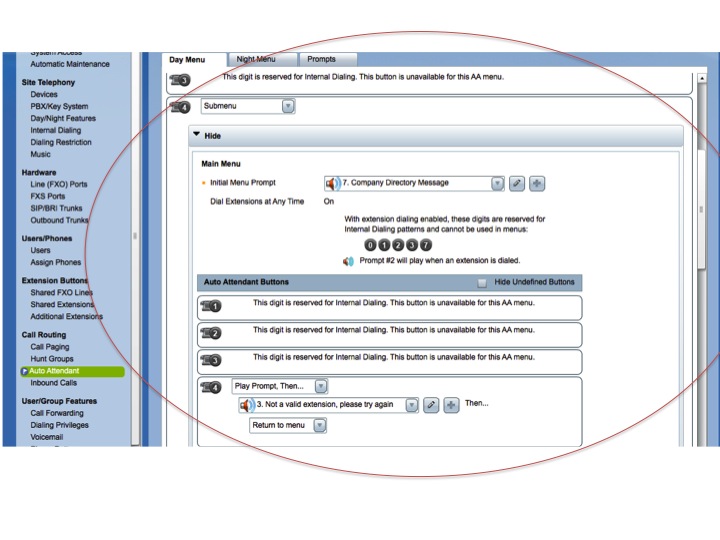The issue:
We have seen seveal cases come into the Cisco Small Business Support center where the barge-in feature of the Auto Attendant isn't working as expected. The barge-in feature works when the user is listening to the prompt for the menu system. The barge in feature allows a user to immediately dial an extension while listening to an audio prompt of the menu system.
The issue occurs when there is an expectation that the barge in function works while executing a Play Prompt Then... function. In the example below the user calls into the AA and presses the '4' button. Hears the company directory and wants to reach someone at say extension 112. The call fails when the user dials 112. (click to enlarge image)
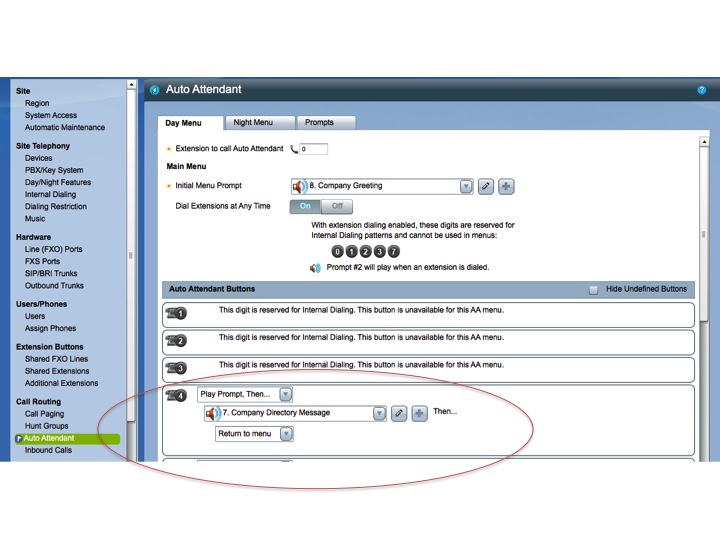
The Workaround
The workaround is to change the 'Play Prompt, Then...' function to a 'Submenu' function. Because the submenu requires at least one function definition, we simply select an unused function and change it to 'Play Prompt, Then...' and play the 'Not a valid selection, please try again' prompt. This works because the menu option wouldn't be valid input to reach an extension anyway. (Click image to enlarge)