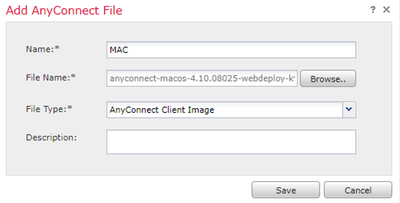- Cisco Community
- Technology and Support
- Security
- VPN
- Re: Adding Client Image fails
- Subscribe to RSS Feed
- Mark Topic as New
- Mark Topic as Read
- Float this Topic for Current User
- Bookmark
- Subscribe
- Mute
- Printer Friendly Page
- Mark as New
- Bookmark
- Subscribe
- Mute
- Subscribe to RSS Feed
- Permalink
- Report Inappropriate Content
01-08-2024 07:02 AM
Having a strange issue when I try and add a client image I receive the following error.
"Error during file upload. Please ensure that the Firewall Management Center has enough space, the file is valid and that the file name contains only letters, digits, - and _. AnyConnect Image file names may contain."
The file name is in compliance and there is plenty of disk space avalible. Anyone seen this or know how to resolve this issue?
Solved! Go to Solution.
- Labels:
-
AnyConnect
-
VPN
Accepted Solutions
- Mark as New
- Bookmark
- Subscribe
- Mute
- Subscribe to RSS Feed
- Permalink
- Report Inappropriate Content
01-08-2024 07:08 AM
Please find the below bug
try with workaround mentioned in the bug
https://bst.cloudapps.cisco.com/bugsearch/bug/CSCwh14467
Workaround:
---Without changing files on the system---
Use a previous image for AnyConnect/Secure Client Image which is smaller than 100MB
---With changing files on the system---
1. Open CLI to the FMC
a. expert
sudo su
vim +76 /usr/local/sf/htdocs/ddd/fileUpload.cgi
b. Enter in i on the keyboard to go to interactive mode on vim
c. Update the line by increasing the maxFileSizeMap
From: ANY_CONNECT_IMAGE => 100 * 1024 * 1024,
To: ANY_CONNECT_IMAGE => 200 * 1024 * 1024,
d. Save the file by entering in ESC then :wq
2. Upload the file again now
- Mark as New
- Bookmark
- Subscribe
- Mute
- Subscribe to RSS Feed
- Permalink
- Report Inappropriate Content
01-08-2024 07:07 AM
@00u18jg7x27DHjRMh5d7 I had this with attempting to upload the AnyConnect for MAC webvpn package recently, it turned out to be this bug https://bst.cloudapps.cisco.com/bugsearch/bug/CSCwh14467
- Mark as New
- Bookmark
- Subscribe
- Mute
- Subscribe to RSS Feed
- Permalink
- Report Inappropriate Content
01-08-2024 07:08 AM
Please find the below bug
try with workaround mentioned in the bug
https://bst.cloudapps.cisco.com/bugsearch/bug/CSCwh14467
Workaround:
---Without changing files on the system---
Use a previous image for AnyConnect/Secure Client Image which is smaller than 100MB
---With changing files on the system---
1. Open CLI to the FMC
a. expert
sudo su
vim +76 /usr/local/sf/htdocs/ddd/fileUpload.cgi
b. Enter in i on the keyboard to go to interactive mode on vim
c. Update the line by increasing the maxFileSizeMap
From: ANY_CONNECT_IMAGE => 100 * 1024 * 1024,
To: ANY_CONNECT_IMAGE => 200 * 1024 * 1024,
d. Save the file by entering in ESC then :wq
2. Upload the file again now
- Mark as New
- Bookmark
- Subscribe
- Mute
- Subscribe to RSS Feed
- Permalink
- Report Inappropriate Content
01-16-2024 08:37 AM
Same scenario for me as well. This workaround solved the issue. Trying to add the latest Cisco Secure Client 5.1.1.42 for Windows and MacOS.
- Mark as New
- Bookmark
- Subscribe
- Mute
- Subscribe to RSS Feed
- Permalink
- Report Inappropriate Content
03-16-2024 12:40 AM
Mahalo for making this fix easy to find and implement!
- Mark as New
- Bookmark
- Subscribe
- Mute
- Subscribe to RSS Feed
- Permalink
- Report Inappropriate Content
04-01-2024 11:40 AM
Is there anything else that needs to be done after editing fileUpload.cgi ? After saving, I tried to upload the MacOS package that was over 100mb, but I'm still getting an error.
- Mark as New
- Bookmark
- Subscribe
- Mute
- Subscribe to RSS Feed
- Permalink
- Report Inappropriate Content
07-01-2024 07:01 AM
You may need to change the lines below as well, depending on the package you're uploading:
From: ANY_CONNECT_EXTERNAL_BROWSER_PACKAGE => 100 * 1024 * 1024,
To: ANY_CONNECT_EXTERNAL_BROWSER_PACKAGE => 200 * 1024 * 1024
- Mark as New
- Bookmark
- Subscribe
- Mute
- Subscribe to RSS Feed
- Permalink
- Report Inappropriate Content
09-26-2024 12:20 PM
Thank you srpoda,
This worked like a charm. Saved me a lot of time
- Mark as New
- Bookmark
- Subscribe
- Mute
- Subscribe to RSS Feed
- Permalink
- Report Inappropriate Content
01-08-2024 08:49 AM
Srpoda, and Rob
Thanks for the information. Srpoda that work file is uploaded and applied now thanks for the assistance.
Discover and save your favorite ideas. Come back to expert answers, step-by-step guides, recent topics, and more.
New here? Get started with these tips. How to use Community New member guide