- Cisco Community
- Technology and Support
- Security
- VPN
- Re: AnyConnect Profile Editor
- Subscribe to RSS Feed
- Mark Topic as New
- Mark Topic as Read
- Float this Topic for Current User
- Bookmark
- Subscribe
- Mute
- Printer Friendly Page
- Mark as New
- Bookmark
- Subscribe
- Mute
- Subscribe to RSS Feed
- Permalink
- Report Inappropriate Content
01-15-2016 12:26 AM
Hello,
we are a government organization/public agency in Germany and use the "Cisco AnyConnect Secure Mobility Client 3.1.07021".
I am interested in buying a software licence for the "AnyConnect Profile Editor".
First I searched this tool within the local installation's program folder, but I didn't found it.
So I think I have to purchase this piece of software, is that right?
What does it cost?
Or is it "freeware"? If yes, where could I download it?
Thanks in advance.
Regards
Thomas Schroeder
Solved! Go to Solution.
- Labels:
-
AnyConnect
Accepted Solutions
- Mark as New
- Bookmark
- Subscribe
- Mute
- Subscribe to RSS Feed
- Permalink
- Report Inappropriate Content
02-03-2016 02:18 AM
Hello Thomas
This is free of charge. But you need to configure in ASA with ADSM
inistrator_Guide_4-0/anyconnect-profile-editor.html
This link hope helpful for your engineer team
Best Regards
WN
- Mark as New
- Bookmark
- Subscribe
- Mute
- Subscribe to RSS Feed
- Permalink
- Report Inappropriate Content
02-03-2016 02:18 AM
Hello Thomas
This is free of charge. But you need to configure in ASA with ADSM
inistrator_Guide_4-0/anyconnect-profile-editor.html
This link hope helpful for your engineer team
Best Regards
WN
- Mark as New
- Bookmark
- Subscribe
- Mute
- Subscribe to RSS Feed
- Permalink
- Report Inappropriate Content
03-07-2016 06:22 AM
Hi Thomas,
You have to opitions, either edit the profiles via ASDM or by the standalone profile editor.
The software for the editor is available at cisco.com depending on your required version, for a standalone profile editor so you could make the necessary changes to a profile on your computer, and later upload the xml file to your ASAs ![]()
anyconnect-profileeditor-win-4.1.08005-k9.msi
the software is free of charge as long as you are covered with a service contract entitiling you to download software.
Best regards
Linda.
- Mark as New
- Bookmark
- Subscribe
- Mute
- Subscribe to RSS Feed
- Permalink
- Report Inappropriate Content
04-27-2018 07:59 AM
Is this the only way to get more than one connection in the dropdown-listbox, or is it possible to get the same result with editing/creating one ore more xml's with profile information (as it was possible in earlier versions of ACSM)?
Thanks in advance!
- Mark as New
- Bookmark
- Subscribe
- Mute
- Subscribe to RSS Feed
- Permalink
- Report Inappropriate Content
04-27-2018 01:15 PM
Hello,
You should always have the AnyConnect VPN Profile present on the endpoint running AnyConnect for various configuration options. If you have multiple head ends (ASA's) you simply populate the Server list in the profile. If the user somehow receives more than one profile we will merge the server list however if one of the profiles is configured for Always-on the other profiles will be removed for security reasons.
The only way you would see a single connection without the AnyConnect VPN Profile is if you manually typed it in and then AC writes this to C:\ProgramData\Cisco\Cisco AnyConnect Secure Mobility Client\preferences_global.xml however you can only have on file and one connection.
ASDM Profile Editor Example for Server list.
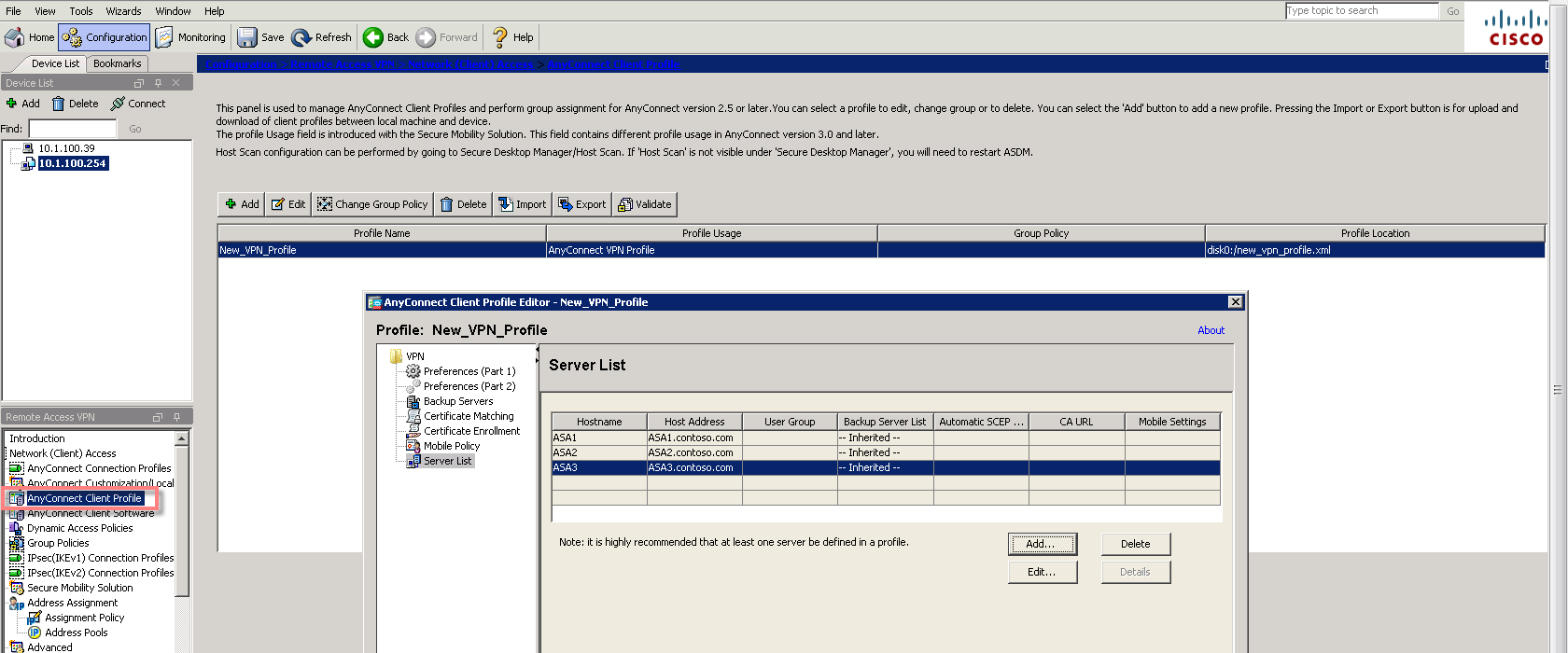
Best regards,
Paul
Discover and save your favorite ideas. Come back to expert answers, step-by-step guides, recent topics, and more.
New here? Get started with these tips. How to use Community New member guide