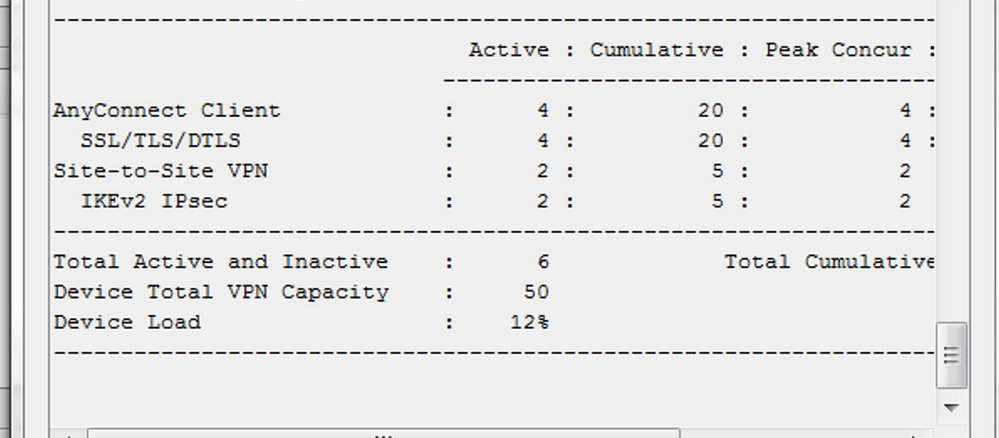- Cisco Community
- Technology and Support
- Security
- VPN
- Hi Vadim Semenov,
- Subscribe to RSS Feed
- Mark Topic as New
- Mark Topic as Read
- Float this Topic for Current User
- Bookmark
- Subscribe
- Mute
- Printer Friendly Page
AnyConnect VPN Login Failed
- Mark as New
- Bookmark
- Subscribe
- Mute
- Subscribe to RSS Feed
- Permalink
- Report Inappropriate Content
09-24-2011 11:04 AM - edited 02-21-2020 05:37 PM
We've deployed WebVPN on Cisco ASA 5540 and its working fine with no trouble in relation to connectivity. My Anyconnect VPN users are able to download the client and connect to our corporate network.However, sometimes when I try to connect after entering the credentials it keeps saying Login failed. What could be reason for that ? Even though my credentials are appropriate. Please advice.
Thanks
Samir
- Labels:
-
AnyConnect
- Mark as New
- Bookmark
- Subscribe
- Mute
- Subscribe to RSS Feed
- Permalink
- Report Inappropriate Content
09-24-2011 06:20 PM
Do you have more than 2 SSL VPN license (either AnyConnect Essential or AnyConnect Premium license) or you are using the default 2 SSL VPN license?
Sometimes, there might already be 2 SSL VPN connections, hence when you try to connect the third connection, there is no license available, hence it says login failed.
- Mark as New
- Bookmark
- Subscribe
- Mute
- Subscribe to RSS Feed
- Permalink
- Report Inappropriate Content
09-25-2011 12:27 AM
Thanks for your reply.
How can I get my licence details ?? So I can post here to give you more infor.
Samir
- Mark as New
- Bookmark
- Subscribe
- Mute
- Subscribe to RSS Feed
- Permalink
- Report Inappropriate Content
09-25-2011 12:39 AM
"show version" will give you the information on how many and/or which SSL VPN license you have.
Then when you have the problem with login, check the output of "show vpn-sessiondb summary", and it will give you an indication how many SSL session is currently on the ASA.
- Mark as New
- Bookmark
- Subscribe
- Mute
- Subscribe to RSS Feed
- Permalink
- Report Inappropriate Content
04-25-2018 01:22 PM
Hello, Can you tell me if I reach the maximum connections?
Licensed features for this platform:
Maximum Physical Interfaces : Unlimited perpetual
Maximum VLANs : 30 perpetual
Inside Hosts : Unlimited perpetual
Failover : Active/Standby perpetual
Encryption-DES : Enabled perpetual
Encryption-3DES-AES : Enabled perpetual
Carrier : Disabled perpetual
AnyConnect Premium Peers : 4 perpetual
AnyConnect Essentials : Disabled perpetual
Other VPN Peers : 50 perpetual
Total VPN Peers : 50 perpetual
AnyConnect for Mobile : Disabled perpetual
AnyConnect for Cisco VPN Phone : Disabled perpetual
Advanced Endpoint Assessment : Disabled perpetual
Shared License : Disabled perpetual
Total TLS Proxy Sessions : 160 perpetual
Botnet Traffic Filter : Disabled perpetual
Cluster : Disabled perpetual
------------------------
- Mark as New
- Bookmark
- Subscribe
- Mute
- Subscribe to RSS Feed
- Permalink
- Report Inappropriate Content
07-25-2014 07:04 AM
I have the same problem because at ASDM ->AnyConnect Client Profile -> <Client Profile> -> Server List at hostname i mentioned ip address!
- Mark as New
- Bookmark
- Subscribe
- Mute
- Subscribe to RSS Feed
- Permalink
- Report Inappropriate Content
06-08-2017 07:08 PM
Hi Vadim Semenov,
Can you tell me what command is missed during AnyConnect IPsec VPN Configuration. I can not login AnyConnect successfully although my user/pass in LOCAL database is correctly (I use LOCAL database for authentication VPN). You can see logs which is attached in this message:
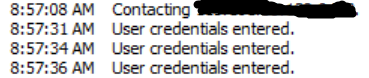
Thanks you so much.
Discover and save your favorite ideas. Come back to expert answers, step-by-step guides, recent topics, and more.
New here? Get started with these tips. How to use Community New member guide