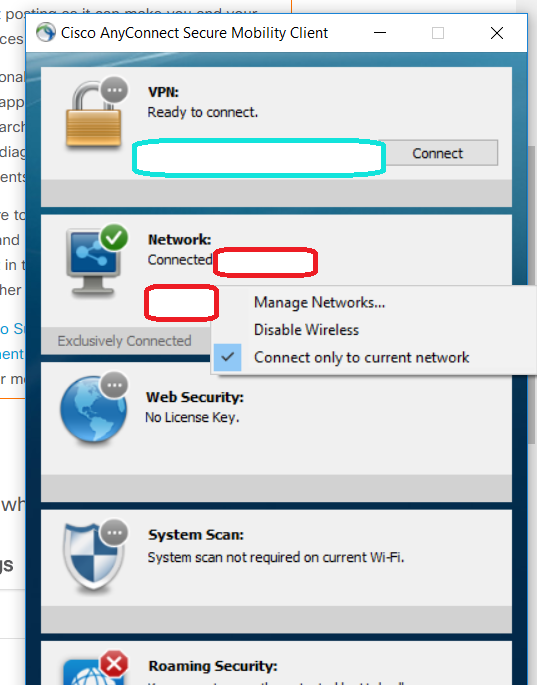- Cisco Community
- Technology and Support
- Security
- VPN
- AnyConnect was not able to establish a connection to the specified secure gateway
- Subscribe to RSS Feed
- Mark Topic as New
- Mark Topic as Read
- Float this Topic for Current User
- Bookmark
- Subscribe
- Mute
- Printer Friendly Page
AnyConnect was not able to establish a connection to the specified secure gateway
- Mark as New
- Bookmark
- Subscribe
- Mute
- Subscribe to RSS Feed
- Permalink
- Report Inappropriate Content
10-31-2012 05:09 PM - edited 02-21-2020 06:27 PM
Hi,
I am running Cisco AnyConnect Secure Mobility Client (version 3.0.5075) on a laptop with Windows 7.
Everything was working fine till Oct 30th. Suddenly, I cannot establish a connection and I get the above error (AnyConnect was not able to establish a connection to the specified secure gateway). No changes were made, no updates were installed (the last Microsoft updates were installed more than 2 week prior to the problem started and I have using the client daily). This is what I get in theVirtual Private Network (VPN) Message History:
[Wed Oct 31 19:13:04 2012] Ready to connect.
[Wed Oct 31 19:13:04 2012] Contacting XX-Yyyyyyy.
[Wed Oct 31 19:13:11 2012] No valid certificates available for authentication.
[Wed Oct 31 19:13:11 2012] Please enter your username and password.
[Wed Oct 31 19:13:25 2012] Establishing VPN session...
[Wed Oct 31 19:13:27 2012] Checking for profile updates...
[Wed Oct 31 19:13:27 2012] Checking for product updates...
[Wed Oct 31 19:14:33 2012] Connection attempt has failed.
[Wed Oct 31 19:20:13 2012] Contacting CA-Waterloo.
[Wed Oct 31 19:20:17 2012] No valid certificates available for authentication.
[Wed Oct 31 19:20:17 2012] Please enter your username and password.
[Wed Oct 31 19:20:27 2012] Establishing VPN session...
[Wed Oct 31 19:20:28 2012] Checking for profile updates...
[Wed Oct 31 19:20:28 2012] Checking for product updates...
[Wed Oct 31 19:20:39 2012] Connection attempt has failed.
I am the administrator. Some other forums suggested disabling the Internet Connection Sharing (Control Panel, Network and Sharing Center, Change Adapter Settings) but it is already disabled. Antivirus is disabled.
I would appreciate any suggestions of what else I can try.
Thank you in advance.
- Labels:
-
AnyConnect
- Mark as New
- Bookmark
- Subscribe
- Mute
- Subscribe to RSS Feed
- Permalink
- Report Inappropriate Content
10-31-2012 06:34 PM
Hello Boligee,
As you said do you have already tried to connect disabling the antivirus and the internet connection sharing.
Can you increment the MTU of the ASA for the incomming connections, if this does not help I will say we will need to gather the DART logs.
Regards,
Julio
Remember to rate all of the helpful posts
Senior Network Security and Core Specialist
CCIE #42930, 2xCCNP, JNCIP-SEC
- Mark as New
- Bookmark
- Subscribe
- Mute
- Subscribe to RSS Feed
- Permalink
- Report Inappropriate Content
09-20-2013 07:47 PM
I am having the same issue for the past 1 month. I cannot able to fix it .... Please help me... Even i have disabled antivirus and internet sharing... My system - Windows7 64 bit Cisco Anyconnect Secure Mobility Client Version 3.0.4235
[Sat Sep 21 07:57:26 2013] Network error. Unable to lookup host names.
[Sat Sep 21 07:57:30 2013] Contacting XXX.YYYY.com.
[Sat Sep 21 07:57:31 2013] Connection attempt has failed.
[Sat Sep 21 07:57:31 2013] Unable to contactXXX.YYYY.com.
[Sat Sep 21 07:57:42 2013] Verify your network connection.
[Sat Sep 21 07:57:58 2013] Contacting XXX.YYYY.com.
[Sat Sep 21 07:57:58 2013] Ready to connect.
[Sat Sep 21 07:58:05 2013] Please enter your username and password.
[Sat Sep 21 07:58:16 2013] Establishing VPN session...
[Sat Sep 21 08:00:45 2013] Connection attempt has failed.
- Mark as New
- Bookmark
- Subscribe
- Mute
- Subscribe to RSS Feed
- Permalink
- Report Inappropriate Content
11-20-2014 08:22 PM
see this one:
https://www.uni-marburg.de/hrz/internet/vpn/windows-en/troubleshooting-windows?language_sync=1
- If you are using the Kaspersky AV firewall you need to add AnyConnect as a firewall exception. It might be more useful to use the free anti-virus software provided by the HRZ.
- The Internet Connection Sharing (ICS) is enabled. In this case AnyConnect is on principal not trying to establish a connection.
Change the properties of the network connection that connects you to the internet and disable the ICS as following:
Choose Start → Control Panel → Network and Internet → Change adapter settings → Right-click on the shared network connection and choose Properties → Sharing tab. Then deactivate the checkbox "Allow other network users to connect through this computer's Internet connection". After that, confirm the dialog via OK. - You have encountered a software bug in AnyConnect. If you find a value like "@oem20.inf,%vpnva_Desc%;Cisco AnyConnect VPN Virtual Miniport Adapter for Windows x64" for the registry key "Computer\HKEY_LOCAL_MACHINE\SYSTEM\CurrentControlSet\Services\vpnva\DispayName" in the Windows registry (regedit.exe), please delete all characters before the word "Cisco" in the value. After that, close the registry editor, start AnyConnect and try to connect again.
- Mark as New
- Bookmark
- Subscribe
- Mute
- Subscribe to RSS Feed
- Permalink
- Report Inappropriate Content
03-18-2016 12:58 AM
Hi,
we have the same symptoms here, scenario is the following:
IOS-Router + AnyConnect-Package until Version 3.1.12020 = Everything is working fine.
From the version 3.1.13015 onwards we can´t connect anymore, message is just
"AnyConnect was not able to establish a connection to the specified secure gateway"
We did not change any configuratino on the head--end side, it´s just the new client.
OS: Windows 10 x64, Windows 7 x64. No Firewall, Viruscanner or ISC involved.
Is this a known bug? Any ideas?
Thanks
Heinz
- Mark as New
- Bookmark
- Subscribe
- Mute
- Subscribe to RSS Feed
- Permalink
- Report Inappropriate Content
01-03-2018 01:11 PM - edited 01-03-2018 01:31 PM
Having identical issue with what is described here.
Windows 10 (64bit) No Firewall, Group Policy Kaspersky Endpoint Security 10 for Windows
AnyConnect Secure Mobility Client 4.4.02039.
1/3/2018
3:57:31 PM Contacting xxx.xxxxxxxxx.com.
3:57:38 PM User credentials entered.
3:57:38 PM Establishing VPN session...
3:57:38 PM The AnyConnect Downloader is performing update checks...
3:57:38 PM Checking for profile updates...
3:57:38 PM Checking for product updates...
3:57:38 PM Checking for customization updates...
3:57:38 PM Performing any required updates...
3:57:38 PM The AnyConnect Downloader updates have been completed.
3:57:38 PM Establishing VPN session...
3:57:38 PM Establishing VPN - Initiating connection...
3:57:38 PM Establishing VPN - Examining system...
3:57:38 PM Establishing VPN - Activating VPN adapter...
3:57:41 PM Establishing VPN - Configuring system...
3:57:41 PM Disconnect in progress, please wait...
3:57:46 PM The VPN connection was terminated due to the loss of the network interface used for the VPN connection.
3:57:46 PM AnyConnect was not able to establish a connection to the specified secure gateway. Please try connecting again.
3:57:46 PM Ready to connect.
------------------
What I noticed is my Wireless network becomes disabled at the 3:57:41 PM mark; right at the point where the adapter is initiating. Fails and Then at the 3:57:46 PM the Wireless network is then re-enabled. It appears something is turning off the Wireless adapter.
- I made sure ICS is Disabled (unchecked)
- I performed the registry modification to the Display name by removed all characters before the word "Cisco"(Cisco AnyConnect Secure Mobility Client Virtual Miniport Adapter for Windows x64)
----
Update: I had my IT Admin disable Kaspersky and continue to have the same issue. it does not appear to be anit-virus related or firewall. This happens due to my Wireless adapter becoming disabled. Just don't why this happens. This did work on my laptop at one point.
- Mark as New
- Bookmark
- Subscribe
- Mute
- Subscribe to RSS Feed
- Permalink
- Report Inappropriate Content
01-05-2018 11:09 AM
We have had similar issues on a couple windows 7 machines, we tried everything mentioned above without results. The only this that solved the issue was a complete uninstall and reinstall of AnyConnect.
This was on version 4.5.02036
- Mark as New
- Bookmark
- Subscribe
- Mute
- Subscribe to RSS Feed
- Permalink
- Report Inappropriate Content
04-17-2018 03:32 AM
A simple solution for Cisco Anyconnect Secure Mobility Client issue is to click on the menu icon near Network and check "Connect only to Current Network". This will allow the connection to stay in the specified/desired Wifi and will stop from fluctuating to "wired" connection. (Cisco version :4.4.03034 System : Windows 10 version 1709) PFB the picture for reference :
- Mark as New
- Bookmark
- Subscribe
- Mute
- Subscribe to RSS Feed
- Permalink
- Report Inappropriate Content
12-12-2019 06:58 AM
I fixed the issue by changing encryption from rc4-md5 to aes-sha1. Check your settings if the encryption method is supported on your client end.
R1(config)#webvpn gateway Cisco-WebVPN-Gateway
R1(config-webvpn-gateway)#no ssl encryption rc4-md5
R1(config-webvpn-gateway)# ssl encryption aes-sha1
Discover and save your favorite ideas. Come back to expert answers, step-by-step guides, recent topics, and more.
New here? Get started with these tips. How to use Community New member guide