- Cisco Community
- Technology and Support
- Security
- VPN
- ASA - Use of Console and Aux Port.
- Subscribe to RSS Feed
- Mark Topic as New
- Mark Topic as Read
- Float this Topic for Current User
- Bookmark
- Subscribe
- Mute
- Printer Friendly Page
ASA - Use of Console and Aux Port.
- Mark as New
- Bookmark
- Subscribe
- Mute
- Subscribe to RSS Feed
- Permalink
- Report Inappropriate Content
07-18-2013 05:56 AM
Hi,
I have a situation whereby I need to 'Manage' a switch, there is no remote access to this switch, due to a config issue.
But I do have access to a ASA, which has an AUX port on it (think this is standard), and we have, in other situations (not an ASA), an AUX to Console connection, allowing us to connect to the remove switch via the router etc.
Issue I am finding is that there seems no way of configuring the AUX port, as in there is no 'Line' under conf t.
Does anyone have any ideas as to how to config an AUX port on an ASA.
Any help will be gratefully recieved.
Thanks in advance,
Stephen
- Labels:
-
VPN
- Mark as New
- Bookmark
- Subscribe
- Mute
- Subscribe to RSS Feed
- Permalink
- Report Inappropriate Content
07-18-2013 06:26 AM
Hi Steve,
First of this is my very first time of hearing about an AUX port on ASA, what I know of is a management port. Please what model of ASA is that? I'm not trying to be sacastic I just would like to know.
Secondly bad enough that one can't do telnet or ssh via ASA to get to a switch enable for such services....ASA don't act like routers or switch do....where you could telnet from it into another device. There just 3ways you could go about it or I should say I would go about it.
First 2 are Cisco and 3rd one for lack of a better word I'll say industry standard.
Either you configure a Remote vpn to your ASA then you can reach the switch you desire or configure anyconnect vpn with the ability to add plugins I think you can add a plugins for ssh or plugins for rdp to a system that in turn would get back to the switch you want to manage. Even VNC too!
Thirdly you can use Teamviewer installed in a machine and remotely connect to the machine and get to the switch. I hope these helps you out. I also want to say there are tons of way this could be done but these are they three I'll use other might suggest to you.
Cheers
Teddy
- Mark as New
- Bookmark
- Subscribe
- Mute
- Subscribe to RSS Feed
- Permalink
- Report Inappropriate Content
07-18-2013 06:50 AM
Teddy is correct - no ASA models have a (functional) Aux port. They have serial console ports and one (or more) Ethernet management ports in addition to their usual interfaces for user traffic.
You cannot use the ASA console port for the sort of reverse telnet you're alluding to.
Message was edited by: Marvin Rhoads - correction thanks to Jouni's post
- Mark as New
- Bookmark
- Subscribe
- Mute
- Subscribe to RSS Feed
- Permalink
- Report Inappropriate Content
07-18-2013 06:58 AM
Hi,
To me it seems that atleast ASA models from 5510 to 5550 do have an AUX port. I have one ASA5510 on my table here and another 5520 at home. If I do remember correctly the ASA5500-X series dont have these or the ASA5505
Figure 1-2 Rear Panel LEDs and Ports (AC Power Supply Model Shown)
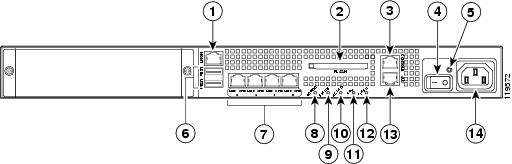
1 | Management port1 | 6 | USB 2.0 interfaces2 | 11 | VPN LED |
2 | External CompactFlash slot | 7 | Network interfaces3 | 12 | Flash LED |
3 | Serial Console port | 8 | Power indicator LED | 13 | AUX port4 |
4 | Power switch | 9 | Status indicator LED | 14 | Power connector |
5 | Power indicator LED | 10 | Active LED |
1 The management 0/0 interface is a Fast Ethernet interface designed for management traffic only. 2 Not supported at this time. 3 GigabitEthernet interfaces, from right to left, GigabitEthernet 0/0, GigabitEthernet 0/1, GigabitEthernet 0/2, and GigabitEthernet 0/3. 4 The RJ-45 Auxiliary port (labeled AUX on the chassis) is reserved for internal use at Cisco. The port is not functional in shipping versions of the chassis; therefore, customers cannot connect to this port to run the adaptive security appliance CLI. |
But as the text above says it seems it cant be used for anything other than for Ciscos internal use.
- Jouni
- Mark as New
- Bookmark
- Subscribe
- Mute
- Subscribe to RSS Feed
- Permalink
- Report Inappropriate Content
07-18-2013 07:01 AM
Thanks for the correction Jouni, I corrected my post.
- Mark as New
- Bookmark
- Subscribe
- Mute
- Subscribe to RSS Feed
- Permalink
- Report Inappropriate Content
07-18-2013 07:06 AM
Cisco does have the habit of adding ports on their devices that they never let us use
Like some HD slots, USB, AUX, and so on.
Though in this case I just though I'd check this as I have never really looked into it.
- Jouni
- Mark as New
- Bookmark
- Subscribe
- Mute
- Subscribe to RSS Feed
- Permalink
- Report Inappropriate Content
07-18-2013 07:08 AM
I like the HDMI port on FEXes. It's a factory use only port that runs console over HDMI form factor! Apparently there's a stripped down Linux that runs on the FEX independent of the parent Nexus.
- Mark as New
- Bookmark
- Subscribe
- Mute
- Subscribe to RSS Feed
- Permalink
- Report Inappropriate Content
07-18-2013 07:08 AM
Jouni!
Once again thank you for the correction. It's always good to pay attention to details.
Discover and save your favorite ideas. Come back to expert answers, step-by-step guides, recent topics, and more.
New here? Get started with these tips. How to use Community New member guide


