- Cisco Community
- Technology and Support
- Security
- VPN
- Re: Cisco Anyconnect "No Adapters"
- Subscribe to RSS Feed
- Mark Topic as New
- Mark Topic as Read
- Float this Topic for Current User
- Bookmark
- Subscribe
- Mute
- Printer Friendly Page
Cisco Anyconnect "No Adapters"
- Mark as New
- Bookmark
- Subscribe
- Mute
- Subscribe to RSS Feed
- Permalink
- Report Inappropriate Content
03-28-2017 10:32 AM - edited 02-21-2020 09:12 PM
Hello, we're running Cisco Anyconnect 4.2 NAC to connect to our VPN. I'm running into an issue where it's telling me that there are no network adapters. I've tried uninstalling/re-installing the network adapter drivers, Cisco NAC and I just can't get them to show up. Any ideas?
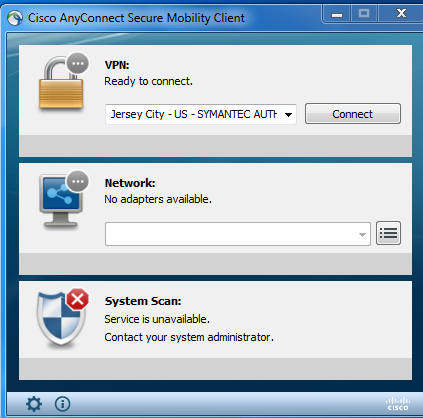
- Labels:
-
AnyConnect
- Mark as New
- Bookmark
- Subscribe
- Mute
- Subscribe to RSS Feed
- Permalink
- Report Inappropriate Content
04-11-2025 12:49 AM
1.Restart cisco NAC related service like open services(services.msc) and look for these services and ensure they are running and set automatic:
*Cisco anyconnect Network access Manager
*Cisco NAC agent
*Network access protection(on older system)
2.Ensure dependencies are installed
*.NET Framework 3.5/4.x
*Windows management instrumentation (WMI)
3. Logs for further Insight
Located typically at: c:\programData\Cisco\Cisco AnyConnect Secure Mobility Client\Logs
They might show more about why adapters aren't being detected
- Mark as New
- Bookmark
- Subscribe
- Mute
- Subscribe to RSS Feed
- Permalink
- Report Inappropriate Content
04-15-2025 12:59 PM
Hi @stsargen, reviewing the Bug CSCwn15404 only indicates enable location services however I have the same problem from version 5.1.6 to 5.1.8, we have enabled location but disappear network adapters in windows 11, does not take 802.1x policies but if the MAB, have you had this scenario?
- « Previous
-
- 1
- 2
- Next »
Discover and save your favorite ideas. Come back to expert answers, step-by-step guides, recent topics, and more.
New here? Get started with these tips. How to use Community New member guide