- Cisco Community
- Technology and Support
- Security
- VPN
- Cisco Anyconnect "No Adapters"
- Subscribe to RSS Feed
- Mark Topic as New
- Mark Topic as Read
- Float this Topic for Current User
- Bookmark
- Subscribe
- Mute
- Printer Friendly Page
Cisco Anyconnect "No Adapters"
- Mark as New
- Bookmark
- Subscribe
- Mute
- Subscribe to RSS Feed
- Permalink
- Report Inappropriate Content
03-28-2017 10:32 AM - edited 02-21-2020 09:12 PM
Hello, we're running Cisco Anyconnect 4.2 NAC to connect to our VPN. I'm running into an issue where it's telling me that there are no network adapters. I've tried uninstalling/re-installing the network adapter drivers, Cisco NAC and I just can't get them to show up. Any ideas?
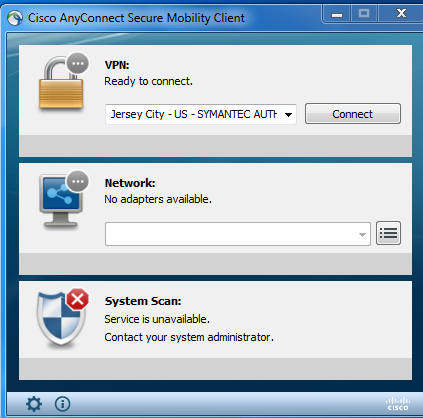
- Labels:
-
AnyConnect
- Mark as New
- Bookmark
- Subscribe
- Mute
- Subscribe to RSS Feed
- Permalink
- Report Inappropriate Content
03-28-2017 12:35 PM
Try uninstalling anything that inserts a network shim first, such as other VPN clients, antivirus software, third party firewalls, etc.
- Mark as New
- Bookmark
- Subscribe
- Mute
- Subscribe to RSS Feed
- Permalink
- Report Inappropriate Content
03-28-2017 03:14 PM
The "No network adapters" is shown for the NAM portion of Anyconnect. This is not used for VPN but for Wired and Wireless connections. By default it does not manage Wireless connections, so if you are connected to Wireless, it wont show up. Your VPN tab seems to be showing up connections according to your picture.
- Mark as New
- Bookmark
- Subscribe
- Mute
- Subscribe to RSS Feed
- Permalink
- Report Inappropriate Content
05-12-2020 06:00 AM
? We are seeing this as well, what in the config file for NAM should set the wireless adapter. It seems after some reboots, the CA doesn't see the wireless adapter as it whould, NO VPN is used
- Mark as New
- Bookmark
- Subscribe
- Mute
- Subscribe to RSS Feed
- Permalink
- Report Inappropriate Content
04-17-2024 03:37 AM
Had this on a few machines,
A few reboots resolved, another time uninstalling the NIC and reboot to reinstall, resolved it
Also found on another occasion the NIC was disabled and re-enable the NIC resolved it
- Mark as New
- Bookmark
- Subscribe
- Mute
- Subscribe to RSS Feed
- Permalink
- Report Inappropriate Content
11-07-2025 05:19 AM
We are seeing this issue on multiple computers across our company. It is particularly difficult to correct with our remote customers if they do not have an Ethernet cable for us to start a remote session to reinstall the Wi-Fi driver or restart the services. There needs to be a permanent fix. We have it happen again to users that we have already "fixed". It also seems to be random. The adapters are available, and the customer is connected, and then at some point of the day, the customer loses connection.
- Mark as New
- Bookmark
- Subscribe
- Mute
- Subscribe to RSS Feed
- Permalink
- Report Inappropriate Content
04-25-2024 01:02 AM
Do we have any permanent fix instead of rebooting the system all time?
- Mark as New
- Bookmark
- Subscribe
- Mute
- Subscribe to RSS Feed
- Permalink
- Report Inappropriate Content
04-25-2024 01:07 AM
I would stop any troubleshooting and first update the client. Version 4.2 is EOL, completely outdated and also has security vulnerabilities.
- Mark as New
- Bookmark
- Subscribe
- Mute
- Subscribe to RSS Feed
- Permalink
- Report Inappropriate Content
04-25-2024 10:06 AM
If you right click the client in the task bar there is a repair function
- Mark as New
- Bookmark
- Subscribe
- Mute
- Subscribe to RSS Feed
- Permalink
- Report Inappropriate Content
08-07-2024 11:38 PM
Is there any permanent solution for frequent "No adapter available" issue? Even we followed all the troubleshooting which is not permanent. Its happening frequent for multiple users.
- Mark as New
- Bookmark
- Subscribe
- Mute
- Subscribe to RSS Feed
- Permalink
- Report Inappropriate Content
01-15-2025 10:12 AM
Same issue here with Win 11 24H2 client. Opened a TAC case to see if we can get some answers.
- Mark as New
- Bookmark
- Subscribe
- Mute
- Subscribe to RSS Feed
- Permalink
- Report Inappropriate Content
01-15-2025 10:55 AM
Windows 11 24H2 requires that windows location services be enabled for NAM to function. This is a new requirement Microsoft imposed.
Please see the release notes for details.
Some Secure Client Modules Not Working on Windows 11 24H2 Unless Location Permission is Set
Windows 11 (version 24H2) made a change to the API behavior that impacts wireless access and location. Specifically, access to APIs providing Basic Service Set Identifiers (BSSIDs) is now restricted and requires you to configure location services appropriately. You must go to Windows Settings > Privacy & Security > Location and set Location Services to On and then Let desktop apps access your location to On and then reboot to gain access. The following Secure Client modules that rely on BSSID information are impacted, and you should track the following caveats, as well as Microsoft updates, to ensure continued functionality:
-
Network Access Manager: (CSCwm05134) When Network Access Manager is started while running Windows 11 24H2, you are prompted to enable location services. (CSCwn00122) A Network Access Manager uninstall or upgrade will not complete successfully if Windows 11 24H2 (or later) is running without location services being enabled. We corrected uninstalls and upgrades from 5.1.8.x to future releases, but uninstalls and upgrades from versions prior to 5.1.8.x will still fail. Refer to the bug ID for workarounds.
-
Network Visibility Module: (CSCwm87018) If the Location feature is disabled in Windows 11 24H2, the Network Visibility Module will not report the SSID details when connected to a wireless network.
-
ISE Posture: (CSCwm80714) The discovery process for finding the ISE policy server will not occur in Windows 11 (24H2 and later) unless you enable Location Services as instructed above, or configure an ISE Posture Profile setting. If you set the Operate on non-802.1X wireless to Yes when the primary interface of the endpoint is wireless, you don't need to enable the Location Services. You will receive a notification in the ISE Posture tile if Location Services are not enabled.
-
ThousandEyes: The ability to query information about the current WiFi connection, such as signal strength and noise, is hindered.
- Mark as New
- Bookmark
- Subscribe
- Mute
- Subscribe to RSS Feed
- Permalink
- Report Inappropriate Content
01-15-2025 11:24 AM
Hi @stsargen
I was hoping this was the fix! Unfortunately, I ran to the user's desk and checked Location Services and Let desktop apps access your location were both enabled already. Are there any other suggestions I can check?
- Mark as New
- Bookmark
- Subscribe
- Mute
- Subscribe to RSS Feed
- Permalink
- Report Inappropriate Content
01-22-2025 09:02 AM - edited 01-22-2025 09:03 AM
Disregard the above post from 01-15-2025 11:24 AM. The laptop I tested was showing different symptoms and is not part of the issue being discussed here.
- Mark as New
- Bookmark
- Subscribe
- Mute
- Subscribe to RSS Feed
- Permalink
- Report Inappropriate Content
04-11-2025 12:16 AM
is the win11 24h2 location services bug fixed? because we are seeing this bug in 5.1.8.122 as well.
Discover and save your favorite ideas. Come back to expert answers, step-by-step guides, recent topics, and more.
New here? Get started with these tips. How to use Community New member guide


