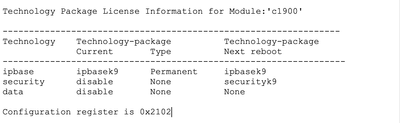- Cisco Community
- Technology and Support
- Security
- VPN
- Cisco Router 1941 - crypto isakmp policy command missing - IPSEC VPN
- Subscribe to RSS Feed
- Mark Topic as New
- Mark Topic as Read
- Float this Topic for Current User
- Bookmark
- Subscribe
- Mute
- Printer Friendly Page
- Mark as New
- Bookmark
- Subscribe
- Mute
- Subscribe to RSS Feed
- Permalink
- Report Inappropriate Content
04-20-2011 08:47 PM - edited 02-21-2020 05:17 PM
Hello everyone,
I have been looking around and I can not find the " crypto isakmp policy " command on this Cisco Router 1941. I just wanted to setup a regular IPSEC Lan to Lan tunnel and surprise, the command is not there. Do I have the wrong IOS? I thought that a K9 image would do the trick.
Any suggestions are appreciated
This is what I get:
Router(config)#crypto ?
ca Certification authority
key Long term key operations
pki Public Key components
SHOW VER
Cisco IOS Software, C1900 Software (C1900-UNIVERSALK9-M), Version 15.0(1)M2, RELEASE SOFTWARE (fc2)
Technical Support: http://www.cisco.com/techsupport
Copyright (c) 1986-2010 by Cisco Systems, Inc.
Compiled Wed 10-Mar-10 22:27 by prod_rel_team
ROM: System Bootstrap, Version 15.0(1r)M6, RELEASE SOFTWARE (fc1)
Router uptime is 52 minutes
System returned to ROM by reload at 02:43:40 UTC Thu Apr 21 2011
System image file is "flash0:c1900-universalk9-mz.SPA.150-1.M2.bin"
Last reload type: Normal Reload
Last reload reason: Reload Command
This product contains cryptographic features ....
Cisco CISCO1941/K9 (revision 1.0) with 487424K/36864K bytes of memory.
Processor board ID FTX142281F4
2 Gigabit Ethernet interfaces
2 Serial(sync/async) interfaces
DRAM configuration is 64 bits wide with parity disabled.
255K bytes of non-volatile configuration memory.
254464K bytes of ATA System CompactFlash 0 (Read/Write)
License Info:
License UDI:
-------------------------------------------------
Device# PID SN
-------------------------------------------------
*0 CISCO1941/K9 FTX142281F4
Technology Package License Information for Module:'c1900'
----------------------------------------------------------------
Technology Technology-package Technology-package
Current Type Next reboot
-----------------------------------------------------------------
ipbase ipbasek9 Permanent ipbasek9
security None None None
data None None None
Configuration register is 0x2102
Solved! Go to Solution.
- Labels:
-
IPSEC
Accepted Solutions
- Mark as New
- Bookmark
- Subscribe
- Mute
- Subscribe to RSS Feed
- Permalink
- Report Inappropriate Content
04-20-2011 09:02 PM
You would need to obtain the Security feature license in order to configure IPSec VPN.
Currently you have "none" for the Security feature:
----------------------------------------------------------------
Technology Technology-package Technology-package
Current Type Next reboot
-----------------------------------------------------------------
ipbase ipbasek9 Permanent ipbasek9
security None None None
data None None None
Here is the more information on licensing on 1900 series router:
- Mark as New
- Bookmark
- Subscribe
- Mute
- Subscribe to RSS Feed
- Permalink
- Report Inappropriate Content
04-20-2011 09:02 PM
You would need to obtain the Security feature license in order to configure IPSec VPN.
Currently you have "none" for the Security feature:
----------------------------------------------------------------
Technology Technology-package Technology-package
Current Type Next reboot
-----------------------------------------------------------------
ipbase ipbasek9 Permanent ipbasek9
security None None None
data None None None
Here is the more information on licensing on 1900 series router:
- Mark as New
- Bookmark
- Subscribe
- Mute
- Subscribe to RSS Feed
- Permalink
- Report Inappropriate Content
04-20-2011 09:09 PM
That was really fast!! thank you, I will talk to my provider.
- Mark as New
- Bookmark
- Subscribe
- Mute
- Subscribe to RSS Feed
- Permalink
- Report Inappropriate Content
01-27-2017 12:02 PM
Thanks. had the same problem and was able to resolve it using the provided link. Thanks.
- Mark as New
- Bookmark
- Subscribe
- Mute
- Subscribe to RSS Feed
- Permalink
- Report Inappropriate Content
05-28-2019 05:45 AM
- Mark as New
- Bookmark
- Subscribe
- Mute
- Subscribe to RSS Feed
- Permalink
- Report Inappropriate Content
09-27-2018 11:38 PM
thanks this link but i unable to open any forms and url.
so kindly do me help please.
- Mark as New
- Bookmark
- Subscribe
- Mute
- Subscribe to RSS Feed
- Permalink
- Report Inappropriate Content
08-06-2019 06:18 AM
I get the same proble with my cisco 1921,
it's the simple to solve .
In config mode just type this commande "license boot module c1900 technology-package securityk9 "
- Mark as New
- Bookmark
- Subscribe
- Mute
- Subscribe to RSS Feed
- Permalink
- Report Inappropriate Content
09-30-2019 10:34 AM
Technology Technology-package Technology-package
Current Type Next reboot
-----------------------------------------------------------------
ipbase ipbasek9 Permanent ipbasek9
security securityk9 Evaluation securityk9
data None None None
- Mark as New
- Bookmark
- Subscribe
- Mute
- Subscribe to RSS Feed
- Permalink
- Report Inappropriate Content
08-06-2019 06:12 AM
I get the same problem with cisco 1921, your links help me so much.
In config mode to enable crypto and security license, just type
- Mark as New
- Bookmark
- Subscribe
- Mute
- Subscribe to RSS Feed
- Permalink
- Report Inappropriate Content
01-19-2024 10:34 AM
I put in the security license but the command is still not working. Please help!
- Mark as New
- Bookmark
- Subscribe
- Mute
- Subscribe to RSS Feed
- Permalink
- Report Inappropriate Content
11-08-2016 05:58 AM
Kindly follow this blog .
It shows you how to install the security license
http://ciscofortinet.blogspot.com/
Discover and save your favorite ideas. Come back to expert answers, step-by-step guides, recent topics, and more.
New here? Get started with these tips. How to use Community New member guide