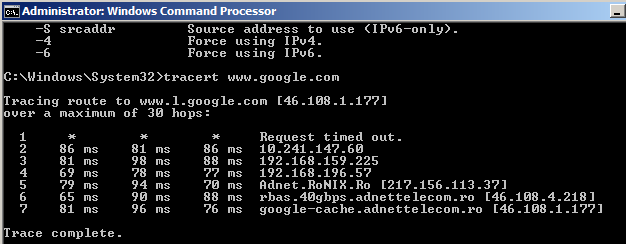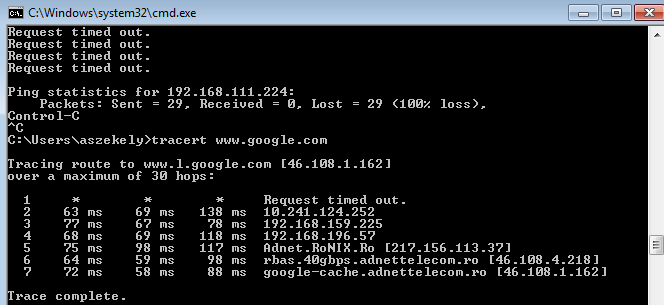- Cisco Community
- Technology and Support
- Security
- VPN
- CISCO router 880G and cisco vpn client issue
- Subscribe to RSS Feed
- Mark Topic as New
- Mark Topic as Read
- Float this Topic for Current User
- Bookmark
- Subscribe
- Mute
- Printer Friendly Page
CISCO router 880G and cisco vpn client issue
- Mark as New
- Bookmark
- Subscribe
- Mute
- Subscribe to RSS Feed
- Permalink
- Report Inappropriate Content
08-10-2012 02:21 AM
Hello all
i recently acquired a cisco router 880G and i have set it up so my mobile users to enter to my LAN through VPN client.
I have a strange case when 2 users with different SIM cards from the same GSM Mobile provider and usign the same profile, one can enter to my LAN through VPN and the other connects to the router but doesnt enter to the LAN.
I dont understant why.
I connected with the good USB mobile stick and run tracert to www.google.com... Results
And after I runned ping to a LAN server
With the other USB Mobile stick run tracert to www.google.com and the resutls:
but the ping doenst work...
any idea why?
thx in advance
- Labels:
-
VPN
- Mark as New
- Bookmark
- Subscribe
- Mute
- Subscribe to RSS Feed
- Permalink
- Report Inappropriate Content
08-10-2012 11:18 PM
Are you pinging the same hostname? You issued a ping for "alune" in the first example and that resolved to .226, the second ping results were to .224, can you try to ping to the same host just to make sure that the .224 server isnt down or blocking icmp?
thanks,
Tarik Admani
*Please rate helpful posts*
- Mark as New
- Bookmark
- Subscribe
- Mute
- Subscribe to RSS Feed
- Permalink
- Report Inappropriate Content
08-13-2012 12:07 AM
Hello
Both 224 and 226 are on the same network.
I realize that the issue must be from the Mobile provider. there is no other explanation because using any other type of internet connection, i can use the VPN Client to connect to the LAN.
Dont know what to say.
thx
- Mark as New
- Bookmark
- Subscribe
- Mute
- Subscribe to RSS Feed
- Permalink
- Report Inappropriate Content
08-13-2012 03:59 AM
hello again.
i wrote to the technical dep. of the mobile operator and they replied with the following message:
The problem is located in CISCO VPN Client software, because he can't handle the WWAN connections.
Yes, if you use your phone to create a hotspot, the data connection it's handeld by your phone, not by your latop/PC.
I verified again both numbers and they are configured properly - they don't have any kind of restrictions.
The root cause for these issuses lays in the VPN client software provided by Cisco and not in the Vodafone software/services.
pls let me know your opinion
thx in advance
- Mark as New
- Bookmark
- Subscribe
- Mute
- Subscribe to RSS Feed
- Permalink
- Report Inappropriate Content
08-13-2012 05:14 AM
Problem is solved.
So I googled "CISCO VPN Client software and error WWAN connections.
and I found a lot of articles:
http://technet.microsoft.com/en-us/library/dd787668(v=ws.10).aspx#bkmk_cisco
https://supportforums.cisco.com/docs/DOC-14257
and I download a small program from the location
http://kasperk.it/cisco/cisco-vpn-client-for-win-7-and-wwan-devicesmobile-broadband-3g4g
and it worked !!!!
thx
Discover and save your favorite ideas. Come back to expert answers, step-by-step guides, recent topics, and more.
New here? Get started with these tips. How to use Community New member guide