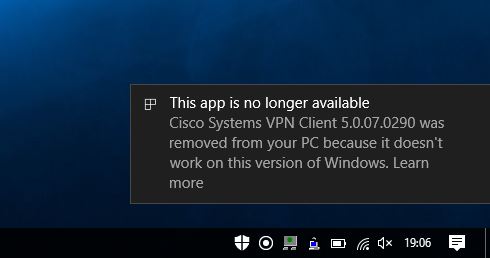This answer is available elsewhere but I thought I would post it here:
1) install the citrix DNE (deterministic network enhancer) for your architecture - https://www.citrix.com/go/lp/dne.html
2) install the vpn client
3) modify the registry to remove the text like "@oemX.inf,%CVirtA_Desc%;" in HKLM\SYSTEM\CurrentControlSet\Services\CVirtA\DisplayName. The key should now read "Cisco Systems VPN Adapter for 64-bit Windows"
Recent windows updates (Sept '16) have found it necessary to remove the VPN client again (see image below) but it still works with the fix above.
Another noteworthy thing is that the citrix DNE interferes with the network adapter and you may have to uncheck it in the properties of the NIC to view all traffic in wireshark.